
Problems Placing an Order using the 2Checkout with PayPal
- The most common error that you get paying with PayPal via 2Checkout is when the currency is set wrong (when the currency that you are paying is not supported by PayPal and 2Checkout ). Please try again after setting the currency to USD. You can change the currency as follows;
- PayPal Transaction failed because has no funding sources.
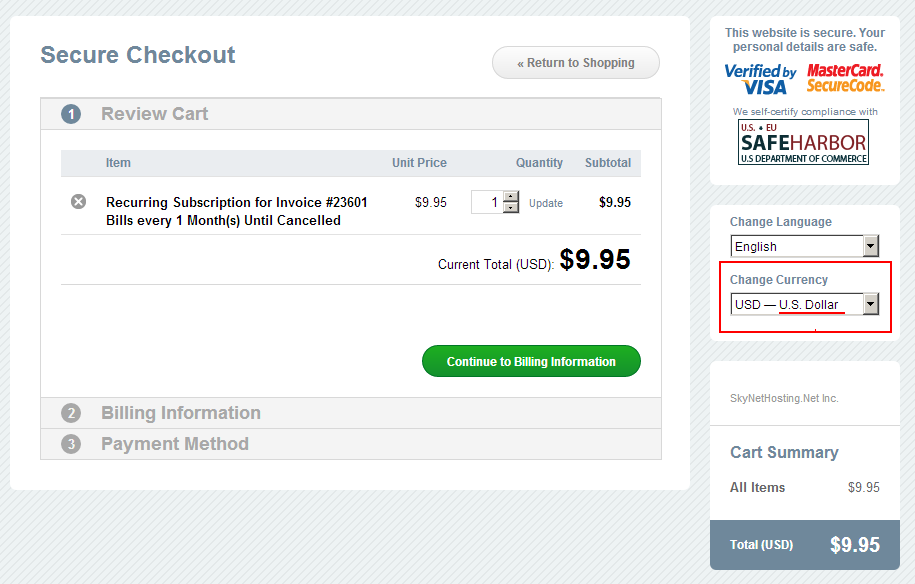
Normally you get this error when you don't have a funding source (e.g. credit card) attached to your PayPal account. If there is no funding source, even if you have funds in your paypal account you may be able to make a subscription payment with PayPal. In this case you may need to add a funding source to your PayPal account or contact us so we can consider creating a one time invoice for you.
Rest assured, your business is very important to us, if you are still unable to complete your order please feel free to contact us via our Help Desk or Live Chat or you can directly call 2CO Customer Service Support Center so that they can properly assist you. The 2CO Customer Billing Support Center is open 24 hours a day, everyday of the week. You can reach them at the following numbers.
- Toll Free : 1.877.294.0273
- International : 1.614.921.2450
Problems Placing an Order using 2Checkout with Credit Cards
First, we strongly advise that you contact your bank and confirm that the failure is not related to the issuing bank declining the transaction. If the issuing bank confirms there is no problem with your account make sure that you are entering all the digits of the the credit card number in a single sequence with no spaces or dashes.
Please note, 2Checkout.com requires that you enter your card verification number (CVV code), if one is available. The verification number is a 3 or 4-digit number printed on your card.
In addition, please make sure that the billing address and name are exactly as it appears on your billing statement for that credit card. Any deviations from the address listed with your bank can result in failure of the transaction. All orders must include a full phone number and email address.
Also, almost all error messages can be resolved by following the steps below. Please do the following before trying to place the order again.
- The most common error that you get paying with PayPal via 2Checkout is when the currency is set wrong (when the currency that you are paying is not supported by PayPal and 2Checkout . Please try again after setting the currency to USD. You can go back and change the currency as follows;
- Delete the cache and cookies from your computer.
- Restart your computer and attempt to make this purchase again.
Rest assured, your business is very important to us, if you are still unable to complete your order please feel free to contact us via our Help Desk or Live Chat or you can directly call 2CO Customer Service Support Center so that they can properly assist you. The 2CO Customer Billing Support Center is open 24 hours a day, everyday of the week. You can reach them at the following numbers.
- Toll Free : 1.877.294.0273
- International : 1.614.921.2450
