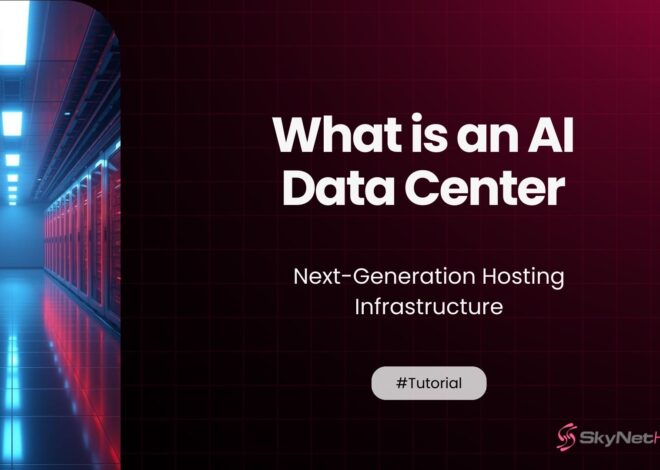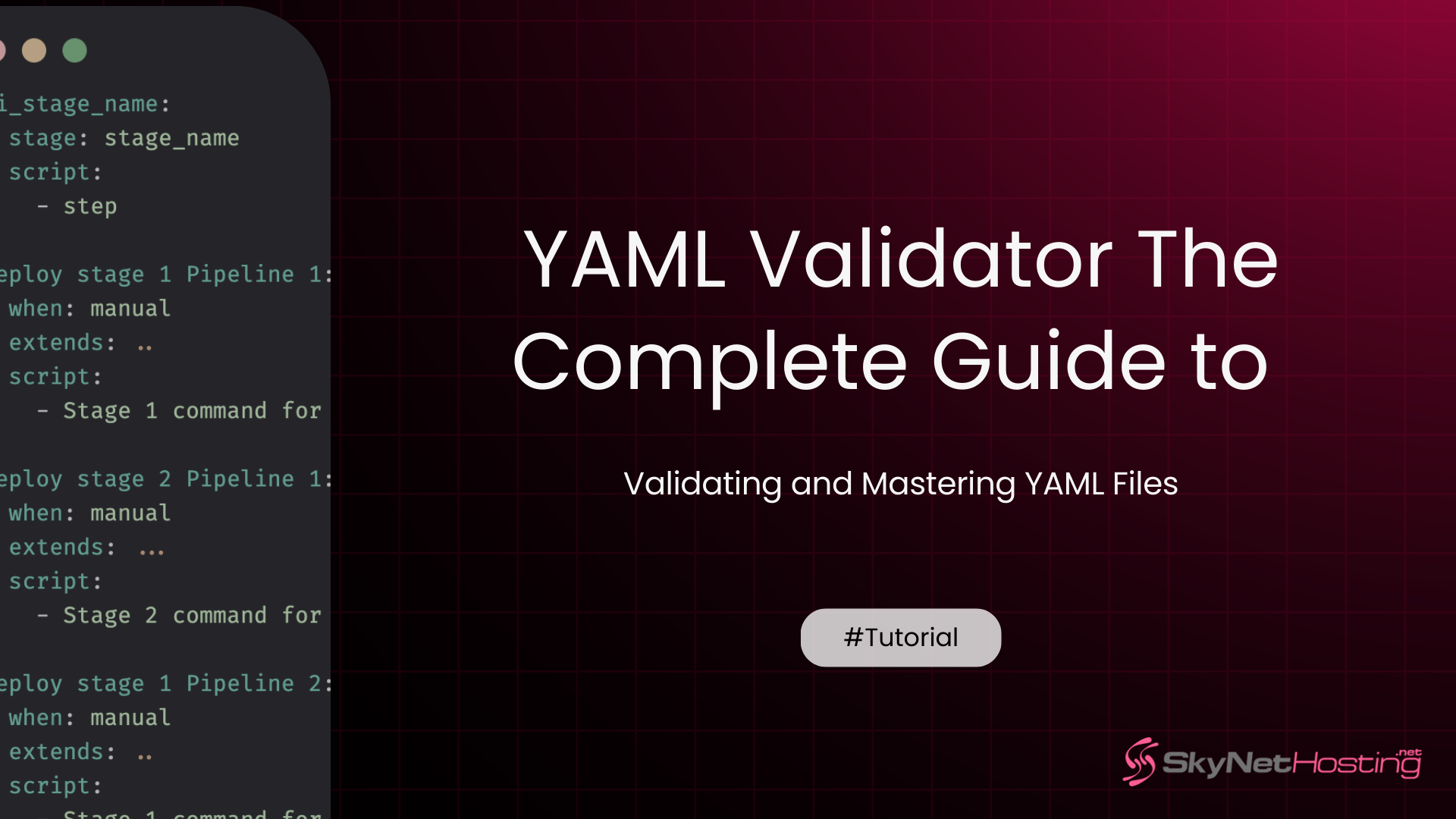
YAML Validator The Complete Guide to Validating and Mastering YAML Files
TL;DR
- YAML validators are tools (online, plugin, or command-line) that detect syntax, indentation, and schema errors in YAML configuration files, helping developers debug quickly.
- Validator types include online validators for instant checks, IDE plugins for real-time feedback as you type, and command-line utilities for automation in scripts and CI workflows.
- Using YAML validators early prevents deployment failures and saves hours of troubleshooting by catching configuration errors before they escalate.
- Popular validators for 2025 include yamllint, kubeval (for Kubernetes), Code Beautify, JSON Formatter, and IDE extensions for VS Code.
- Features to compare include usability, speed, schema validation, and support for large/multi-document YAML files—choose tools that fit your workflow.
- Best practices involve validating while editing, splitting large files, using custom schemas, and automating checks in CI/CD to ensure consistent, error-free YAML across projects.
YAML, short for “YAML Ain’t Markup Language,” is a human-readable data format used extensively by developers and engineers.
YAML files are commonly used to define configuration settings, making them a vital part of workflows like managing Kubernetes deployments or simplifying data serialization.
They are designed to be simple and easy to read, using indentation to structure data. However, this simplicity can sometimes lead to frustration when syntax errors or formatting issues arise.
That’s where YAML validators come in, helping to catch and resolve these errors quickly.
This guide will help you understand what YAML validators are, why they’re essential, and how to use them effectively. Whether you’re a DevOps engineer optimizing workflows or a software developer configuring a microservices environment, mastering YAML begins here.
What is a YAML Validator and Why Do You Need One?
What is a YAML Validator?
A YAML validator is a tool designed to check the syntax and formatting of YAML files. It helps identify errors, ensuring the file adheres to YAML specifications. By validating YAML files, you avoid issues that could disrupt workflows, such as misconfigurations in deployment pipelines or broken integrations in CI/CD systems.
Why You Need a YAML Validator
YAML is a human-readable data serialization language. While its structure is simpler than JSON or XML, its reliance on precise formatting (like correct indentation and consistent use of single or double quotes) leaves room for errors. Here’s why you need a YAML validator:
- Error detection: Identifies where syntax errors are occurring.
- Workflow continuity: Prevents broken configurations that could halt processes.
- Efficiency: Saves hours of debugging time.
- Accuracy: Ensures compatibility with tools like Kubernetes and Ansible.
How Do YAML Validators Work?
YAML validators help ensure your YAML files are error-free and properly structured. Here’s how they work:
- They analyze the structure and syntax of your YAML file based on predefined rules.
- Common issues detected include:
- Improper indentation
- Missing colons
- Mismatched keys
- Many tools also offer schema validation to check compatibility with systems like Kubernetes.
- After validation, the tool provides:
- Confirmation if the YAML file is correct
- Detailed feedback on errors
This process helps you quickly fix issues and maintain file integrity with ease.
YAML Syntax Checker vs YAML Lint vs YAML Validator
It’s easy to confuse tools like a YAML syntax checker, linting tools, or validators. Here’s how they differ:
- YAML Syntax Checker verifies basic syntax correctness but doesn’t analyze the file’s structure deeply.
- YAML Lint focuses on maintaining clean, consistent formatting and coding standards.
- YAML Validator combines syntax checking with robust validation against defined standards or schemas.
Top YAML Validators and Editors in 2025
What are the Best YAML Validators in 2025?
With numerous YAML tools available, choosing the right one can feel overwhelming. Here are some standout YAML validators for 2025:
- Online YAML Validator
- Features a simple interface for quick checks.
- Perfect for small configuration files.
- YAML Lint by RedHat
- Includes performance-efficient schema validation.
- Ideal for advanced enterprise-level projects.
- Yamllint
- An open-source YAML validation tool with detailed error reports.
- Online YAML Validator
- Features a simple interface for quick checks.
- Perfect for small configuration files.
- YAML Lint by RedHat
- Includes performance-efficient schema validation.
- Ideal for advanced enterprise-level projects.
- Yamllint
- An open-source YAML validation tool with detailed error reports.
- Code Beautify YAML Validator
- Offers real-time validation with syntax highlighting.
- Great for debugging YAML syntax quickly and efficiently.
- JSON Formatter YAML Validator
- Validates YAML structures and verifies their accuracy.
- Combines format checking with intuitive usability.
- Beautify Tools YAML Validator
- Provides online YAML parsing and validation capabilities.
- Designed for developers looking for a portable, browser-based solution.
- Online YAML Tools
- Supports complex YAML configurations with additional formatting options.
- A versatile tool for both beginners and professionals.
How Do the Top YAML Validators Compare in Terms of Features and Performance?
When choosing the best YAML validator, consider these key factors: usability, performance, and advanced features.
- For simplicity and ease of use: Tools like JSON Formatter YAML Validator are ideal for quick checks and edits. They offer robust validation with a user-friendly interface.
- For complex configurations: Online YAML Tools provides advanced formatting options, perfect for handling intricate YAML structures.
- For portability and accessibility: Beautify Tools YAML Validator is a browser-based solution requiring no installation, making it convenient and accessible from anywhere.
The best choice depends on your needs—whether you value simplicity, advanced functionality, or compatibility with large-scale YAML workflows.
Which Validator is Best for Large Files in 2025?
When working with sizable YAML configuration files, performance becomes critical. Tools like YAML Validator by JSON Schema Store and Kubeval efficiently handle large YAML data files without a hitch.
Validating YAML Files Step by Step
How Do You Validate YAML Using Online Validators?
Validating YAML files using online validators is a straightforward process. Follow these step-by-step instructions to ensure your YAML configurations are error-free:
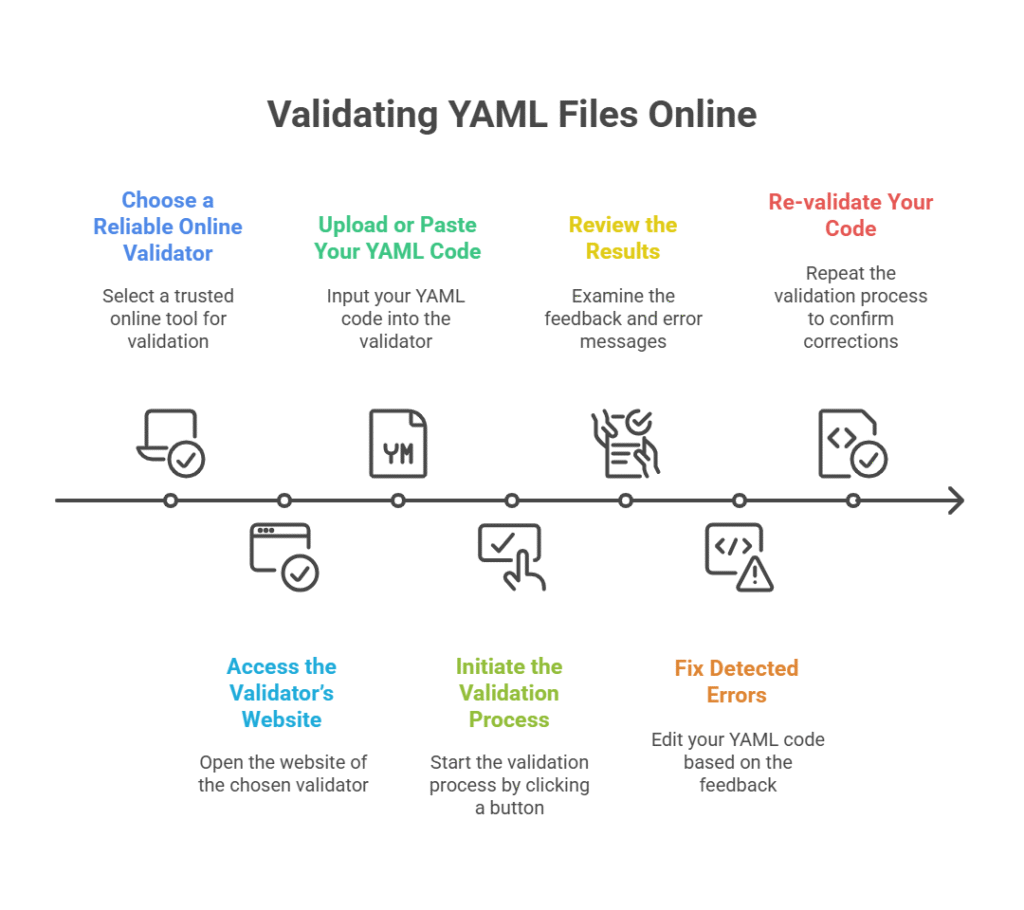
- Choose a Reliable Online Validator
Start by selecting a trusted online tool, such as YAML Lint or Code Beautify YAML Validator. These platforms are easy to use and offer instant feedback on your file.
- Access the Validator’s Website
Open a web browser and visit the chosen tool’s website. Most online validators have a simple and user-friendly interface.
- Upload or Paste Your YAML Code
Either paste your YAML code directly into the provided text box or upload the file if the option exists. Ensure your YAML code is formatted correctly before validation.
- Initiate the Validation Process
Click the “Validate” or “Check” button, depending on the platform. The tool will analyze your code for syntax errors, structural issues, and adherence to YAML standards.
- Review the Results
Examine the feedback and error messages provided by the validator. Most tools highlight the exact location of issues, making them easier to fix.
- Fix Detected Errors
Edit your YAML code based on the suggestions or guidance from the tool. Some validators may offer an option to automatically format or correct your YAML.
- Re-validate Your Code
Once you’ve made the necessary adjustments, repeat the validation process to confirm your YAML is error-free.
By following these steps, you can ensure your YAML files are accurate, well-structured, and ready for use in your applications or workflows.
How Can You Validate YAML Files Locally?
Validating YAML files locally can be accomplished using various tools and techniques, ensuring your files are correct and structured before deployment. Here are some common methods:
- Use Command-Line Tools
Many programming languages and frameworks provide CLI (Command-Line Interface) tools for validating YAML files. For example, in Python, you can use libraries like PyYAML to load and check YAML syntax, ensuring it is valid.
- Leverage Text Editors or IDE Features
Popular text editors like VS Code or Sublime Text often include YAML validation through extensions or built-in features. These tools highlight errors in real-time, making it easy to identify and fix issues as you edit.
- Rely on Standalone Validators
There are standalone YAML validation tools you can install locally to check your files for errors. Examples include yamllint, which performs both syntax checks and style validations for better readability.
By using any of these approaches, you can confidently validate YAML files on your local machine, ensuring they meet the necessary standards for your specific use case.
How do you convert YAML to JSON for validation?
Converting YAML to JSON can simplify validation as JSON follows stricter structures, making it easier to work with in many programming environments. Here’s how you can convert YAML to JSON step-by-step using popular tools:
- Choose a Library or Tool: Use libraries like
yaml-jsfor JavaScript orPyYAMLfor Python. These tools are reliable and widely used for parsing YAML. - Install the Library:
- For JavaScript: Run
npm install yaml-jsin your terminal. - For Python: Run
pip install PyYAML.
- Parse the YAML File:
In JavaScript:
javascript
const yaml = require('yaml-js');
const fs = require('fs');
const yamlData = fs.readFileSync('file.yaml', 'utf8');
const jsonData = yaml.load(yamlData);
console.log(JSON.stringify(jsonData, null, 2));In Python:
python
import yaml
import json
with open('file.yaml', 'r') as yaml_file:
yaml_data = yaml.safe_load(yaml_file)
json_data = json.dumps(yaml_data, indent=2)
print(json_data)- Validate the JSON Output: Use online tools like JSONLint or built-in methods in your programming environment to ensure the JSON structure is valid.
- Use the Converted JSON: The JSON file can now be integrated into your project, whether for API requests, configuration files, or data processing.
By following these steps, you can seamlessly convert YAML to JSON and take advantage of JSON’s strict and widely supported format.
Advanced YAML Validation
What is Schema Validation in YAML and Why is it Important?
What is schema validation in YAML?
Schema validation in YAML ensures your YAML file follows predefined rules or standards. It checks for:
- Correct syntax and formatting.
- Required fields
- Correct data types
- Proper relationships between file elements
- Required fields being present.
- Data types matching the expected types (e.g., string, integer).
- Values falling within allowed ranges or formats.
- Proper structure and hierarchy of the file.
Why is it important?
Schema validation prevents errors from misconfigurations or malformed data. This is critical when YAML is used for:
- Configuring infrastructure
- Managing pipelines
- Software deployment
Key Benefits:
- Reduces runtime issues
- Improves consistency
- Ensures data aligns with application requirements
How do you create and use custom YAML schemas?
Creating and utilizing custom YAML schemas allows developers to define specific rules and structures tailored to their unique needs.
By customizing schemas, it becomes easier to enforce standards, validate data early in the process, and maintain clarity across configurations.
Here is the steps.
- Choose a schema tool: Use tools like OpenAPI or Kwalify to create custom YAML schemas.
- Define the schema: Write the schema rules to specify the structure, data types, and validation criteria for your YAML files.
- Validate YAML files: Use the schema to check if YAML files comply with the defined structure and rules.
- Share with the team: Provide the schema to your team to ensure consistency across all YAML files.
- Update as needed: Regularly review and update the schema to adapt to new requirements or changes.
Troubleshooting YAML Issues
What are common YAML Errors and Fixes
- Improper indentation
- Issue: YAML files are space-sensitive. Tabs or extra spaces cause errors.
- Fix: Ensure consistent indentation across the file.
- Unexpected quotes
- Single vs. double quotes must align with YAML specifications.
- Missing colons or keys
- Always pair keys with values accurately.
Debugging Complex YAML Files
Debugging large, nested YAML configuration files can get tricky. Using IDE features like VSCode’s YAML extension simplifies the process by highlighting errors in real-time.
Automating Validation in CI/CD
Integrate YAML validation tools like GitHub Actions to automate validation. Add scripts to validate YAML configurations before merging code:
name: YAML Validation
on:
- pullrequest
jobs:
validate-yaml:
runs-on: ubuntu-latest
steps:
- uses: actions/yamllint@v1
Security and Privacy in YAML Validators
Ensuring Secure YAML Validation
When using online validators, always ensure they handle sensitive data securely. For local projects, stick to trusted tools.
Accessibility Features
Look for YAML editors that provide accessibility features like keyboard shortcuts and screen reader compatibility.
Final Words on YAML Validation
YAML is a powerful and versatile data language that simplifies configuration management across various platforms and technologies. Its human-readable format and cross-platform compatibility make it a must-have tool for developers in today’s complex digital ecosystems.
YAML validators are essential for any DevOps engineer, software developer, or site reliability engineer working with configuration files. By using the insights shared in this guide, you can choose the right validator, integrate it into your workflow, and confidently tackle YAML troubleshooting.
At Skynethosting.net, we understand the importance of seamless hosting solutions for your business. That’s why we offer a range of services, including Fully Managed VPS servers, Reseller Hosting, Cloud Hosting, and Dedicated Servers, all designed to provide reliable performance and expert support.
If you ever need assistance with configuration or hosting management, our dedicated support team is available 24/7 to help you every step of the way. Let us handle the technical details so you can focus on growing your business.
FAQ
What is a YAML validator and why is it important?
A YAML validator checks your YAML files for syntax or structural errors, ensuring they meet YAML standards. This prevents workflow disruptions, deployment failures, and configuration mistakes, saving developers time and helping maintain reliable automation in CI/CD pipelines and software deployment.
What types of YAML validators exist?
How do you validate YAML files online and locally?
What are some top YAML validators and editors in 2025?
Why is schema validation important for YAML files?
Schema validation checks that your YAML files meet specific requirements for fields, types, and structure—crucial for Kubernetes, Ansible, or infrastructure-as-code. It prevents misconfigurations, ensures compatibility, and catches errors that basic syntax checkers might miss.
How can you troubleshoot complex YAML issues or validate in CI/CD?
Use IDE tools, linters, and integrate validation scripts (like GitHub Actions with yamllint) into your CI/CD pipelines. Split large files, validate sections independently, and rely on automated tools to catch errors before they impact production or deployment.
What are the best practices for writing error-free YAML?
Use consistent two-space indentation, avoid tabs, quote values with special characters, validate as you write using linters, add helpful comments, and split large files for easier validation. These steps reduce the risk of syntax errors and deployment failures.