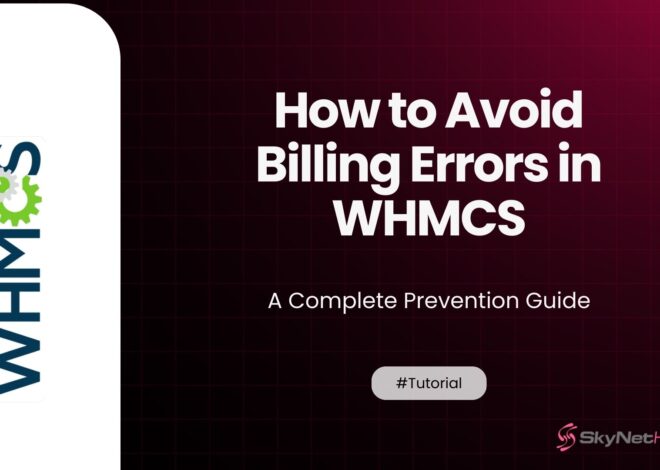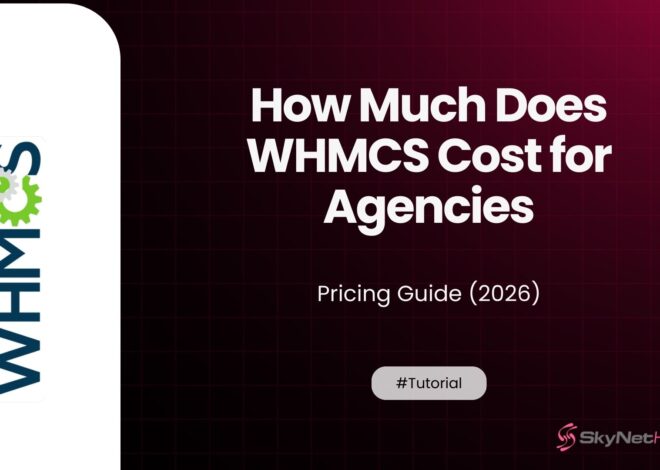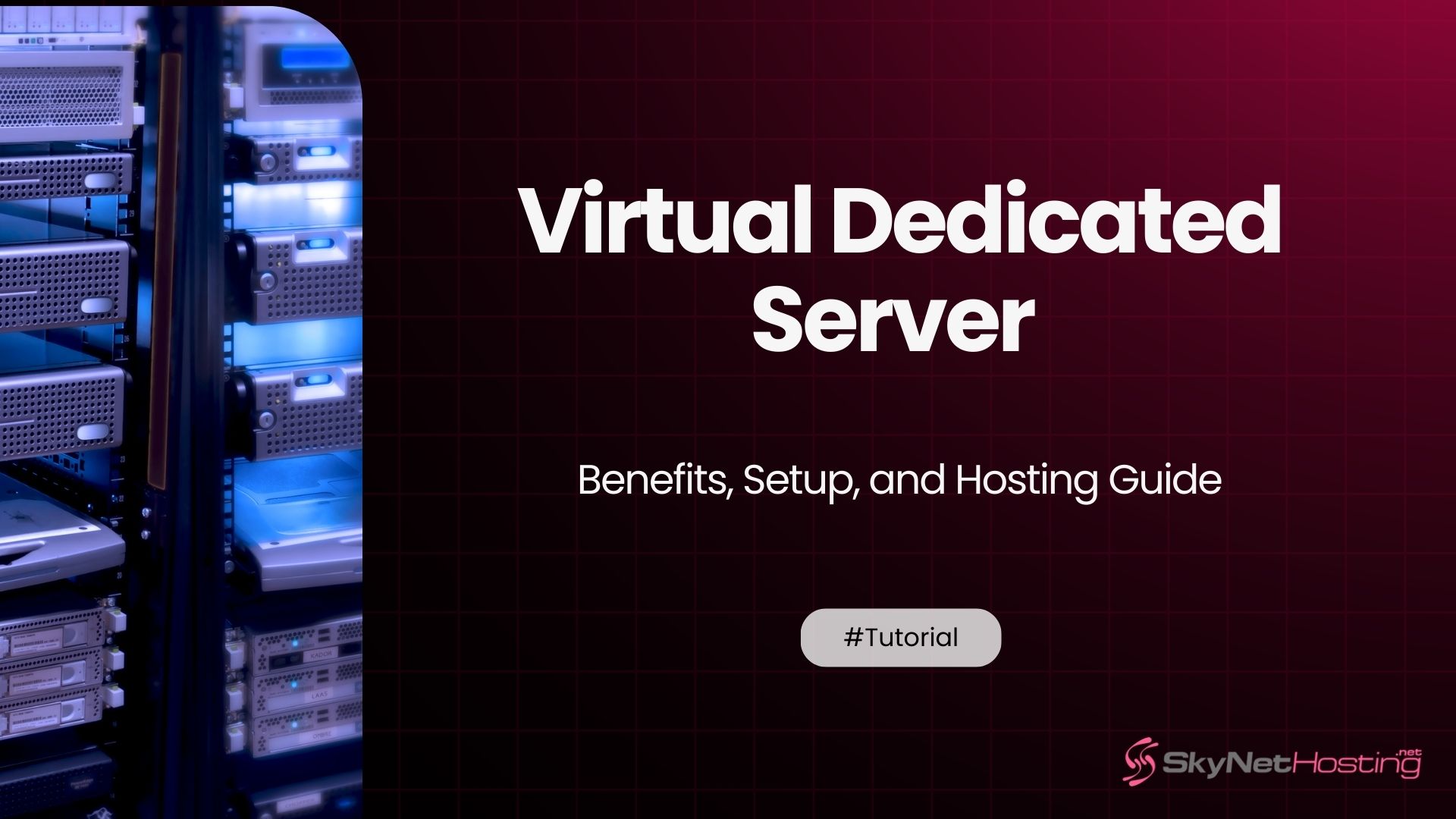
Virtual Dedicated Server – Benefits, Setup, and Hosting Guide
TL;DR
- Virtual Dedicated Servers (VDS) offer a scalable, flexible server hosting environment with dedicated CPU, RAM, and storage.
- VDS combines benefits of shared hosting and dedicated servers, providing better performance and control without the high cost.
- They are ideal for running game servers, websites, or applications requiring reliable resources and uptime.
- Users have root or admin access, allowing full customization, software installation, and configuration.
- VDS hosting providers typically offer 24/7 support, automated backups, and easy scalability for growing needs.
Understanding Virtual Dedicated Servers (VDS)
In the modern digital landscape, businesses and developers require flexible, high-performance hosting solutions that can scale as their needs grow. One solution that has gained widespread popularity is the Virtual Dedicated Server (VDS). It combines the dedicated resources of a traditional dedicated server with the cost-effectiveness and flexibility of virtualized hosting.
In this section, we will dive deep into what a VDS is, how it works, its core features, and why it is often the preferred choice for businesses looking for performance, scalability, and security.
What Is a Virtual Dedicated Server and How Does It Work?
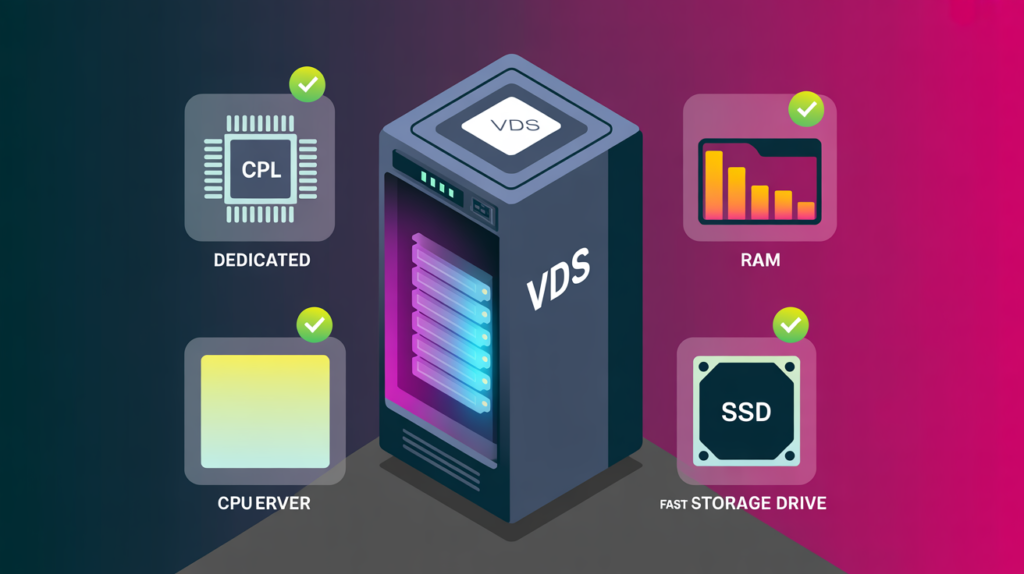
Definition and Key Features
A Virtual Dedicated Server (VDS) is a virtualized server environment that provides dedicated resources within a larger physical server. Unlike a shared hosting environment, where resources like CPU, RAM, and storage are shared among multiple users, a VDS guarantees a set portion of these resources exclusively for your use.
Key Features of VDS include:
- Dedicated Resources: Each VDS instance has guaranteed CPU, RAM, and storage, ensuring consistent performance regardless of other tenants on the physical server.
- Full Root/Administrator Access: Users have complete control over server configurations, including installing custom software, adjusting settings, and managing security protocols.
- Isolation from Other Users: While VDS shares a physical server with other instances, each virtual server is isolated, preventing interference or conflicts.
- Customizable Environment: You can choose operating systems, control panels, and software stacks tailored to your applications.
- Scalable Resources: Easily upgrade or downgrade RAM, storage, or CPU allocation as your website, application, or workload grows.
Difference Between VDS, VPS, and Dedicated Servers
Understanding how VDS differs from other hosting solutions is critical for selecting the right hosting plan.
| Hosting Type | Resource Allocation | Control | Cost | Performance |
|---|---|---|---|---|
| VPS (Virtual Private Server) | Shared physical resources with guaranteed portions | Root access | Lower | Good, but limited by overall physical server usage |
| VDS (Virtual Dedicated Server) | Dedicated portion of physical server resources | Full root access | Medium | High, dedicated CPU/RAM ensures consistent performance |
| Dedicated Server | Entire physical server dedicated | Full root access | High | Maximum, full control and no resource sharing |
In summary:
- VPS offers cost-effective virtualization but can suffer from performance dips if the host server is overloaded.
- VDS provides a balanced solution, offering dedicated resources at a fraction of the cost of a full dedicated server.
- Dedicated servers are ideal for high-demand environments where maximum performance is required, but they come at a premium price.
Why Should You Choose a Virtual Dedicated Server?
Businesses, developers, and IT professionals often select VDS for its unique combination of performance, flexibility, and security. Here’s why:
Performance and Dedicated Resources
With a VDS, your applications are not competing with others for CPU, RAM, or storage. This leads to:
- Consistent Speed: Websites and applications run smoothly, regardless of traffic spikes or other tenants’ resource usage.
- Low Latency: Dedicated CPU and RAM allocation reduces response times, critical for real-time applications, e-commerce platforms, and gaming servers.
- High Uptime: Fewer performance bottlenecks translate into higher reliability and uptime.
Scalability and Flexibility
VDS solutions are inherently scalable, making them suitable for growing businesses:
- Easy Resource Upgrades: Increase CPU cores, RAM, or storage without migrating to a new server.
- Customizable Software Stack: Install your preferred operating system, control panels, and applications.
- Adaptable to Workloads: Handle web applications, databases, game servers, or development environments efficiently.
Security Advantages
A VDS provides robust security benefits compared to shared hosting:
- Isolated Environment: Each virtual server is isolated, preventing breaches or malware from affecting other users.
- Full Control Over Security Settings: Configure firewalls, antivirus, intrusion detection systems, and SSL certificates according to your security policies.
- Compliance Readiness: Easier to comply with data protection standards (e.g., GDPR, HIPAA) due to controlled and dedicated resources.
Setting Up a Virtual Dedicated Server (VDS)
Once you understand the advantages and features of a Virtual Dedicated Server (VDS), the next step is setting it up properly to ensure optimal performance, security, and reliability. Proper configuration is crucial, especially for businesses running high-traffic websites, applications, or game servers.
Choosing the Right Hosting Plan
Selecting a VDS hosting plan is the foundation for a stable and scalable environment.
- Assess Resource Requirements: Determine the CPU cores, RAM, storage, and bandwidth needed based on your workload.
- Consider Traffic Volume: For websites, estimate monthly visitors; for applications, consider concurrent users and processes.
- Scalability Options: Ensure the provider allows easy upgrades without downtime.
- Managed vs Unmanaged: Managed plans include monitoring, maintenance, and support, while unmanaged plans give full control but require technical expertise.
- Provider Reliability: Check uptime guarantees, server locations, and support responsiveness.
Pro Tip: A slightly higher-tier plan ensures future growth without needing frequent upgrades.
Installing the Operating System
Once you select your VDS plan, the next step is installing the operating system (OS) that fits your application needs.
- Common OS Choices: Linux (Ubuntu, CentOS, Debian) for web servers and open-source applications, Windows Server for .NET applications or specialized software.
- Installation Options: Many hosting providers offer one-click OS installation. Alternatively, you can manually install via ISO images if you need a custom setup.
- Initial Setup: Update the OS, install essential packages, and configure the network settings (IP address, DNS, firewall rules).
Pro Tip: Choose a lightweight OS version for better performance, especially for Linux-based servers.
Configuring Control Panels and Security Settings
Control panels simplify server management, while security settings protect your VDS from unauthorized access.
- Control Panels: Popular options include cPanel, Plesk, or Webmin. These allow for easier website, database, and email management.
- Firewall Configuration: Enable firewalls (e.g., iptables, UFW) to restrict unwanted traffic.
- SSH/Remote Desktop: Set up secure access methods with strong authentication and disable default accounts.
- Automatic Updates: Enable OS and control panel updates to patch vulnerabilities promptly.
- Backups: Configure automated backups to external storage or cloud services.
Pro Tip: Use two-factor authentication (2FA) for administrative access to enhance security.
Optimizing Server Performance
Proper optimization ensures that your VDS runs efficiently and handles peak loads without slowdowns.
- Resource Allocation: Ensure CPU, RAM, and storage are properly allocated to critical services.
- Caching Mechanisms: Implement server-level caching (e.g., Redis, Memcached) to reduce database load.
- Database Optimization: Use optimized configurations for MySQL, PostgreSQL, or other databases.
- Monitoring Tools: Install monitoring solutions like Zabbix, Nagios, or Grafana to track resource usage.
- Regular Maintenance: Remove unused software, clean logs, and optimize disk space.
Pro Tip: Periodically review server performance metrics and adjust resource allocation as your workload changes.
Comparing Virtual Dedicated Server (VDS) to VPS and Cloud Hosting
When selecting the right hosting environment for your business or application, it’s essential to understand how a Virtual Dedicated Server (VDS) compares to other popular hosting solutions such as Virtual Private Servers (VPS) and Cloud Hosting. Each option offers distinct advantages and limitations depending on your requirements for performance, cost, and management.
Performance Comparison
Virtual Dedicated Server (VDS):
- Provides dedicated CPU, RAM, and storage resources.
- Isolated environment prevents interference from other users.
- Consistent and predictable performance even during traffic spikes.
VPS (Virtual Private Server):
- Shares physical server resources with other VPS instances.
- Performance can fluctuate if other VPS tenants consume excessive resources.
- Suitable for small to medium traffic sites or apps.
Cloud Hosting:
- Uses a network of interconnected servers.
- Highly scalable; resources can adjust dynamically based on demand.
- Performance depends on network latency and the efficiency of resource allocation.
Summary:
- For guaranteed performance and dedicated resources, VDS is ideal.
- VPS offers a cost-effective entry point but with variable performance.
- Cloud hosting excels in scalability and redundancy but may require careful configuration to achieve consistent performance.
Cost and Management Differences
VDS:
- Medium cost, providing dedicated resources at a fraction of a full dedicated server.
- Requires some technical knowledge for configuration and maintenance if unmanaged.
- Offers predictable monthly costs.
VPS:
- Lower cost, ideal for small websites or projects.
- Shared resources can lead to unexpected slowdowns.
- Usually easy to manage with control panels.
Cloud Hosting:
- Flexible pricing based on resource usage; pay-as-you-go model.
- May require ongoing monitoring to avoid high costs during traffic spikes.
- Managed cloud solutions offer automated updates and security but at higher cost.
Summary:
- VPS is the most budget-friendly option.
- VDS balances cost and performance.
- Cloud is best for elastic scaling and high-availability needs but can be expensive if not monitored.
Use Cases for Each Hosting Type
VDS Use Cases:
- E-commerce platforms requiring consistent speed.
- Game servers with predictable traffic.
- Business applications needing dedicated resources and security.
VPS Use Cases:
- Personal websites or blogs.
- Small business websites.
- Development and testing environments.
Cloud Hosting Use Cases:
- High-traffic applications needing instant scaling.
- SaaS platforms with fluctuating workloads.
- Disaster recovery and high-availability systems.
Managing, Maintaining, and Choosing a Virtual Dedicated Server (VDS) Provider
After understanding VDS benefits, setup, and comparisons with other hosting solutions, the next step is effective management, maintenance, and selecting the best provider. Proper care ensures your server runs smoothly, while choosing a reliable provider maximizes uptime, speed, and support.
How to Manage and Maintain a Virtual Dedicated Server
Regular Backups and Updates
- Automated Backups: Schedule daily or weekly backups of your server files, databases, and configurations. Use offsite storage or cloud backup services to prevent data loss.
- System Updates: Regularly update your operating system, control panels, and installed software to patch security vulnerabilities.
- Application Updates: Keep your web apps, plugins, and services updated to maintain performance and compatibility.
Pro Tip: Maintain versioned backups to quickly roll back in case of issues with updates or new deployments.
Monitoring Resource Usage
- CPU and RAM Usage: Monitor peak loads to avoid performance bottlenecks.
- Disk Space Monitoring: Ensure storage is sufficient for databases, logs, and user data.
- Network Traffic: Track bandwidth usage to prevent throttling or unexpected charges.
Tools like Zabbix, Nagios, or Grafana can provide real-time alerts and historical metrics for better resource management.
Troubleshooting Common Issues
- Server Downtime: Check logs, CPU/memory usage, and disk space. Restart services if necessary.
- Slow Performance: Identify resource-heavy processes and optimize them or upgrade server resources.
- Security Incidents: Review access logs, block suspicious IPs, and enforce stronger authentication.
Pro Tip: Document recurring issues and their solutions to streamline future troubleshooting.
How to Choose the Best Virtual Dedicated Server Provider
Selecting a reliable VDS provider is critical for business continuity and server performance.
Evaluating Uptime, Speed, and Support
- Uptime Guarantees: Look for providers offering 99.9% uptime or higher.
- Server Speed: SSD storage, optimized hardware, and low-latency network connections improve overall performance.
- Technical Support: 24/7 support ensures rapid resolution of issues, reducing downtime.
Managed vs Unmanaged Options
- Managed VDS: Provider handles updates, monitoring, security, and technical support. Ideal for businesses without dedicated IT staff.
- Unmanaged VDS: Full control is given to the client. Suitable for experienced users who need customization and do not require ongoing support.
Why Skynethosting.net Offers Reliable Virtual Dedicated Servers
- High Performance: SSD-based storage, dedicated CPU cores, and ample RAM ensure fast and consistent server performance.
- Scalable Plans: Easily adjust resources based on your business growth.
- 24/7 Support: Expert technical support for setup, troubleshooting, and optimization.
- Secure Infrastructure: Firewalls, isolation, and regular backups protect your data and applications.
Conclusion
Key Takeaways for Virtual Dedicated Server Hosting
- A VDS provides dedicated resources, high performance, and security, making it ideal for growing businesses and critical applications.
- Proper setup, configuration, and monitoring are essential to maximize the benefits of a VDS.
- Comparing hosting types (VPS, VDS, Cloud) ensures you select the solution that best fits your performance, budget, and scalability needs.
How Skynethosting.net Can Help Your Business Scale with VDS
By choosing Skynethosting.net, you gain access to reliable, high-performance VDS solutions with scalable resources, expert support, and secure infrastructure. Whether hosting websites, applications, or game servers, Skynethosting.net enables your business to grow confidently while minimizing downtime and technical challenges.
FAQs
What is a Virtual Dedicated Server (VDS)?
A Virtual Dedicated Server (VDS) is a virtualized hosting environment that provides users with dedicated CPU, RAM, and storage resources. It offers enhanced performance and control, blending the benefits of shared hosting and dedicated servers at a more affordable price.
How does a VDS differ from VPS and dedicated servers?
A VDS offers dedicated CPU and RAM within a physical server, ensuring consistent performance, while a VPS shares resources and may fluctuate in speed. A dedicated server gives you the entire machine, but comes with higher costs and maximum control.
What are the main advantages of using a VDS?
The main benefits of a VDS include consistent high performance, full administrative access, customizable environments, enhanced security, and easy scalability. This makes it ideal for businesses or applications requiring reliable resources, uptime, and flexibility to handle growth or spikes in demand.
How do you set up a Virtual Dedicated Server?
Set up involves choosing the right plan for your needs, installing an operating system such as Linux or Windows, configuring control panels, and ensuring security via firewalls, automated updates, and regular backups. Proper initial setup ensures optimal server performance and safety.
What are essential practices for managing a VDS?
Effective management includes scheduling regular automated backups, keeping the operating system and applications updated, monitoring CPU, RAM, and network usage, and using tools like Zabbix or Grafana for real-time alerts. Regular maintenance prevents downtime and ensures smooth server operation.
When is a VDS the best choice compared to VPS or cloud hosting?
A VDS is ideal for e-commerce platforms, game servers, and business applications needing guaranteed resources and security, but without the higher expenses of a full dedicated server. It balances cost, performance, and flexibility better than VPS or cloud hosting for many needs.
What should you consider when choosing a VDS provider?
Look for uptime guarantees, SSD storage, strong support, scalability options, and security features. Decide between managed and unmanaged plans based on your technical expertise. Providers like Skynethosting.net offer 24/7 support and high-performance infrastructure for reliable hosting.