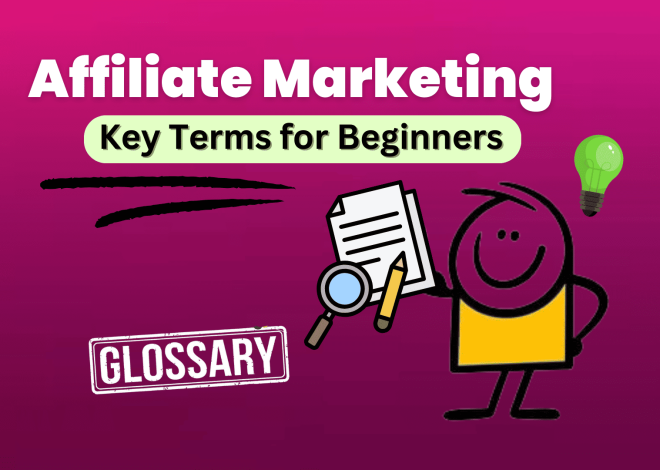Step-by-Step Affiliate Program Guide 2025: How to Get Started?
TL;DR
- Sign up by clicking the “Sign Up” button and filling out your basic details like name, email, and website URL.
- After signing up, wait 10 minutes to 1 hour for manual approval, or contact support via chat for faster review.
- Once approved, set your password and log into the Affiliate Dashboard to track referrals, sales, and commissions.
- Promote using DirectLink URLs on your blog or website, which must be approved for accurate referral tracking.
- Share affiliate links and banners on social media like Facebook, Instagram, and TikTok to reach more people and earn commissions.
Are you looking for an easy way to earn commissions by promoting web hosting services? You’re in the right place! With SkyNetHosting’s Affiliate Program, you can earn the highest commissions just by sharing our trusted web hosting services. Plus, we’re here to support you at every step, making it easy for you to succeed.
This step-by-step guide will walk you through everything you need to know, from signing up and getting approved, to effectively promoting SkyNetHosting on your blog, website, or social media.
So, without further ado, let’s dive into this step-by-step guide and get you on your way to earning your first commission! Let’s get started!
Sign Up for Our Web Hosting Affiliate Program
- Click the “Sign Up” button to join our affiliate program.
- Fill out the sign-up form with your details.
Sign Up- Your First Step in Our Affiliate Program Guide
The first step is to Sign Up. Click on the “Sign Up” button on our affiliate program page.
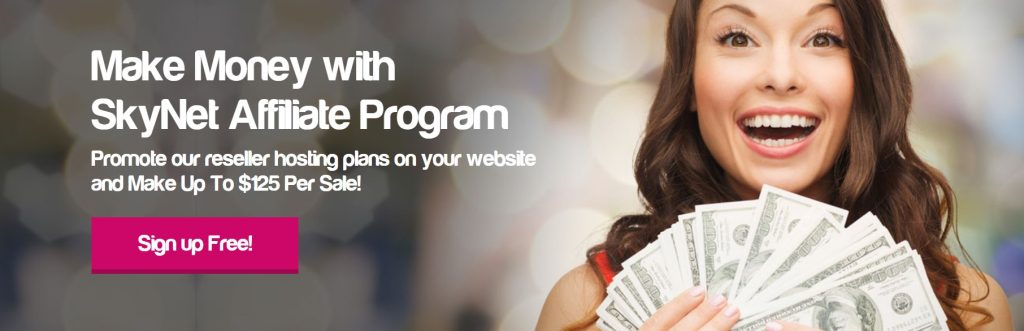
You’ll be directed to the following form where you can fill in basic details like your name, email, and website URL (if you have one).
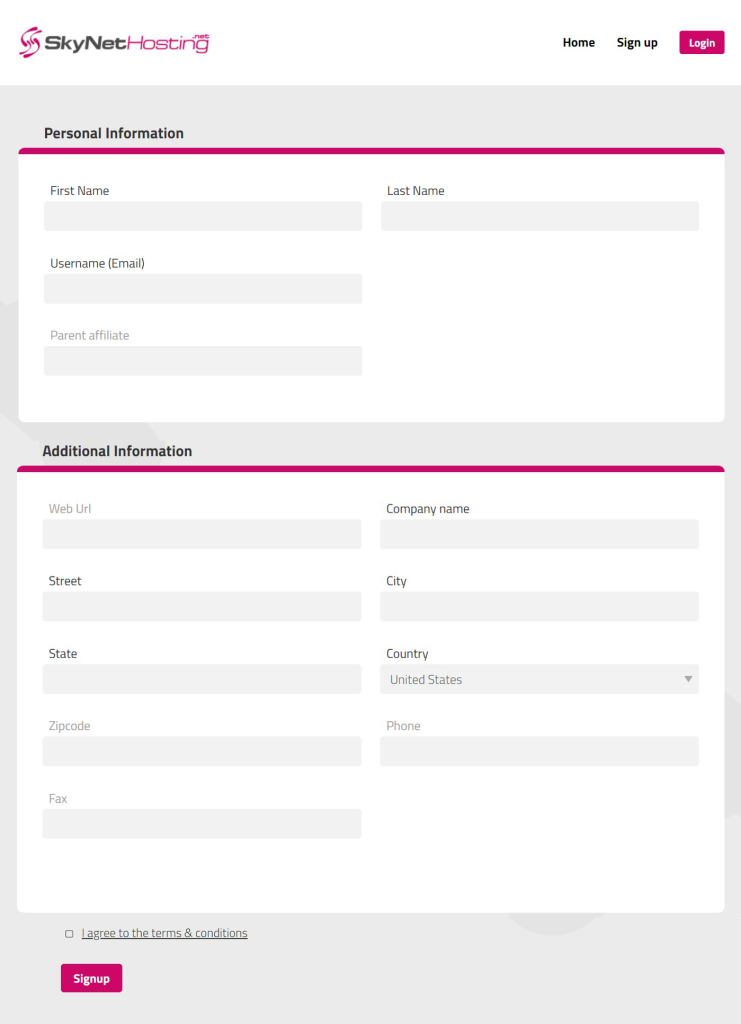
Why do we need this information?
It allows us to assess your application and speed up the approval process. Don’t worry if you’re new to affiliate marketing. If you’re intrested and excited to share great services thats all is needed, you’re welcome here!
What Happens After Signing Up?
After submitting the form, you’ll receive a confirmation email that your registration is waiting for manual approval. This confirms your registration. Within 10 minutes to 1 hour, your application will be reviewed and approved.
For faster approval, you can reach out to us via chat. We know you want to start earning quickly, and we’re always here to help.
Receive Confirmation Email and Account Approval
Once your application is approved, you’ll get an email confirming the approval and a link to reset your password. The link to set the password would look similar to the form below.
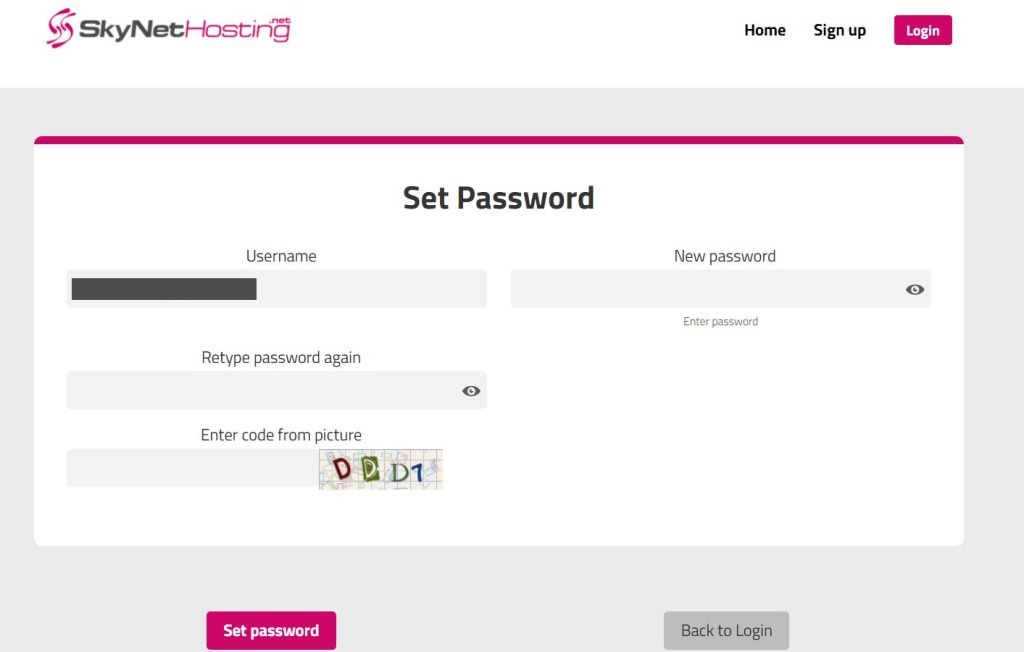
Set Your Password and Access the Affiliate Dashboard
Once you set your password, you’ll be able to use that and log into your Affiliate Dashboard. Our Affiliate Dashboard would look like the one shown in below screenshot.
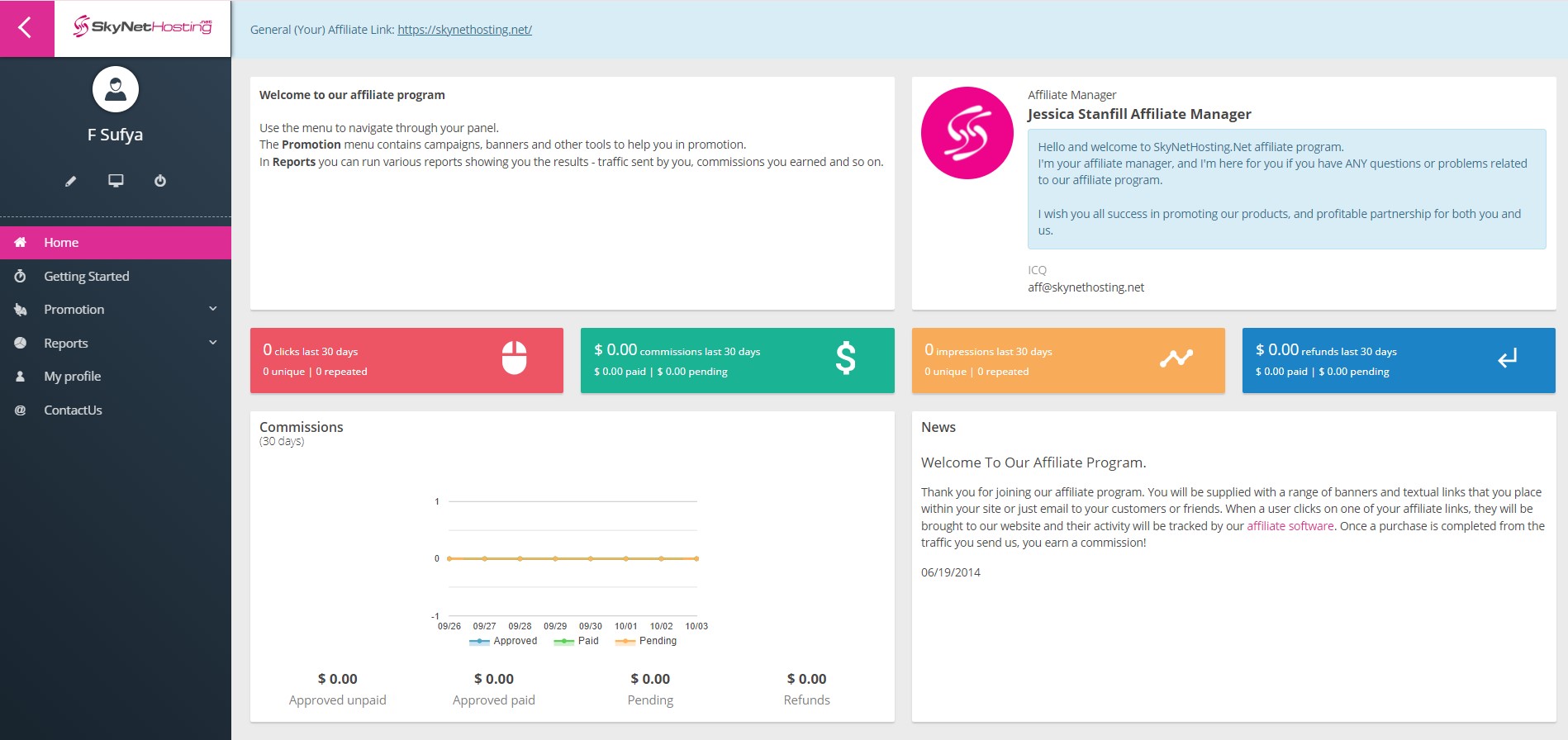
This Affiliate dashboard is a valuable tool. It helps you track referrals, sales, and commissions. You can easily monitor your progress and see how well your campaigns are performing.
Pro Tip: Bookmark your Affiliate Dashboard. Make it a habit to check it weekly. This will help you keep an eye on your results and optimize your promotions.
Promote Through Your Blog or Website
If you run a blog or website, promoting our services can be very effective. You can use DirectLinking to link directly to us from your blog. This requires setting up your DirectLink URLs — these are pages on your site where you’ll place our affiliate links or banners. This way, visitors don’t see complicated affiliate codes in the URL. You can Read Here , to learn how our Direct Links work better than the Traditional Links and why they stand out from other affiliate providers.
Set Up DirectLink URLs
1. Go to the Promotion Menu in your Affiliate dashboard.
2. Then, select Campaigns and click on DirectLink URLs, as shown in the screenshot below
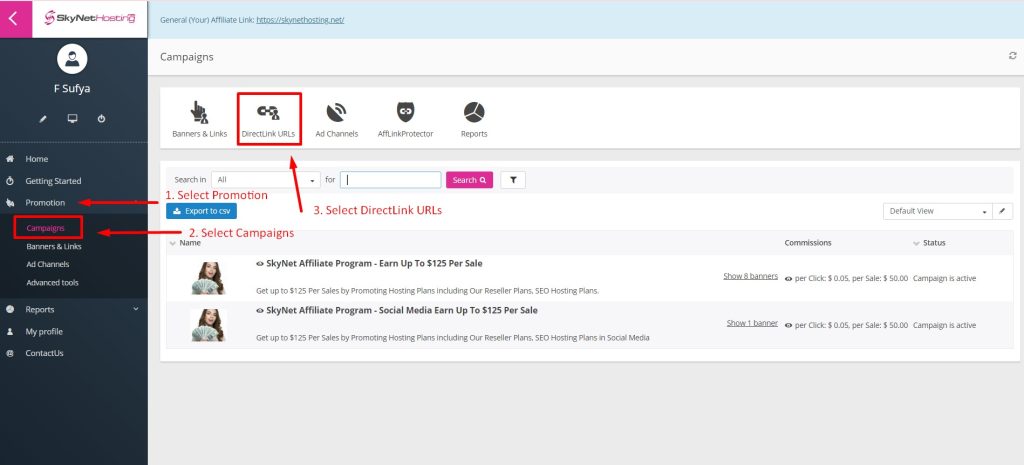
Next, add the URL of your blog or website where you’ll be placing affiliate links. For example, if your blog is neat5host.com, simply enter that URL within asterisks as shown in screenshot below. Now all the referals from any page on this website will be recorded on your name.
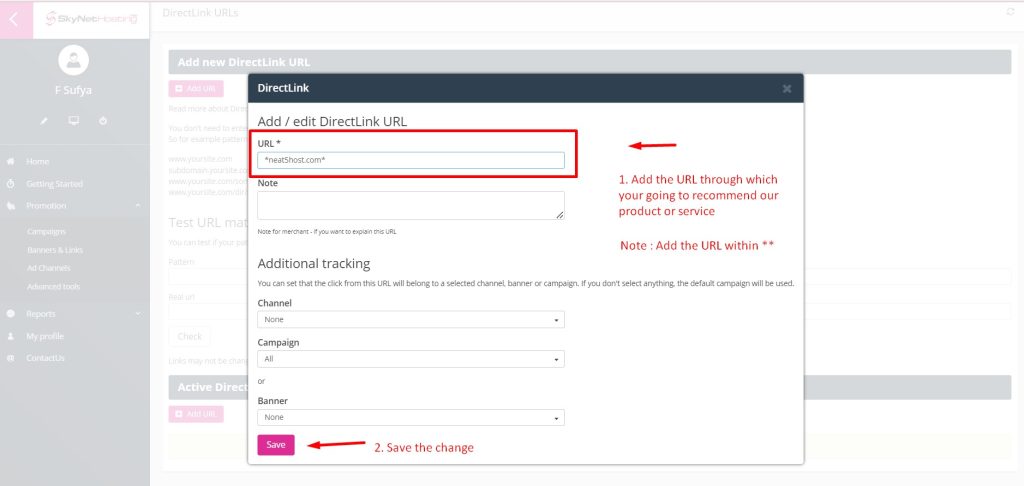
Why Use DirectLinking?
DirectLinking improves user experience. Visitors will see a clean link in this case “neat5host.com” without any parameters, that takes them straight to the product page. This builds trust and can lead to more conversions.
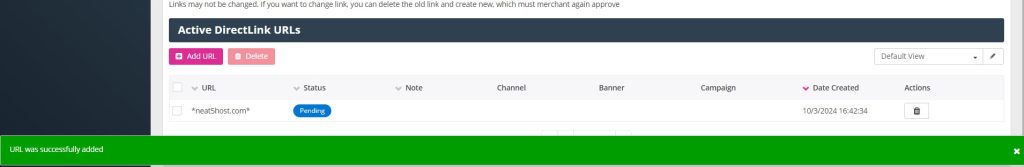
Important: All DirectLink URLs must be manually reviewed by our affiliate team. This process may take just few minutes. This is to ensure that the links are set correctly according to our star convention, so referrals from your URL will be accurately tracked. Once approved, any link from that page, even without affiliate parameters, will count as a referral.
How to find an affiliate text link or banner?
- Go to Promotion Menu
- Select Banners & Link
- Choose the banner that you wish to use on your website and click the “Generate Banner Code Button” as shown in below screenshot.
- Next Copy the Banner code
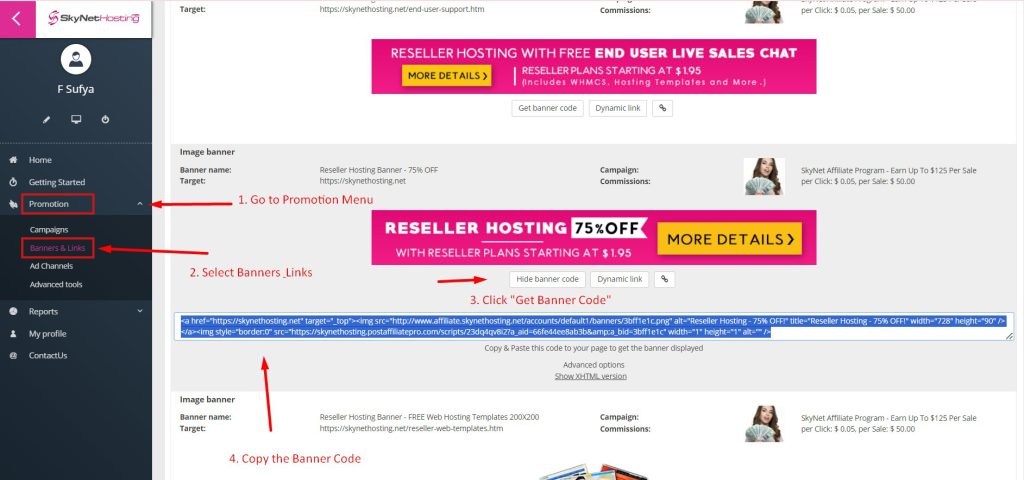
Now that you have copied the banner code. Paste the link/code onto your website pages:
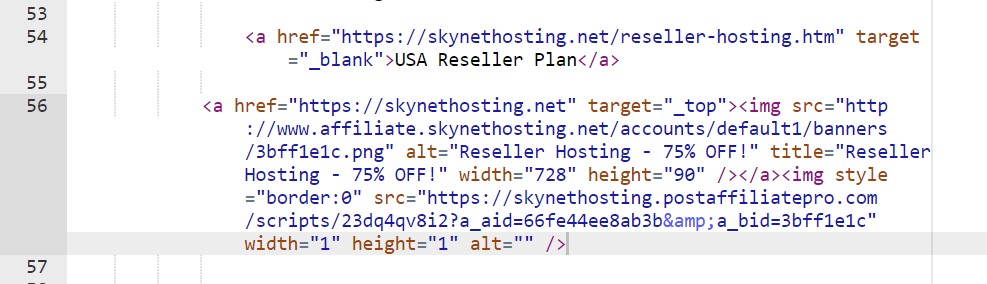
Once the code is entered, the banner will be displayed in the chosen area of website as shown in screenshot below.
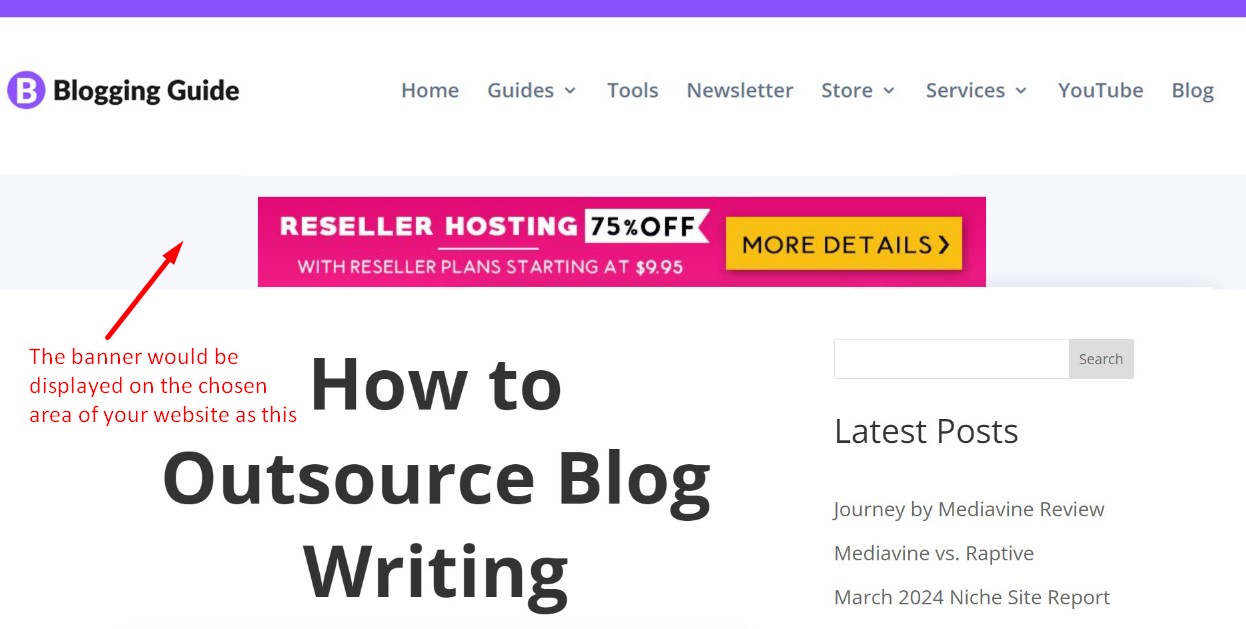
Have Questions?
If you have any questions about our affiliate program, we’ve got you covered! Check out our comprehensive FAQ article, which answers all your questions about SkyNetHosting.Net’s affiliate program, including the process, earning commissions, and more.
If you’re new to affiliate marketing and want to learn what it is, how to get started, and other essential details, no worries! Take a look at our Affiliate Marketing 101 Guide.
Also, if you’re looking for ways to increase your income, be sure to read our Maximize Your Income with Affiliate Marketing guide, it’s packed with useful tips to help you succeed.
If you have any more questions or doubts about how this works, feel free to reach out to our affiliate team. We’re here to support you every step of the way on your journey to affiliate success!
How to Promote on Social Media
Social media is a powerful tool for affiliate marketing. You can promote our web hosting services on Facebook, YouTube, TikTok, Instagram, LinkedIn, and X (formerly Twitter). This allows you to reach a large audience easily.
To get started,
1. Go to the Promotion Menu in your Affiliate dashboard.
2. Select Banners & Links, then click on Social Media Link. You’ll see a “Get Code” button. Clicking this will generate a unique tracking link for your posts. Please refer below screenshot for steps.
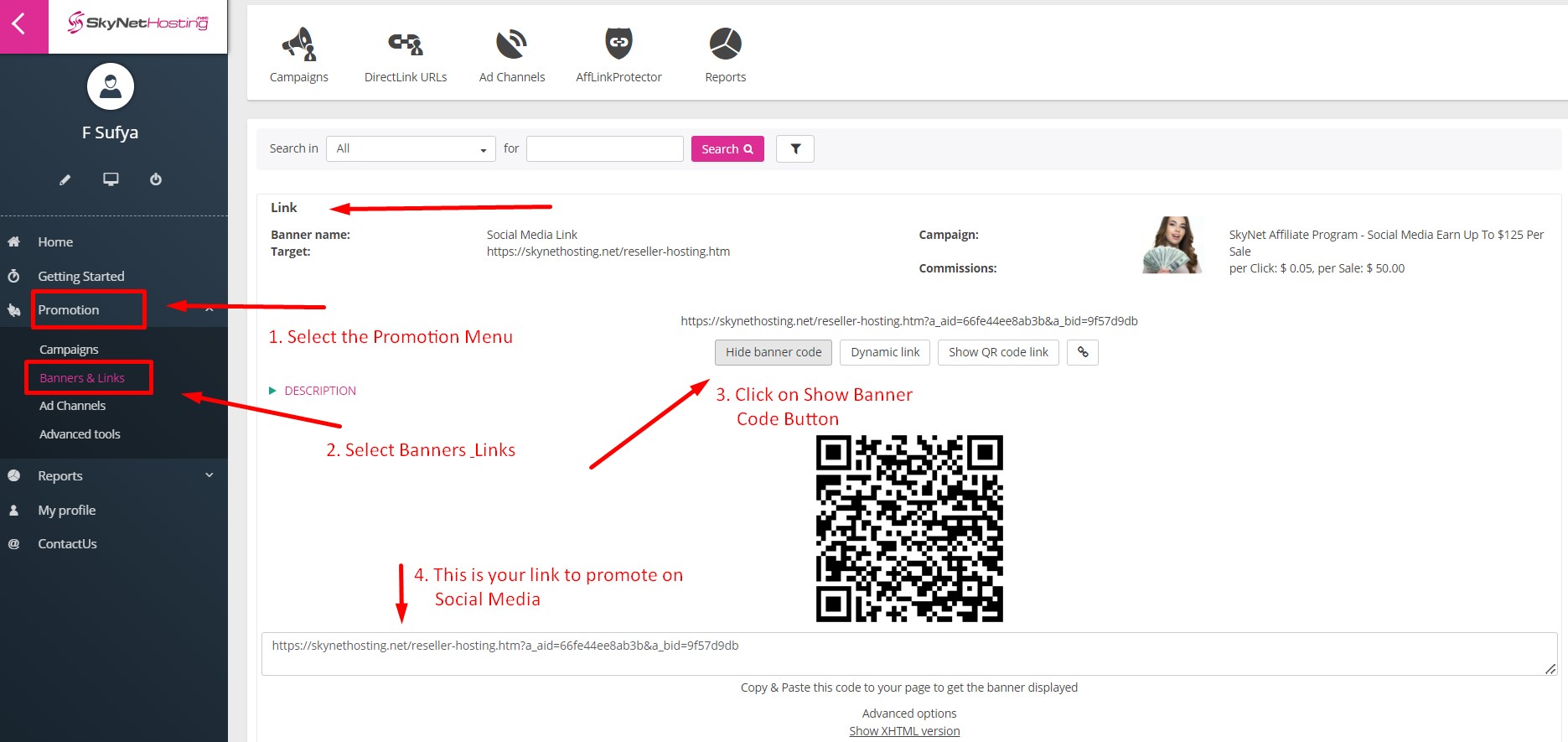
Whats next after Link Generation?
Now, you can use this link along with our banners to share us on social media. Here’s a glimpse for reference:
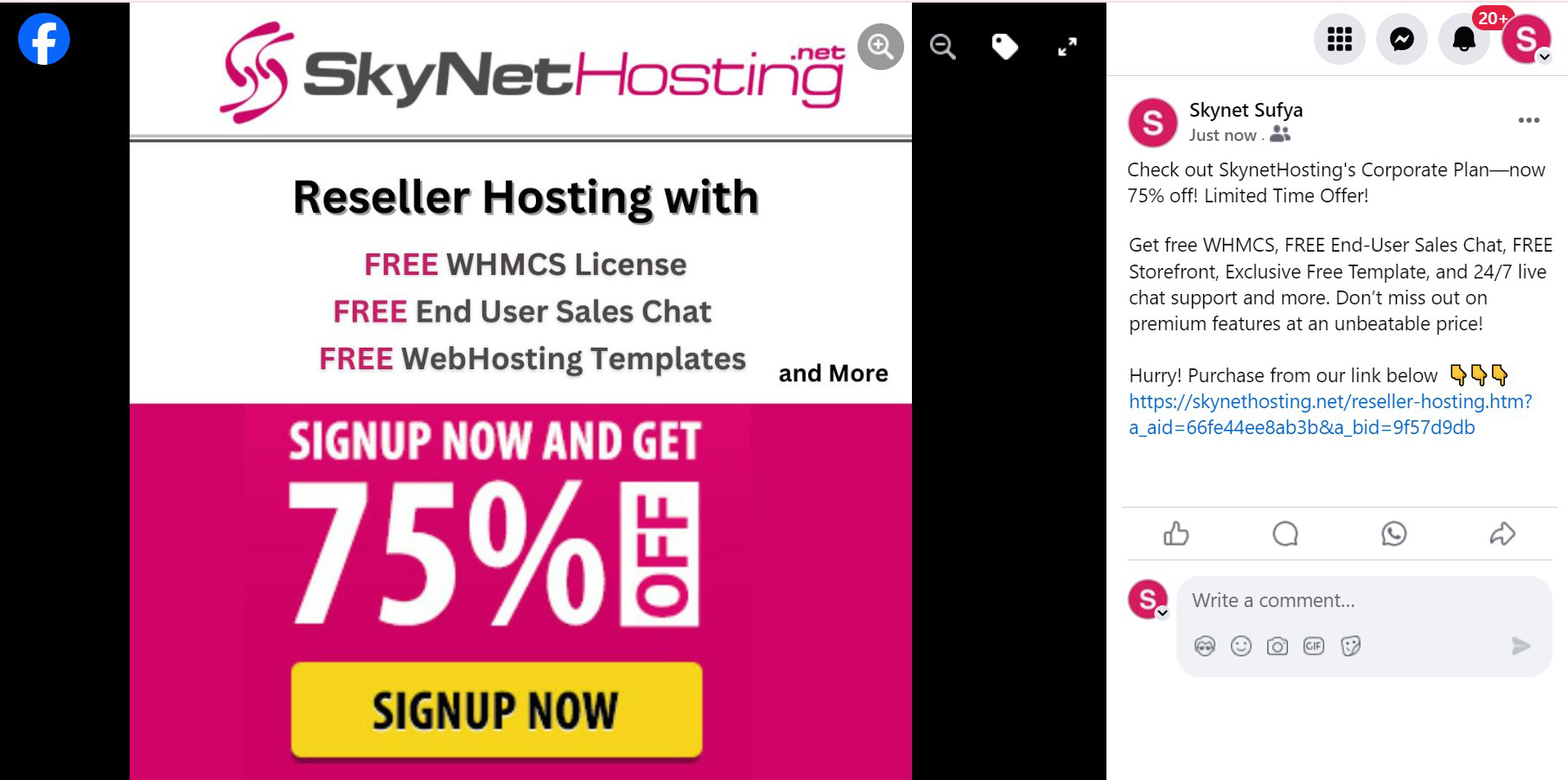
Pro Tip: When sharing on social media, feel free to use the affiliate link directly or shorten it with TinyURL , whichever you prefer.
How Does Social Media Affiliate Marketing Work?
Whenever someone clicks this affiliate link of yours on social media and makes a purchase, you’ll earn a commission. The best part is, even if they purchase months later, you’ll still get credited. Our tracking system ensures every sale gets tracked back to you.
Pro Tip: Use a strong call-to-action (CTA) in your posts. For example, say, “Click the link in my bio to sign up for affordable web hosting!” or “Check out the link in the description for the best hosting deals.”
Tips for Creating Content that Increases Your Earnings
Creating good content is a key way to earn more from your affiliate program. Here are some simple tips and proven strategies to help you make content that boosts your commission rate:
Pick a Specific Topic (Find Your Niche)
Start by choosing a specific niche that interests you and is related to web hosting. By focusing on a niche, you can connect with an audience that trusts you, making it more likely they’ll click on your recommendations.
Write Blogs that Help People
Next, whether you have a blog or social media presence, focus on creating content that provides value. Write useful blogs that make things easier for your readers. This could be a “how-to” guide on setting up hosting or a review comparing popular services. Content like this shows people you’re here to help, not just sell, which builds trust and increases clicks.
Use Keywords People Search For
To create content that people want to read or watch, find out what topics your audience is searching for or typing into Google. Use tools like Google Keyword Planner or Ubersuggest to discover these popular search terms related to web hosting. For example, if many people search for “best web hosting for beginners,” or “affordable web hosting”, you can write a blog post or create a video on that topic. Targeting these keywords makes it easier for your content to show up when people search online.
Make Simple , Helpful Video
YouTube is a powerful platform for reaching people. Create videos that explain how web hosting works, showcase different hosting services, or share tips for starting a website. Videos allow you to engage with your audience visually, making it easier to explain concepts. Plus, when viewers find your videos helpful, they’re more likely to check out the hosting services you recommend.
Promote for Free on Social Media
You don’t need to spend money on ads to market your content. Use your existing social media accounts, like Facebook, Instagram, or Twitter, to share your affiliate links. Write engaging posts that encourage your followers to check out the services you recommend. . You could write quick tips, post useful facts, or share hosting stories. You can even create simple graphics or use free tools to make eye-catching images to grab audience and boost your post.
Be Consistent and Share Regularly
Don’t just stick to one platform. Share your affiliate links across your blog, website, email newsletter, and social media accounts to reach a larger audience.
Consistency is key! Whether it’s a quick tip, a link to a blog, or a short video, posting often keeps you visible. The more you share, the more people will see your content. This helps you reach a larger audience, increasing the chances of earning commissions from your affiliate links.
Utilize Banners and Links
In our SkyNetHosting.Net Affiliate Dashboard, you’ll find optimized banners and links that are designed to increase conversions. We’ve explained above how to access these banners. You can use these on your blog, social media or website. They’re eye-catching and designed to get attention!
Engage With Your Audience
Reply to comments, answer questions, and interact with your followers and be friendly. When people feel connected, they’re more likely to follow your advice and click on your affiliate links. Building a community makes a big difference.
Want More Tips?
Check out our guide on Maximize Your Income with Web Hosting Affiliate Programs for more ideas. It’s packed with simple, practical tips to help you make even more money with affiliate marketing. Don’t miss out!
By following these easy tips, you can create engaging content that not only attracts an audience but also boosts your earning potential through the affiliate program. Start implementing these strategies today to maximize your benefits!
Wrapping Up
In this guide, we’ve walked you through using the SkyNetHosting.Net Affiliate Dashboard step by step. By now, you’ve seen how easy it is to set up your affiliate links, create content that converts, and use social media platforms to grow your affiliate marketing business. We’ve also shared practical tips for marketing with no money, doing keyword research to target the right audience, and finding a niche that works for you.
With this Affiliate Program Guide and these insights in hand, you’re ready to start earning and become one of the many successful affiliate marketers! Whether you’re promoting through your blog, website, or social media, the process is simple, and the rewards can be substantial. The more effort you put into your promotions, the more you can earn.
So, what are you waiting for? Sign up today, get your affiliate links, and start sharing our web hosting services. If you ever need help, our affiliate team is always available to assist.