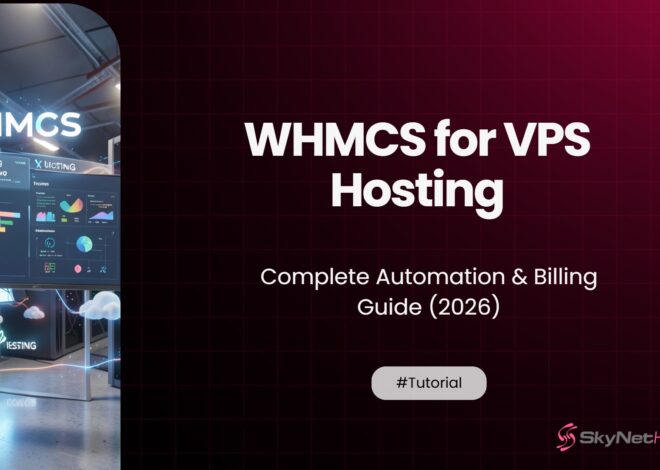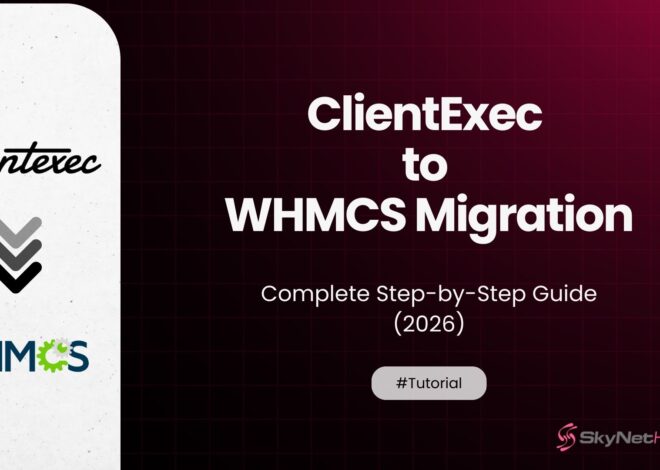Best Dedicated Mail Servers for Bulk & Transactional Email
TL;DR:
- A dedicated mail server ensures your emails aren’t affected by other users, offering full control over IP reputation and email delivery.
- It provides improved deliverability, faster sending speeds, and higher inbox placement rates — ideal for bulk and transactional email campaigns.
- Best suited for businesses like agencies, SaaS providers, and e-commerce stores where reliable email delivery matters.
- Key setup includes domain authentication (SPF, DKIM, DMARC), IP warm-up, and ongoing monitoring of bounces/spam rates.
- SkyNetHosting’s solution includes MailChannels tech, dedicated IPs, global server locations, and 24/7 expert support for professional-grade email performance.
Email delivery can make or break your business. When shared servers fail to deliver your messages, dedicated sending mail servers offer the reliability you need. This guide covers everything about choosing the right dedicated mail server for your email campaigns.
You’ll learn what makes a mail server dedicated, why it matters for your business, and how to pick the best solution. We’ll also show you the top providers and setup steps to get started quickly.
What Makes a Mail Server “Dedicated”?
A dedicated mail server runs exclusively for your email sending needs. Unlike shared servers, you don’t compete with other users for resources or IP reputation.
Here’s what dedicated means:
- Your own server hardware and software
- Exclusive IP addresses for sending
- Full control over email configurations
- No interference from other users
Think of it like having your own highway instead of sharing traffic with thousands of other drivers. You get faster speeds and better control.
Most dedicated servers use SMTP protocols to send emails. They handle authentication, routing, and delivery tracking automatically.
Why Use a Dedicated Server for Sending Emails?
Dedicated servers solve major email delivery problems. Here are the main benefits:
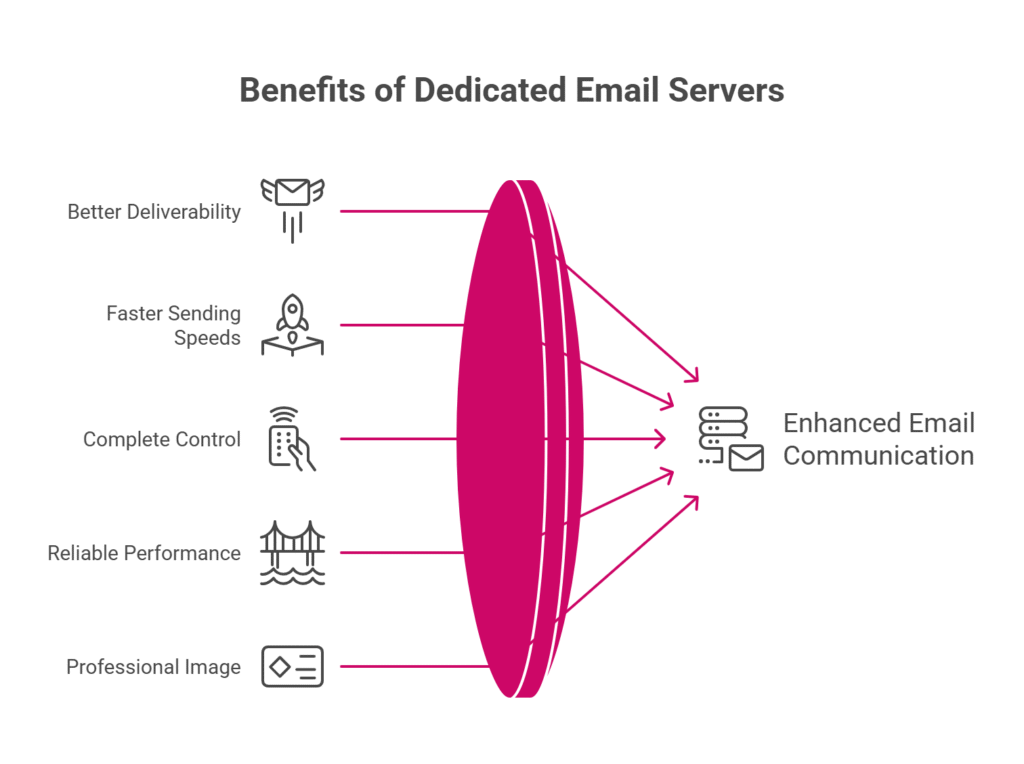
- Better deliverability rates. Your IP reputation stays clean because no one else uses it. This means more emails reach inboxes instead of spam folders.
- Faster sending speeds. Dedicated resources let you send thousands of emails per hour without delays.
- Complete control. You can customize server settings, authentication methods, and delivery options to match your needs.
- Reliable performance. No downtime caused by other users overloading the server.
- Professional image. Your emails come from your own IP address, building trust with email providers.
These advantages matter most when you send large volumes or time-sensitive messages.
Shared vs Dedicated Email Servers: What’s the Difference?
The choice between shared and dedicated servers affects your email success. Let’s compare them:
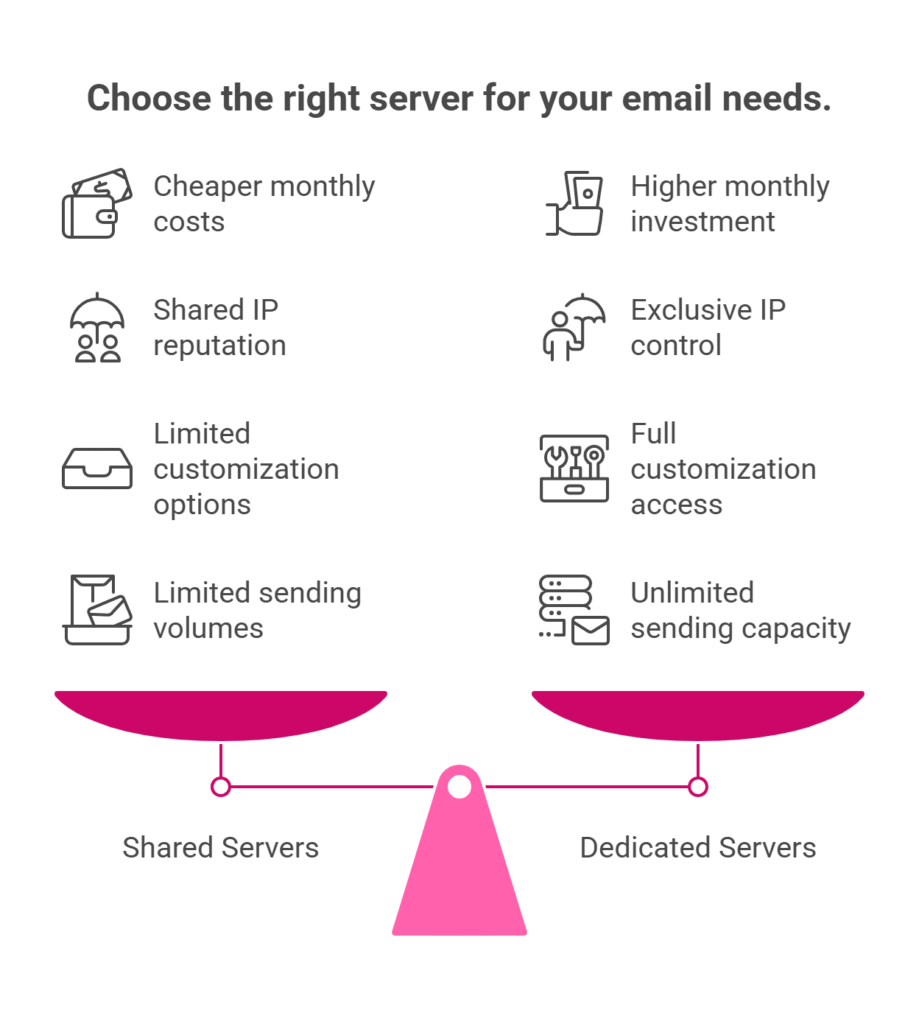
Shared Servers:
- Multiple users share the same IP addresses
- Cheaper monthly costs
- Limited sending volumes
- IP reputation depends on all users
- Less customization options
Dedicated Servers:
- Your exclusive IP addresses
- Higher monthly investment
- Unlimited sending capacity
- You control IP reputation
- Full customization access
Shared servers work fine for small businesses sending under 10,000 emails monthly. But if you send more or need guaranteed delivery, dedicated servers perform better.
One bad sender on a shared IP can hurt everyone’s deliverability. With dedicated servers, you avoid this risk completely.
Key Features to Look for in a Sending Mail Server
Not all dedicated mail servers offer the same quality. Here are essential features to check:
Dedicated IPs
Multiple dedicated IPs let you separate different email types. Use one IP for newsletters and another for transactional emails. This protects your most important messages.
Look for providers offering at least 2-3 dedicated IPs. More IPs give you better flexibility and backup options.
SMTP Performance
Fast SMTP servers process your email queues quickly. Check these performance specs:
- Processing speed (emails per hour)
- Connection limits
- Queue management features
- Error handling capabilities
Good servers handle 50,000+ emails per hour without problems.
Email Delivery Rates
High delivery rates mean your emails actually reach recipients. Look for providers guaranteeing 95%+ delivery rates.
Ask about their relationships with major email providers like Gmail, Yahoo, and Outlook. Strong partnerships improve your chances of inbox placement.
Email Authentication (SPF, DKIM, DMARC)
TImplementing these authentication protocols is no longer optional—it’s a requirement for modern email delivery. They prove your emails are legitimate, prevent spoofing, and are heavily weighted by major inbox providers like Google and Microsoft.
- SPF (Sender Policy Framework) is a DNS record that tells receiving servers which IPs are authorized to send emails for your domain.
- DKIM (DomainKeys Identified Mail) adds an encrypted signature to your emails, which receiving servers use to verify the message’s authenticity and that it hasn’t been tampered with.
- DMARC (Domain-based Message Authentication, Reporting & Conformance) builds on SPF and DKIM by providing a policy for how receiving servers should handle emails that fail authentication.
A top-tier provider will not only support all three but will also make their setup simple and clear.
Use Cases: Who Needs a Dedicated Sending Mail Server?
Several business types benefit most from dedicated mail servers:
Email Marketers
Marketing agencies and companies sending regular campaigns need reliable delivery. Dedicated servers ensure newsletters reach subscriber inboxes consistently.
Benefits include:
- Better open rates from improved deliverability
- Faster campaign deployment
- Detailed analytics and tracking
- IP warming for new campaigns
SaaS Platforms
Software companies send thousands of transactional emails daily. Password resets, notifications, and user alerts must arrive quickly.
Dedicated servers provide:
- Instant delivery for time-sensitive messages
- High volume capacity for growing user bases
- API integration for automated sending
- Separate IPs for different message types
E-commerce Businesses
Online stores depend on order confirmations, shipping updates, and promotional emails. Delayed or missing emails hurt customer experience and sales.
E-commerce benefits:
- Reliable order notification delivery
- Abandoned cart email campaigns
- Customer review requests
- Holiday promotion blasts
How to Set Up a Dedicated Mail Server (Step-by-Step)
Setting up your dedicated mail server takes planning but isn’t too complex. Follow these steps:
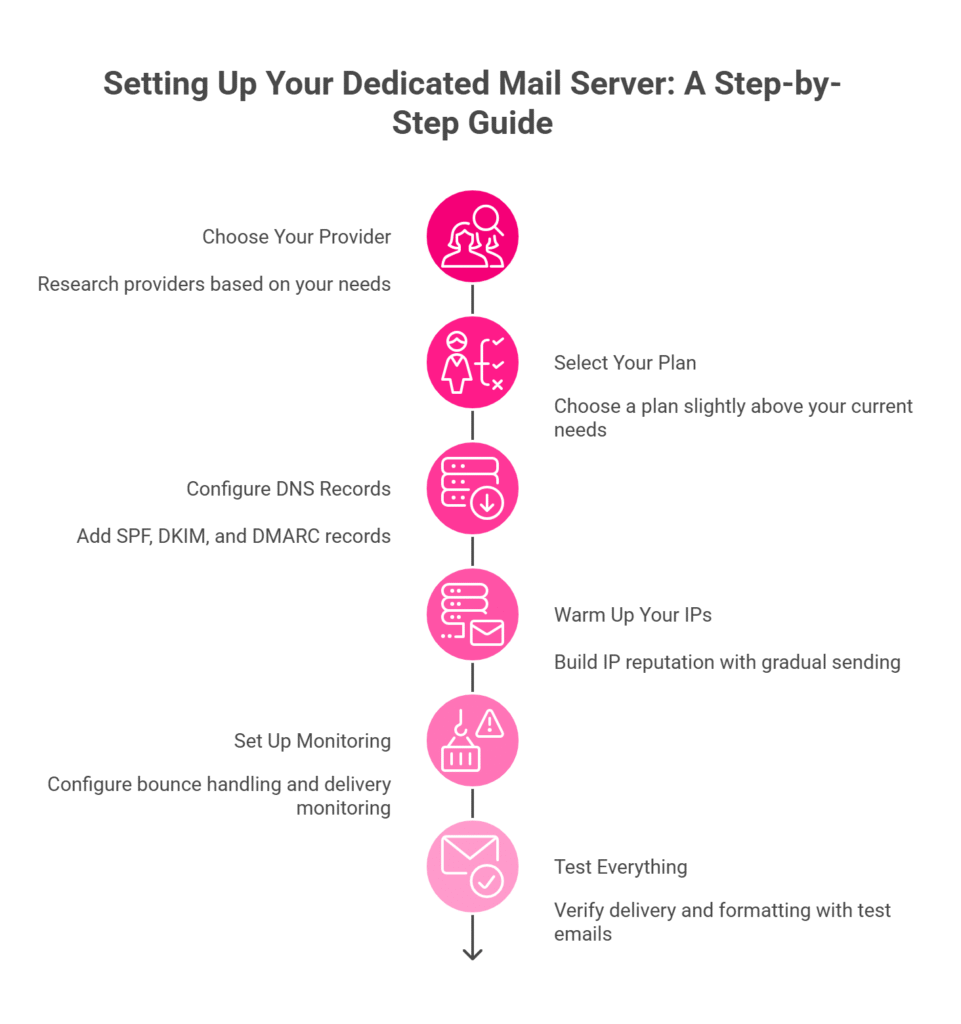
Step 1: Choose Your Provider
Research providers based on your volume needs, budget, and features required. Compare pricing and read customer reviews.
Step 2: Select Your Plan
Most providers offer different tiers based on sending volume. Start with a plan slightly above your current needs for growth room.
Step 3: Configure DNS Records
Add SPF, DKIM, and DMARC records to your domain’s DNS settings. Your provider will give you the exact records to add.
Step 4: Warm Up Your IPs
New IP addresses need reputation building. Start by sending small volumes to engaged subscribers, then gradually increase.
Step 5: Set Up Monitoring
Configure bounce handling, complaint tracking, and delivery monitoring. This helps maintain good sending practices.
Step 6: Test Everything
Send test emails to different providers (Gmail, Yahoo, Outlook) to verify delivery and formatting.
The entire process usually takes 1-3 days depending on DNS propagation and IP warming requirements.
Best Practices to Ensure High Email Deliverability
Getting a dedicated server is just the start. Follow these practices to maintain excellent deliverability:
- Build your list organically. Only email people who opted in to receive your messages. Purchased lists hurt your reputation quickly.
- Monitor your metrics. Watch bounce rates, spam complaints, and unsubscribe rates. High numbers indicate problems.
- Maintain good list hygiene. Remove inactive subscribers and hard bounces regularly. Clean lists perform better.
- Use proper authentication. Keep your SPF, DKIM, and DMARC records updated and properly configured.
- Send relevant content. Engaged subscribers forward, reply to, and click your emails. This builds positive reputation signals.
- Avoid spam triggers. Don’t use excessive capitalization, multiple exclamation points, or suspicious phrases in subject lines.
These practices work together to keep your emails landing in inboxes consistently.
Top Providers of Dedicated Email Servers in 2025
Based on industry reputation and performance, here are some of the leading dedicated email server providers to consider:
- Amazon SES provides reliable service with pay-per-email pricing. Good for developers comfortable with technical setup.
- SendGrid offers user-friendly interfaces and excellent deliverability. Popular with SaaS companies and marketers.
- Mailgun focuses on transactional emails with powerful APIs. Preferred by e-commerce businesses.
- SparkPost delivers high-volume capabilities with detailed analytics. Suitable for enterprise customers.
My recommendation is to evaluate each based on your technical comfort level and specific business needs. The best provider is the one that aligns with your use case, and provides the best value for your email volume.
Why Choose Skynethosting.net for Your Mail Server
SkyNetHosting brings 20 years of hosting experience to dedicated mail servers. Here’s what sets them apart:
- Spam-free email delivery. They use MailChannels Cloud Email technology to prevent spam issues that hurt other providers.
- Multiple worldwide locations. With 25 global server locations, you can choose servers close to your audience for faster delivery.
- 24/7 expert support. Their technical team helps with setup, troubleshooting, and optimization around the clock.
- Proven reliability. Hosting over 700,000 websites gives them deep experience managing email infrastructure.
- Complete hosting solutions. Beyond mail servers, they offer related services like domain management and web hosting for integrated solutions.
Their focus on email deliverability and customer success makes them a strong choice for businesses serious about email marketing.
Send Smarter with Dedicated Email Hosting
Dedicated sending mail servers give you the control and reliability needed for successful email campaigns. They cost more than shared options but deliver much better results.
The key is matching your server choice to your sending volume, technical expertise, and business goals. Start by calculating your monthly email volume and required features.
Remember that setup is just the beginning. Maintaining good sending practices and monitoring your metrics ensures long-term success.
As an email deliverability expert, I can tell you that success hinges on reliable infrastructure. A provider like SkyNetHosting.net, with its dedicated IPs and MailChannels integration, is specifically designed to solve the deliverability challenges faced by marketers and businesses.
This type of solution gives you the technical foundation to build and maintain a strong sender reputation from day one.
Ready to improve your email deliverability? Explore Skynethosting.net’s dedicated mail server solutions and get started with a professional-grade platform. Your customers, and your business, will notice the difference.
FAQs
What is a dedicated mail server and why choose one?
A dedicated mail server runs exclusively for your email needs, giving complete control over IP reputation, deliverability, and sending speeds. Unlike shared servers, it ensures messages aren’t affected by other users, making it best for bulk, transactional, and business-critical emails.
Who should use a dedicated mail server?
Dedicated mail servers are ideal for agencies, e-commerce stores, SaaS companies, and marketers sending high volumes of emails. These businesses require reliable delivery, reputation control, and flexible configurations to guarantee transactional and promotional emails reach inboxes.
What are the benefits of using a dedicated server for email?
Major benefits include improved inbox placement, fast sending speeds, unlimited capacity, full configuration control, and a professional sender image. You maintain your own IP reputation, preventing deliverability issues commonly found in shared environments.
How do dedicated and shared mail servers differ?
Shared servers host multiple users and share IP addresses, which can harm deliverability if any user’s reputation is poor. Dedicated servers provide exclusive IPs, higher sending volumes, and full customization, making them superior for businesses relying on dependable email delivery.
What features should you look for in a dedicated mail server?
How do you set up and optimize a dedicated mail server?
Why is SkyNetHosting.net recommended for mail servers?
SkyNetHosting.net delivers spam-free email via MailChannels, offers global server locations, multiple dedicated IPs, 24/7 expert support, and proven reliability from hosting over 700,000 websites. Their platforms maximize deliverability for professional-grade campaigns and transactional email needs.
About the Author: Jessica Reyes is an email deliverability specialist with over 10 years of experience in managing high-volume email campaigns and optimizing mail server performance. Her expertise lies in helping businesses achieve top-tier inbox placement by mastering email authentication protocols, IP reputation management, and server best practices. She is a recognized consultant for e-commerce brands and SaaS companies, ensuring their critical communications always reach the inbox.