
Hosting for Email – How to Choose the Right Solution for Your Business
TL;DR
- Professional email hosting creates custom domain-based addresses (like you@yourcompany.com), boosting brand credibility and trust versus free email services.
- Business email hosting provides better security, including advanced spam and virus protection, encrypted data transmission, and compliance with privacy regulations.
- Hosting options include shared, VPS, dedicated servers, and cloud solutions VPS offers better reliability, faster delivery, and resource isolation for growing businesses.
- Setting up email hosting involves registering a domain, configuring MX records, creating accounts, and syncing with email clients like Outlook or Gmail.
- Essential hosting features to consider are storage, uptime, scalability, security protocols, backups, and tool integration, with VPS hosting offering superior control and reliability.
- Migrating email hosting requires careful backup, DNS updates, and thorough testing professional VPS solutions, such as Skynethosting.net, provide expert support and optimal performance for business email needs.
Running a business without professional email is like having a storefront without a sign.
You might be doing great work, but people won’t take you seriously if you’re using a Gmail or Yahoo address. That’s where email hosting comes in.
If you’ve been wondering how to set up professional email for your business, you’re in the right place. I’ve been helping businesses choose and set up email hosting solutions for over 10 years. And I’ll walk you through everything you need to know.
Let’s start with the basics.
What Is Email Hosting?
Definition and how it differs from web hosting
Email hosting is a service that runs email servers specifically for your domain. Think of it this way: web hosting stores your website files. Email hosting stores and manages your emails.
They’re separate services, though many providers bundle them together.
Here’s the key difference. Web hosting focuses on displaying your site to visitors. Email hosting focuses on sending, receiving, and storing your emails securely.
You can have one without the other. Some businesses host their website with one company and their email with another.
Benefits of having your own domain-based email
A domain-based email uses your business name (like hello@yourcompany.com instead of yourcompany123@gmail.com).
This small change makes a huge difference.
First, it builds trust. When customers see an email from your domain, they know you’re legitimate.
Second, it looks professional. Free email addresses signal you’re either just starting out or not serious about your business.
Third, you get more control. You can create multiple addresses (sales@, support@, info@) and manage them all from one place.
Why Businesses Need Reliable Email Hosting
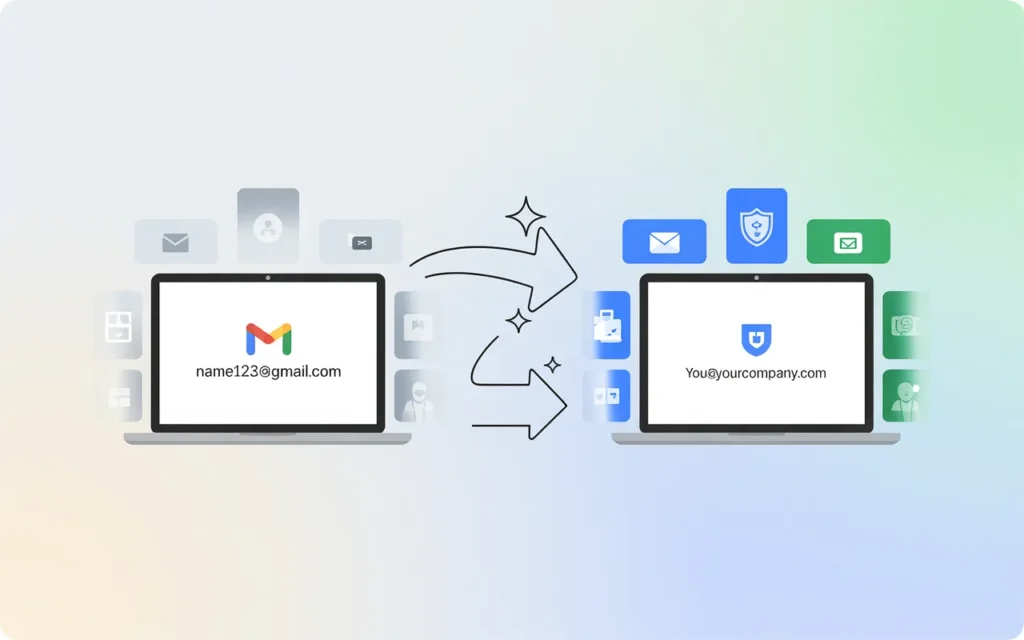
Professionalism and brand credibility
Your email address is often the first impression you make.
When someone receives an email from john@smithconsulting.com, it tells them you’re established. You’ve invested in your business.
Compare that to john.smith1987@gmail.com. Which one would you trust more?
Domain-based email reinforces your brand with every message you send.
Security and spam protection
Business email hosting comes with built-in security features that free providers can’t match.
You get advanced spam filtering that keeps junk out of your inbox. Virus scanning protects you from malicious attachments. Encryption keeps sensitive data safe in transit.
Free email services offer basic protection. But when you’re handling customer data or financial information, basic isn’t enough.
Data control and privacy compliance
With your own email hosting, you control where your data lives.
This matters for compliance. If you’re in healthcare, finance, or any regulated industry, you need to know exactly where your emails are stored and who can access them.
You also get better backup and recovery options. If something goes wrong, you can restore your emails quickly.
What Types of Email Hosting Are Available?
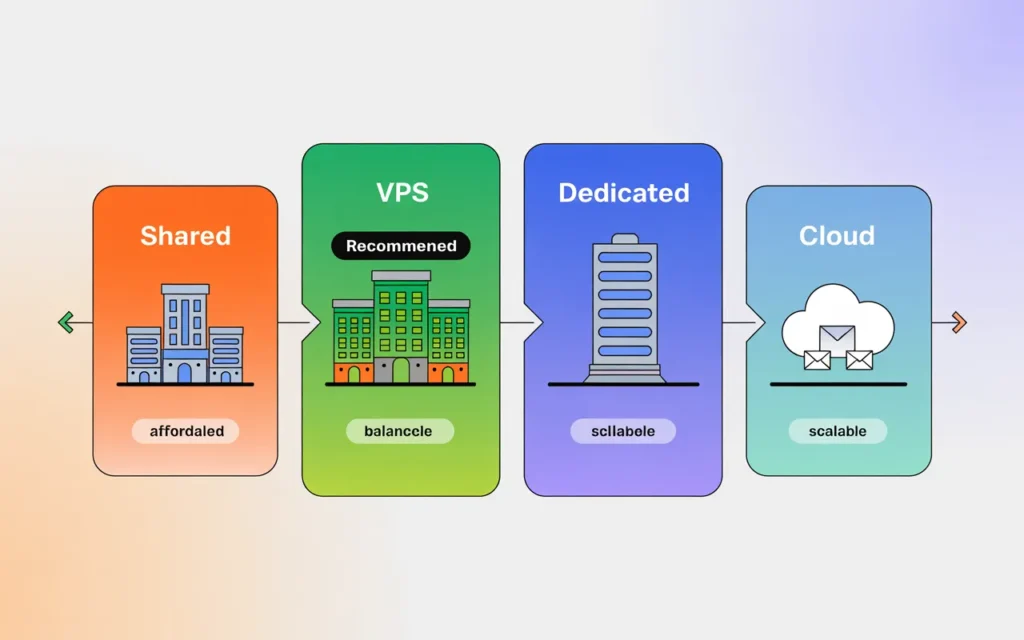
Shared hosting for email
Shared email hosting means your email account lives on a server with other users.
It’s the most affordable option. Perfect for small businesses just starting out.
The downside? You’re sharing resources. If another user on your server sends spam, it could affect your email deliverability.
VPS email hosting
VPS (Virtual Private Server) hosting gives you dedicated resources on a shared physical server.
Think of it as having your own apartment in a building. You share the building, but your space is yours alone.
This means better performance. Faster email delivery. More reliable uptime. And better security since you’re not affected by other users’ activities.
Dedicated email servers
A dedicated server means the entire physical server is yours.
This is overkill for most small businesses. But if you’re sending thousands of emails daily or need maximum control, it’s worth considering.
The cost is significantly higher. You’re paying for the entire server, plus maintenance and management.
Cloud-based email solutions (Google Workspace, Microsoft 365)
Cloud-based solutions like Google Workspace and Microsoft 365 are popular for good reason.
They’re reliable. They scale easily. And they come with extra features like document storage and collaboration tools.
The interface is familiar since many people already use Gmail or Outlook for personal email.
The tradeoff? You’re paying per user per month. For growing teams, costs can add up quickly.
How to Set Up Email Hosting for Your Domain
Registering your domain and connecting MX records
First, you need a domain name. If you don’t have one yet, register it through any domain registrar.
Once you have hosting, you’ll need to update your MX records. These are DNS settings that tell the internet where to send emails for your domain.
Don’t worry if this sounds technical. Most hosting providers give you step-by-step instructions. Some even handle it automatically.
Creating and managing email accounts
After your MX records are set up, you can create email accounts.
Most hosting control panels make this simple. You enter the username (like “sales”), choose a password, and you’re done.
You can create as many addresses as you need. Set up aliases so multiple addresses go to the same inbox. And create forwarding rules to route emails automatically.
Configuring email clients (Outlook, Gmail, Apple Mail)
You’ll want to access your email from your computer or phone.
To do this, you need to configure your email client. You’ll need a few pieces of information: your email address, password, and server settings (IMAP/SMTP configuration).
IMAP lets you access email from multiple devices and keeps everything synced. SMTP handles sending emails.
Most providers give you these settings when you sign up. Enter them into your email client, and you’re ready to go.
What Features Should You Look for in an Email Hosting Provider?
Storage, uptime, and scalability
Look for at least 10GB of storage per account. If you deal with large attachments or keep emails long-term, you’ll need more.
Uptime matters too. Your email should be available 99.9% of the time or better. Anything less means potential downtime when you need it most.
And think ahead. Can you easily add more accounts as your team grows? Can you upgrade your storage without migrating to a new provider?
Security protocols (SSL, SPF, DKIM, DMARC)
SSL encryption protects your login credentials and email content in transit.
SPF, DKIM, and DMARC are authentication protocols that verify you’re really sending from your domain. They prevent spoofing and improve deliverability.
Good hosting providers include these automatically. But always check.
Backup and recovery support
Accidents happen. You need regular backups of your emails.
Ask how often backups run (daily is ideal). How long are they kept? Can you restore individual emails or entire accounts?
This isn’t something you think about until you need it. But when you do, you’ll be grateful it’s there.
Integration with productivity tools
Modern businesses use more than just email.
Look for hosting that integrates with calendars, contacts, and task management. The easier it is to connect your email with other tools, the more efficient your workflow becomes.
How Does VPS Hosting Improve Email Performance?
Dedicated resources for faster mail delivery
With VPS email hosting, you get guaranteed CPU and RAM allocation.
This means your emails send faster. Even during peak times.
Shared hosting splits resources among all users. If someone else is hogging bandwidth, your emails slow down. With VPS, that doesn’t happen.
Advanced spam and virus protection
VPS plans typically include enterprise-grade security.
You get better spam filtering that learns from your patterns. More sophisticated virus scanning. And advanced firewall protection that blocks threats before they reach your inbox.
Why Skynethosting.net VPS is ideal for business email hosting
Skynethosting.net offers VPS solutions specifically optimized for business email.
You get NVMe storage, which is 200% faster than traditional SSDs. This means lightning-fast email access and search.
Their VPS plans include MailChannels integration. This cloud-based email system eliminates spam and prevents blacklisting issues that plague shared hosting.
Plus, you get 24/7 support from real technicians. Not automated responses. Actual experts who understand email hosting inside and out.
Common Email Hosting Issues and How to Fix Them
Email delivery failures or blacklisting
If your emails aren’t reaching recipients, you might be blacklisted.
This happens when spam filters flag your IP address. Common causes include sending too many emails too quickly, or sharing an IP with a spammer on shared hosting.
Check your IP against blacklist databases. If you’re listed, follow the removal process. Then switch to VPS or dedicated hosting to prevent it happening again.
DNS or MX record misconfigurations
Incorrect MX records are a common setup issue.
Symptoms include not receiving emails, or emails bouncing back to senders.
Log into your domain’s DNS settings. Verify the MX records match what your hosting provider specified. Make sure there are no typos in the domain name or priority numbers.
Storage limit or quota issues
Running out of email storage stops new messages from arriving.
Most providers send warnings before you hit your limit. But if you miss them, you’ll need to either delete old emails or upgrade your storage.
Set up automatic archiving to move old emails to local storage. Or upgrade to a plan with higher email storage limits.
How to Migrate Your Emails to a New Host
Backup and export existing mail
Before switching providers, export all your emails.
Most email clients let you export to PST (Outlook) or MBOX (most others) format. Download these files to your computer as a backup.
Also export your contacts and calendar if you’re moving those too.
Update DNS settings
Point your domain’s MX records to your new hosting provider.
DNS changes take time to propagate. Usually 24-48 hours. During this period, some emails might go to your old host and some to your new one.
Testing and verification after migration
Once DNS has propagated, send test emails to and from your new account.
Check that you can receive emails. Verify you can send emails and they’re not going to spam.
Import your backed-up emails into your new account. Check that contacts and calendar entries transferred correctly.
Keep your old email account active for at least a week. Check it occasionally in case any emails are still being delivered there.
Hosting for Email vs. Free Email Providers – Which One Wins?
Comparing Gmail, Yahoo vs. domain-based email
Free email providers are fine for personal use.
But for business? They fall short.
Gmail and Yahoo limit your storage. They show ads. And they can shut down your account if they suspect policy violations (which happens more often than you’d think).
With business email hosting, you own your data. You control access. And you don’t have to worry about sudden account suspensions.
Long-term reliability and control
Free providers change their terms whenever they want.
Your business email shouldn’t depend on someone else’s decisions about features, pricing, or policy changes.
Professional email hosting gives you stability. Your provider has a contract with you. They can’t just change the rules overnight.
Why Professional Email Hosting Matters for Business Growth
Summary of key benefits
Professional email hosting builds credibility with every message you send.
It protects your business with better security and spam protection. It gives you control over your data and how it’s managed.
And it scales with you. Add users as you grow. Increase storage when you need it. Integrate with new tools as your needs evolve.
Why VPS and dedicated hosting give lasting reliability
VPS and dedicated hosting eliminate the problems that plague shared hosting.
No more blacklisting because of bad neighbors. No more slow performance during peak times. No more wondering if your emails are actually being delivered.
The small additional investment pays off in reliability, security, and peace of mind.
Explore professional email hosting at Skynethosting.net
Ready to upgrade your business email?
Skynethosting.net offers VPS email hosting solutions designed specifically for businesses like yours.
You’ll get fast NVMe storage, MailChannels spam-free email, and 24/7 expert support. Plus, you can resell VPS services to your own clients with up to 50% recurring discounts.
Visit Skynethosting.net to explore plans and find the perfect fit for your business.
Your professional email address is waiting.
FAQs
What is email hosting and how is it different from web hosting?
Email hosting manages email servers for your domain, providing secure storage and delivery of messages. Unlike web hosting, which houses website files, email hosting focuses on handling emails, offering more professional control, security, and reliability for business communications.



