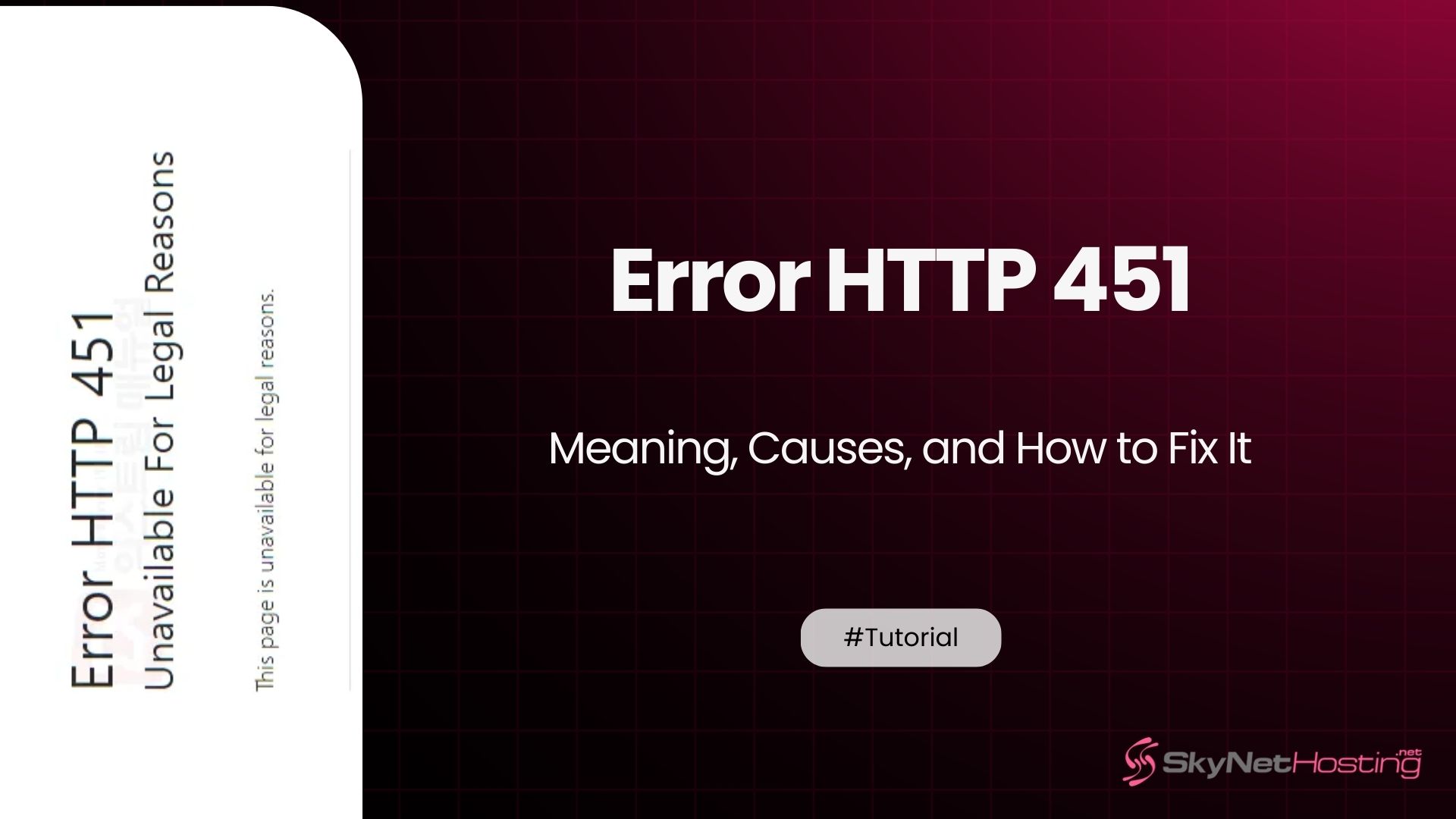
Error HTTP 451 – Meaning, Causes, and How to Fix It
TL;DR
- HTTP 451 indicates a website or resource is unavailable due to legal restrictions.
- It occurs when governments or legal authorities enforce access restrictions.
- Users can use VPNs to bypass restrictions but should consider legal implications.
- Website owners should comply with laws, use HTTP 451 to communicate restrictions, and provide alternatives.
- Proper implementation of HTTP 451 fosters transparency, user trust, and reduces confusion.
You’re browsing the web and suddenly hit a wall. The page won’t load. Instead, you see “HTTP Error 451” staring back at you.
What does this mean? Why is it happening? And most importantly, how can you fix it?
I’ve been dealing with HTTP errors for over a decade. Error 451 is one of the more unique ones. It’s not about broken links or server crashes. It’s about legal restrictions.
In this guide, I’ll walk you through everything about HTTP status code 451. You’ll learn what causes it, how to identify it, and what you can do about it.
Let’s dive in.
What Is HTTP Error 451?

What does HTTP Status Code 451 mean?
HTTP 451 means “Unavailable For Legal Reasons.” It’s a server response that tells you the content is blocked due to legal issues.
This isn’t a technical problem. Your internet is fine. The server is working. The website exists.
But someone with legal authority has restricted access to that content.
Think of it like a “Do Not Enter” sign. The building is there. The door works. But you can’t go in because of legal restrictions.
Why is it called “Unavailable For Legal Reasons”?
The name is pretty straightforward. The content exists but isn’t available to you for legal reasons.
This could be copyright issues. Government censorship. Regional restrictions. Or compliance with laws like GDPR.
The 451 number itself? It’s a reference to Ray Bradbury’s novel “Fahrenheit 451.” A book about censorship and banned books. Clever, right?
Why Does HTTP 451 Occur?
Are legal restrictions by governments or ISPs the main cause?
Yes, government restrictions are a major cause of HTTP 451 errors.
Governments sometimes block websites in their countries. China’s Great Firewall is a famous example. Russia blocks certain social media sites. Even democratic countries block illegal content.
Internet Service Providers (ISPs) also implement these blocks. They’re often required to by law.
The website shows HTTP 451 to be transparent. Instead of pretending the content doesn’t exist, it tells you exactly why you can’t access it.
How do copyright and DMCA takedowns trigger HTTP 451?
Copyright holders can request content removal through DMCA takedowns.
When this happens, websites have two choices:
- Remove the content entirely (HTTP 404)
- Block it and show why (HTTP 451)
Many sites choose HTTP 451 because it’s more honest. It tells you the content was removed for legal reasons, not because it never existed.
YouTube sometimes uses this approach. Instead of deleting a video completely, they might show it’s unavailable in certain regions due to copyright claims.
Why does regional blocking due to GDPR or other laws happen?
GDPR changed everything for many websites. The European privacy law has strict requirements. Some websites found it easier to block European users entirely rather than comply with GDPR.
You’ll see HTTP 451 when:
- A US news site blocks EU visitors
- A service can’t meet GDPR requirements
- Local laws conflict with the website’s operations
Other laws cause similar blocking. Gambling laws, age verification requirements, or industry regulations.
How to Identify If a Website Is Blocked by HTTP 451
Can online tools help check for HTTP 451 errors?
Yes, several tools can help you identify HTTP 451 errors.
HTTP status checkers show you exactly what response code a website returns. Tools like:
- HTTP Status Code Checker
- Pingdom Website Speed Test
- GTmetrix
These tools test from different locations too. You might see HTTP 200 (success) from one location and HTTP 451 from another.
This tells you it’s a regional block, not a global issue.
What do browser and server response messages look like?
Browser messages for HTTP 451 vary by website.
Some show a detailed explanation:
“This content is not available in your region due to legal restrictions.”
Others are more generic:
“Access Denied – Legal Restrictions Apply.”
The technical response in your browser’s developer tools will show “451 Unavailable For Legal Reasons.”
But the user-facing message depends on how the website handles it.
How to Fix HTTP Error 451 (For Website Owners)
Should you review legal requirements and remove restricted content?
If you’re a website owner seeing HTTP 451 issues, start with the legal side.
Review why the content is restricted:
- Is it a valid copyright claim?
- Does it violate local laws?
- Is it a false positive?
Sometimes the restriction is legitimate. You need to remove or modify the content.
Other times, you can challenge it. DMCA claims can be disputed if they’re incorrect.
Work with legal experts if the stakes are high. Don’t guess about legal compliance.
How do you update hosting or server configurations?
Technical fixes depend on what’s causing the block.
If it’s your server configuration:
- Check your .htaccess rules
- Review server-level blocks
- Update content filtering settings
If it’s hosting-related:
- Contact your hosting provider
- Check if they’re implementing the blocks
- Review your hosting agreement
Sometimes moving to a different hosting location helps. A server in a different country might not have the same restrictions.
When should you work with your hosting provider or legal team?
Contact your hosting provider when:
- The blocks seem automatic or system-wide
- You can’t identify the source
- Multiple pieces of content are affected
Work with legal experts when:
- Significant content is at stake
- Copyright disputes are complex
- Government regulations are involved
Don’t try to circumvent legitimate legal restrictions. That can make things much worse.
How Users Can Access a Website Showing HTTP 451 (Where Legal)
Can using a VPN or proxy server help bypass HTTP 451?
VPNs and proxy servers can sometimes help with HTTP 451 errors.
They work by changing your apparent location. If the content is only blocked in your region, accessing it from elsewhere might work.
But here’s the important part: only do this where it’s legal.
Some regions have laws against circumventing content blocks. Violating these laws can have serious consequences.
Always check local laws before using VPNs to bypass restrictions.
Are there alternative regional domains to try?
Many websites have different domains for different regions.
A US site might have:
- example.com (main site)
- example.co.uk (UK version)
- example.de (German version)
If the main domain shows HTTP 451, try regional versions. They might have different content or restrictions.
News sites often do this. BBC has different content on different regional sites.
Should you request content access from the website owner?
Sometimes you can request access directly from the website owner.
This works when:
- The restriction is overly broad
- You have a legitimate need for the content
- The block was implemented as a precaution
Send a polite email explaining your situation. Include:
- What content you’re trying to access
- Why you need it
- Your location
- Any relevant credentials or permissions
Some sites will provide alternative access methods or whitelist specific users.
HTTP 451 vs Other HTTP Error Codes
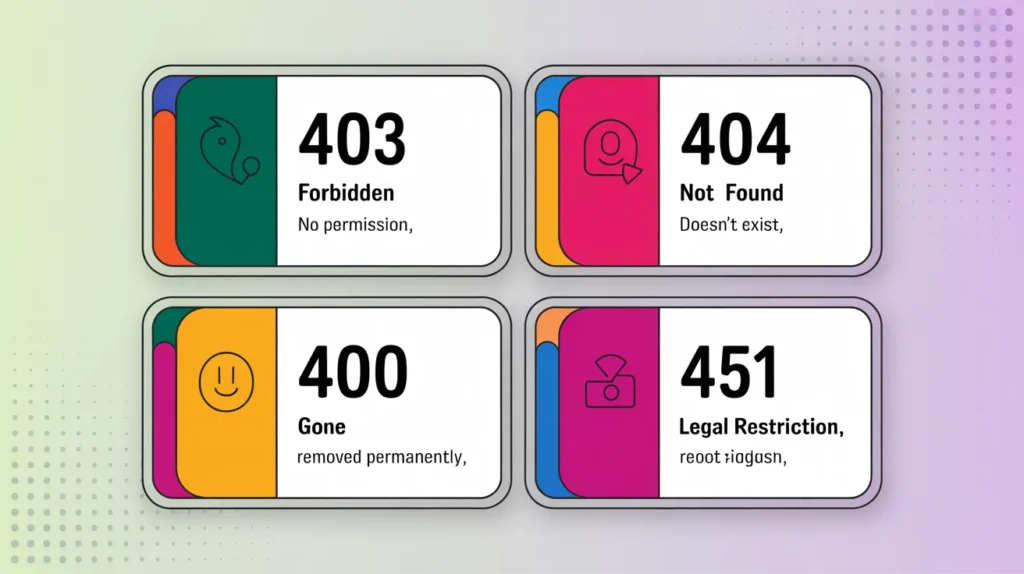
How does HTTP 451 compare with 403 Forbidden?
HTTP 403 and 451 are often confused. Both block access, but for different reasons.
HTTP 403 Forbidden means:
- You don’t have permission
- Authentication failed
- Access rules prevent you from viewing the content
HTTP 451 Unavailable for Legal Reasons means:
- The content exists
- Legal restrictions prevent access
- It’s not about your permissions
Think of 403 as “you’re not allowed in this room” and 451 as “this room is sealed by court order.”
What’s the difference between HTTP 451 and 404 Not Found?
HTTP 404 means the content doesn’t exist (or the server pretends it doesn’t).
HTTP 451 means the content exists but is legally restricted.
404 says “there’s nothing here.”
451 says “there’s something here, but you can’t see it for legal reasons.”
This transparency is why HTTP 451 was created. It’s more honest than pretending content never existed.
How does HTTP 451 differ from 410 Gone?
HTTP 410 Gone means content was permanently removed.
The key differences:
- 410: Content was deleted by choice
- 451: Content is hidden due to legal requirements
410 suggests the content won’t come back.
451 suggests it might return if legal issues are resolved.
Search engines treat them differently too. They’ll eventually stop indexing 410 content but may keep checking 451 content for changes.
How to Prevent HTTP 451 Issues
What does legal compliance mean for website owners?
Prevention starts with understanding the laws that apply to your content.
Consider:
- Copyright laws in your target countries
- Privacy regulations (GDPR, CCPA, etc.)
- Industry-specific rules
- Content restrictions by region
Build compliance into your content creation process. It’s much easier than dealing with blocks later.
Regular legal reviews help catch issues before they become problems.
Why are transparent content removal notices important?
When you do need to restrict content, transparency matters.
Good HTTP 451 pages should explain:
- Why the content is blocked
- Which laws or regulations apply
- How to request access if possible
- When restrictions might be lifted
This builds trust with users and may reduce support requests.
It also helps with SEO. Search engines understand why content isn’t available and won’t penalize you for technical issues.
Why Choosing the Right Hosting Can Help Avoid Access Issues
How does reliable hosting reduce unnecessary blocking?
Your hosting choice affects your exposure to HTTP 451 issues.
Reliable hosting providers like Skynethosting.net understand compliance requirements. They help you avoid unnecessary blocks through:
- Proactive legal compliance
- Multiple server locations
- Expert technical support
- Clear policies about content restrictions
Poor hosting can make legal issues worse. Servers in problematic locations or providers with bad reputations face more scrutiny.
What are Skynethosting.net’s compliance-friendly hosting solutions?
Skynethosting.net offers hosting solutions designed to minimize legal complications.
Their features include:
- Servers in 25 worldwide locations
- Compliance with local regulations
- 24/7 expert support for technical issues
- Clear policies about content restrictions
With 20 years of experience, they understand how to balance performance with legal requirements.
This means fewer unexpected blocks and better support when issues arise.
Should you explore hosting plans at Skynethosting.net?
If you’re dealing with HTTP 451 issues, your hosting might be part of the problem.
Skynethosting.net’s reseller hosting plans start at just $6.95/month. They include:
- WHMCS license for automation
- NVMe storage for speed
- Global server locations
- End-user support
Their experience with compliance issues can help you avoid future HTTP 451 problems.
Check out their hosting plans to see if a change might solve your access issues.
Understanding and Resolving HTTP 451 Effectively
HTTP 451 errors aren’t technical problems you can fix with code changes. They’re legal issues that require careful handling.
For users encountering these errors, understand that they’re often legitimate. Respect local laws when considering workarounds.
For website owners, prevention is better than cure. Build legal compliance into your processes from the start.
Staying Compliant While Maintaining Access
The goal isn’t to avoid all restrictions. It’s to handle them properly when they occur.
Use HTTP 451 transparently. Explain restrictions clearly. Provide alternatives when possible.
Work with legal experts and experienced hosting providers. They’ll help you navigate complex compliance requirements while maintaining the best possible access for your users.
Remember, HTTP 451 exists to bring clarity to a complex situation. Use it well, and it becomes a tool for building trust rather than a barrier to access.
FAQs
What is HTTP Error 451?
HTTP Error 451 indicates a website or resource is unavailable for legal reasons, such as government censorship, copyright claims, or compliance issues. The server works fine, but access is denied by legal authority or regulation in your region.
Why does HTTP 451 occur?
HTTP 451 mainly occurs due to direct government blocking, ISP enforcement of legal requirements, copyright and DMCA takedowns, or regulatory actions like GDPR compliance. The error lets users know the block is legal, not due to technical issues.
Can users bypass HTTP Error 451?
How can website owners fix HTTP 451?
Owners should review the relevant laws, DMCA claims, or regulations that caused the block. Sometimes content can be removed, disputed, or modified. Technical changes like server location and configuration updates may also help, but legal compliance is essential.
How does HTTP 451 compare to other error codes?
HTTP 451 signals legal restrictions, not missing content (404), forbidden access (403), or permanent removal (410). It exists for full transparency, showing something is present but hidden due to external legal factors—not website rules.
Does HTTP Error 451 affect SEO?
While HTTP 451 does not penalize SEO like technical failures might, frequent legal blocks can disrupt site monitoring, impact user access, and limit search engine crawling. Transparent notices reduce confusion and help search engines understand restricted content.
Can hosting choices affect HTTP 451?
Hosting with providers familiar with compliance, like Skynethosting.net, can minimize unexpected blocks. They offer expert support, global server locations, and proactive legal measures, helping customers avoid repeated HTTP 451 issues and maintain website accessibility.



