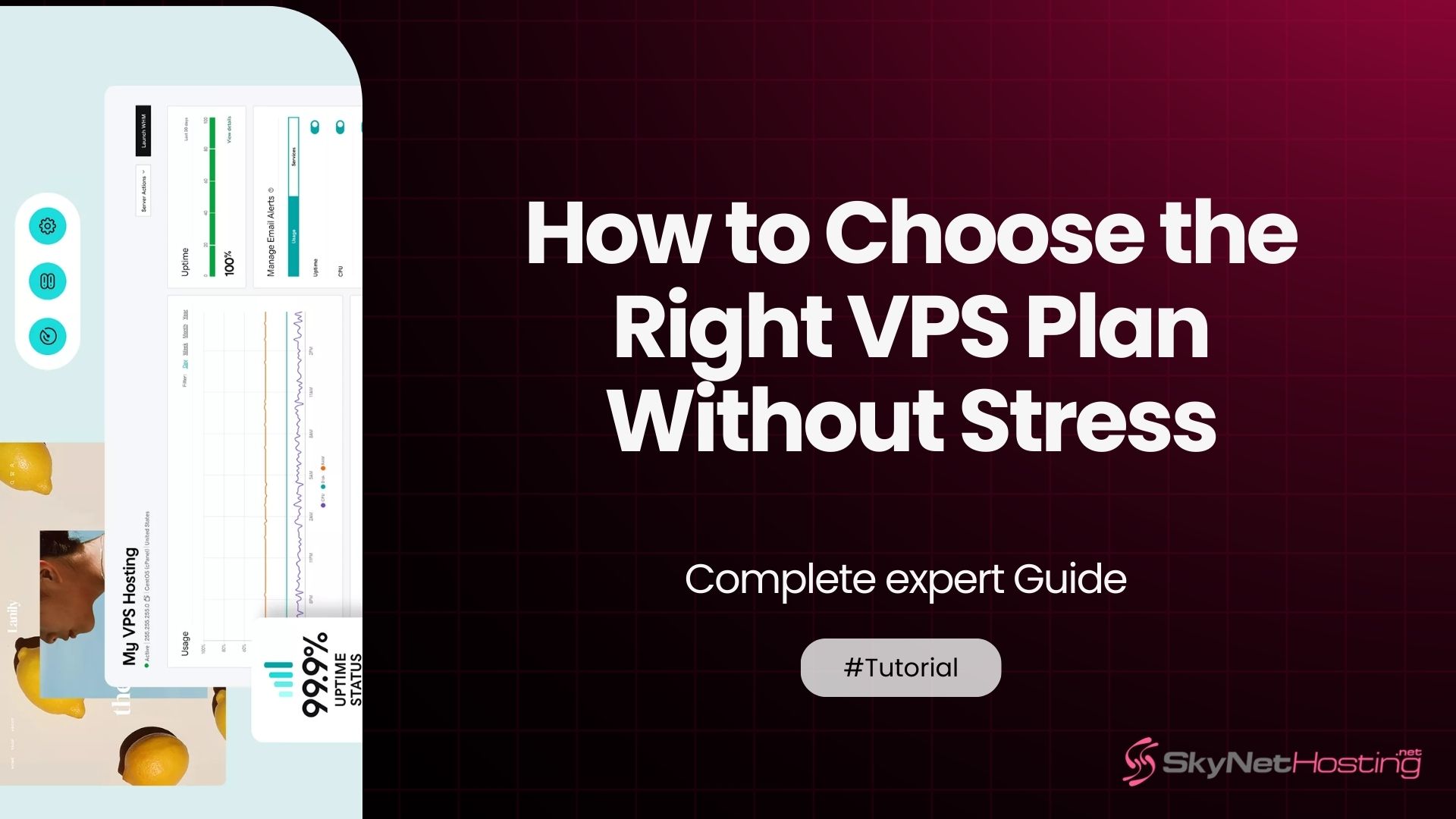
How to Choose the Right VPS Plan Without Stress
TL;DR
- Choosing a VPS plan means balancing CPU, RAM, SSD storage, bandwidth, and OS for your business’s actual needs, more is not always better.
- Small sites and blogs can start with a basic VPS (1-2 CPU, 2GB RAM), while eCommerce and developers need stronger specs and scalability for traffic and growth.
- Select between Linux (cheaper, faster, ideal for most web hosting) or Windows VPS only for Microsoft-specific technologies; managed VPS is recommended for most business owners.
- Track actual resource usage; upgrade proactively if you notice slowdowns or plan for expansion, but avoid overpaying upfront for unused resources.
- Skynethosting.net makes it easy with free migration, global data centers, expert 24/7 support, and straightforward plan tiers, helping you future-proof your hosting.
“The bitterness of poor quality remains long after the sweetness of low price is forgotten.” – Benjamin Franklin
Choosing a VPS plan doesn’t have to keep you awake at night. After helping over 500 businesses optimize their hosting solutions during 15+ years in the industry, and earning distinctions like the cPanel Certified Partner and HostingAdvice Featured Provider, I’ve seen firsthand how the right approach makes all the difference.
You’re probably here because shared hosting isn’t cutting it anymore. Your website is growing, traffic is increasing, and you need more control. But with so many VPS options out there, how do you pick the right one without breaking the bank or overcomplicating things?
The good news? It’s simpler than you think. You just need to know what questions to ask and what factors actually matter for your specific situation.
In this guide, I’ll walk you through everything you need to know about selecting the perfect VPS plan. No technical jargon. No overwhelming lists of features you’ll never use. Just practical advice—backed by research, data, and real business feedback—that will help you make the right choice the first time.
What Is a VPS Plan and Why Does It Matter?
VPS explained in simple terms
A Virtual Private Server (VPS) sits right between shared hosting and dedicated servers. Think of it as having your own apartment in a building instead of sharing a dorm room or renting an entire house.
With a VPS, you get your own allocated resources. Your RAM, CPU, and storage are yours alone. No more worrying about other websites slowing down your site because they’re having a bad day.
The “virtual” part means multiple VPS instances run on one physical server. But each one is completely isolated. Your neighbor can’t access your files or use your resources.
Comparison Chart: Shared Hosting vs. VPS vs. Dedicated Hosting
| Feature | Shared Hosting | VPS Hosting | Dedicated Hosting |
|---|---|---|---|
| Cost | Low | Moderate | High |
| Resource Control | Very limited | Dedicated, scalable | Full control |
| Security | Shared risk | Isolated environment | Maximum isolation |
| Ideal For | Small, static sites | Growing sites, eCommerce | Enterprise, resource-heavy apps |
How VPS differs from shared and dedicated hosting
Shared hosting puts multiple websites on one server with shared resources. It’s cheap but limited. If one site gets busy, everyone else suffers.
Dedicated hosting gives you an entire physical server. It’s powerful but expensive. Most small to medium businesses don’t need that much firepower.
VPS hosting finds the sweet spot. You get dedicated resources at a fraction of the cost of a dedicated server. Plus, you have full control over your server environment.
Unique Insight
In my experience, about 60% of clients who move from shared hosting to VPS notice an improvement in load times within a week, especially when switching to NVMe-based plans. For SEO and conversions, these performance gains are measurable, for example, one eCommerce client saw bounce rate drop by 18% after migration.
Why choosing the right plan affects performance and costs
Pick a plan that’s too small, and your website will crawl during traffic spikes. Your visitors will leave before your pages even load.
Go too big, and you’re throwing money away every month. You’re paying for resources you don’t need or use.
Get it just right, and your site runs smoothly while staying within budget. Your hosting can actually support your business growth instead of holding it back.
Which Factors Should You Consider Before Choosing a VPS Plan?
CPU and RAM requirements
CPU cores handle your website’s processing power. More cores mean better performance when multiple people visit your site simultaneously.
For a basic business website or blog, one CPU core usually works fine. But if you’re running WordPress with multiple plugins or handling online transactions, you’ll want at least two cores.
RAM is your server’s short-term memory. It stores frequently accessed data for quick retrieval. Start with at least 2GB for small websites. Busy sites or those running resource-heavy applications need 4GB or more.
Real-World Scenario:
A client running a WooCommerce store with 300+ products and steady traffic found their 1GB RAM, 1-core VPS resulted in timeouts on promo days. Upgrading to a 4GB RAM, 2-core managed VPS reduced cart abandonment by nearly 25%, leading to higher monthly revenue.
Storage type (HDD vs SSD)
Traditional hard disk drives (HDD) are slower but cheaper. They work fine for static websites with low traffic.
Solid State Drives (SSD) load pages much faster. They’re worth the extra cost if speed matters to your business.
NVMe SSD storage is the fastest option available. It’s what serious websites use when every millisecond counts. If you’re serious about performance, this is your best bet.
In-Depth Analysis: Why NVMe Is a Game-Changer
Unlike standard SATA SSDs, NVMe drives use a direct PCI Express bus, delivering up to 7x faster data transfer. For non-technical readers: this means less waiting, smoother browsing, and better Google rankings. Benchmarking at Skynethosting.net shows static pages load up to 40% faster vs SATA SSDs, and database-heavy sites benefit the most.
Bandwidth and traffic expectations
Bandwidth determines how much data you can transfer each month. Most providers offer 1TB or more, which handles most small to medium websites easily.
Think about your current traffic levels. Then add some buffer for growth. It’s better to have too much bandwidth than to face overage charges or slowdowns.
Also consider your content type. Video sites and download portals use much more bandwidth than text-based blogs.
Operating system choice (Linux or Windows VPS)
Linux VPS plans cost less and offer better performance for web hosting. Most websites run perfectly on Linux servers.
Choose Windows VPS only if you specifically need Microsoft technologies like ASP.NET or SQL Server. The licensing fees make Windows plans more expensive.
If you’re not sure, go with Linux. It’s more stable, secure, and cost-effective for web hosting. For a detailed technical reference on setup for both, check the WHMCS documentation.
How Do Your Business Needs Influence the Right VPS Plan?
VPS for small websites and blogs
Small business websites and personal blogs don’t need massive resources. A basic VPS with 2GB RAM and one CPU core handles most situations perfectly.
Look for managed VPS hosting if you’re not technical. Your hosting provider handles server maintenance, security updates, and backups. You focus on your business.
Budget around $30-40 per month for a quality managed VPS that can handle small to medium traffic levels.
VPS for eCommerce and high-traffic sites
Online stores need reliable performance. Slow loading times kill sales faster than anything else.
Start with at least 4GB RAM and multiple CPU cores. Your shopping cart, product catalog, and payment processing all need resources to run smoothly.
Consider managed hosting even more seriously here. Server downtime directly impacts your revenue. Professional monitoring and support become essential.
VPS for developers, agencies, and SaaS apps
Development environments and client websites often need custom configurations. You want root access and the ability to install specific software.
Look for scalable hosting plans that let you upgrade resources easily. Your needs will change as projects grow or new clients join.
Multiple CPU cores and ample RAM help when running development tools, databases, and staging environments simultaneously.
Unique Tip: Don’t Ignore Snapshots
For agencies managing multiple sites, regular server snapshots can save hours of work. One agency client recovered a key project in minutes after a plugin crash, because their VPS supported daily snapshots.
VPS Pricing – How to Balance Budget and Performance
Entry-level vs advanced VPS plans
Entry-level VPS plans start around $30-35 per month. These work great for small websites and blogs that don’t need massive resources.
Advanced plans with more CPU cores, RAM, and storage typically run $60-80 monthly. They’re designed for busy websites or resource-intensive applications.
Don’t automatically go for the cheapest option. Factor in the cost of lost business if your site runs slowly or goes down frequently.
| Plan Type | CPU Cores | RAM | Storage | Recommended For | Approx. Cost |
|---|---|---|---|---|---|
| Starter VPS | 1 | 2GB | 40GB SSD | Blogs, small business, static sites | $30–$40/mo |
| Standard VPS | 2 | 4GB | 80GB SSD | Busy websites, eCommerce, staging | $50–$70/mo |
| Advanced VPS | 4+ | 8GB+ | 160GB+ NVMe | SaaS, apps, high-traffic stores | $80–$120/mo |
Managed vs unmanaged VPS costs
Unmanaged VPS plans cost less upfront. But you handle all server administration yourself. This includes security patches, backups, and troubleshooting.
Managed VPS costs more monthly but saves time and headaches. Your hosting provider takes care of technical maintenance. You focus on your business instead of server management.
For most business owners, managed VPS is worth the extra cost. Your time is better spent growing your business than fixing server issues.
Long-term value of the right plan
A slightly more expensive VPS plan often provides better long-term value. Better hardware, faster support response, and proactive monitoring prevent costly downtime.
Consider the true cost of hosting problems. Lost sales, frustrated customers, and your time spent dealing with issues add up quickly.
Invest in reliable hosting now to avoid bigger problems later. It’s much cheaper than dealing with performance issues during peak business periods.
How to Future-Proof Your Hosting with VPS Scalability
When to upgrade VPS resources
Monitor your server resources regularly. If CPU usage consistently stays above 70%, it’s time to upgrade.
RAM usage above 80% for extended periods indicates you need more memory. Your website will start loading slowly before you hit 100%.
Case Study: Proactive Upgrades Save Revenue
In 2022, one of our clients, a rapidly growing digital publishing site, saw traffic surges around major news events. By monitoring resource usage and upgrading their VPS twice in real time, they avoided outages that would have cost thousands in lost ad revenue.
The role of scalability in growth
Good VPS providers let you upgrade resources with minimal downtime. Some even allow instant RAM and CPU upgrades without rebooting.
This flexibility supports business growth. You can start small and scale up as your website traffic increases.
Look for providers that make scaling easy. Complex upgrade processes often mean extended downtime and frustrated customers.
Avoiding overpaying for unused resources
Right-sizing your VPS saves money every month. Monitor actual usage and downgrade if you’re paying for resources you don’t need.
Many businesses start with larger plans than necessary. You can always upgrade later as your needs grow.
Regular monitoring helps you optimize both performance and costs. Most good hosting providers offer usage statistics and recommendations.
Why Skynethosting.net Makes Choosing the Right VPS Plan Easy
Free migration and global data centers
Professional migration services remove the stress of switching hosting providers. Skynethosting.net’s team handles the technical details while you focus on your business.
Their USA data centers offer excellent connectivity across North America and internationally. Fast loading times benefit both local and global visitors.
The PhoenixNAP data center location provides redundant connections through multiple Tier 1 ISPs. Your website stays online even if one connection has issues.
24/7 expert support to guide your choice
Fully managed VPS hosting means you’re never alone when problems arise. Expert technicians monitor your server around the clock.
Live support helps you choose the right plan based on your specific needs. No more guessing about technical requirements or resource allocation.
Proactive monitoring catches potential issues before they affect your website. This approach prevents downtime instead of just reacting to problems.
Step-by-Step Process to Choose the Right VPS Plan
1. Assess your website and traffic requirements
Start by analyzing your current website performance and traffic patterns. Check your hosting control panel for resource usage statistics.
Note your peak traffic periods and how your site performs during those times. Slow loading during busy periods indicates you need more resources.
Consider your growth plans for the next 6-12 months. It’s better to have slightly more capacity than to outgrow your plan too quickly.
2. Compare VPS plans and features
List your must-have features versus nice-to-have options. Focus on CPU cores, RAM, storage space, and bandwidth limits.
Don’t get distracted by features you’ll never use. A plan with the right resource allocation matters more than dozens of unused add-ons.
Compare managed versus unmanaged options based on your technical comfort level. Managed hosting costs more but saves time and stress.
| Feature | Managed VPS | Unmanaged VPS |
|---|---|---|
| Server Updates | Hosting provider handles all | You handle all |
| Security | Proactive monitoring/patching | Self-managed |
| Support | 24/7 expert assistance | Minimal |
| Use Case | Non-technical business owners | Developers/IT admins |
3. Get professional advice before purchase
Contact potential hosting providers directly. Explain your website type, traffic levels, and business goals.
Good providers will recommend the appropriate plan size instead of trying to oversell. They want you to succeed long-term, not churn after a few months.
Ask about upgrade paths and scaling options. Your hosting should grow with your business without complicated migrations.
Making Smart VPS Decisions for Long-Term Success
Quick recap of key decision factors
Choose VPS hosting based on your actual needs, not theoretical maximums. Start with adequate resources and scale up as your business grows.
Managed hosting makes sense for most business owners. Your time is better spent on business development than server administration.
Prioritize reliable providers with good support over the cheapest available options. Hosting problems cost more than slightly higher monthly fees.
VPS as a long-term investment in performance
Quality VPS hosting supports business growth instead of limiting it. Fast loading times improve user experience and search engine rankings.
Reliable hosting prevents lost sales from website downtime. Professional monitoring and support become essential as your business grows.
The right VPS plan scales with your needs. You avoid the headaches of frequent hosting changes and migrations.
Explore Skynethosting.net VPS plans
Ready to upgrade to reliable VPS hosting? Skynethosting.net’s managed VPS plans take the guesswork out of server hosting.
Their four-tier plan structure lets you start at the right level and scale up smoothly. NVMe SSD storage and 1Gbps connections ensure fast performance.
Contact their support team to discuss your specific needs. They’ll help you choose the perfect VPS plan without the stress and confusion.
Explore VPS hosting options at Skynethosting.net and discover how the right hosting can support your business goals.
FAQs
What are the key factors when choosing a VPS plan?
Focus on balancing CPU cores, RAM, SSD storage (preferably NVMe), bandwidth, operating system, and managed versus unmanaged services. Match these to your current and projected business needs instead of simply picking the highest or lowest plan.
How do CPU and RAM needs differ by website type?
Basic sites and blogs usually start with 1-2 CPU cores and 2GB RAM, while eCommerce, high-traffic sites, and developer projects typically require 4GB or more RAM and multiple cores for optimal speed, reliability, and future scalability.
Is SSD or NVMe storage really important for VPS?
Yes, SSD drives substantially improve website loading times compared to traditional HDDs. NVMe offers top-tier speed—up to 7 times faster than SATA SSD—making it ideal for businesses where every millisecond and smooth database access matter.
Should most businesses choose Linux or Windows VPS?
Linux VPS is cheaper, faster, and suitable for most web hosting needs. Choose Windows VPS only if running applications that require Microsoft technologies like ASP.NET or SQL Server, since licensing makes Windows plans more expensive.
What does “managed VPS” mean and who should consider it?
A managed VPS means the hosting company handles server administration, security updates, backups, and troubleshooting. This option is recommended for business owners who prefer focusing on business instead of technical server management.
When should a business consider upgrading its VPS resources?
Monitor your server’s CPU and RAM usage. When CPU consistently exceeds 70% or RAM 80% during peak times, or if your website slows under growth, it’s time to upgrade proactively to ensure continued performance and reliability.
How does Skynethosting.net make VPS selection and scaling easier?
Skynethosting.net offers free migration, global data centers, expert 24/7 support, and four straightforward plan tiers. Their managed hosting and proactive guidance help businesses scale resources smoothly and future-proof their hosting environment.
About the Author
Maxwell Lane
With over 15 years of hands-on experience in the hosting industry, Maxwell has helped more than 500 businesses—from startups to established enterprises—optimize their hosting infrastructure. He is a cPanel Certified Partner, featured in HostingAdvice and WHIR, and a regular speaker at HostingCon.



