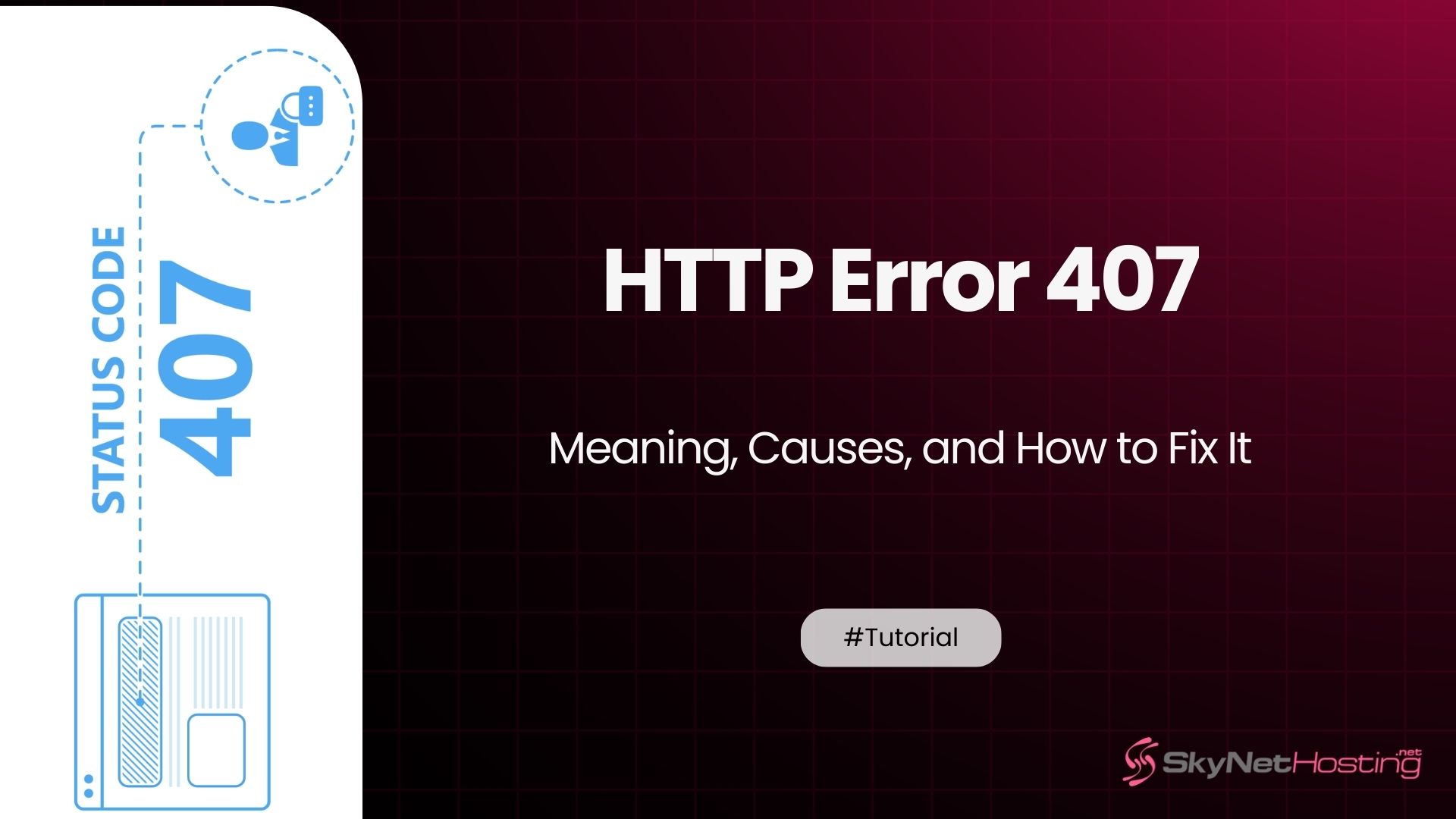
HTTP Error 407 – Meaning, Causes, and Fixes
TL;DR
- Check your proxy settings and ensure your credentials are up-to-date to avoid connection issues.
- Clear your browser cache regularly, as this can help resolve minor browsing problems and improve performance.
- If the issue persists, it might be server-side. Reach out to your network administrator or hosting provider for further assistance.
- Choosing a reliable hosting provider, such as SkyNet Hosting, can help prevent many common HTTP errors from occurring.
- Lastly, make sure you have a stable internet connection to ensure smooth and uninterrupted performance.
You’re browsing the web and suddenly hit a wall. A message pops up: “407 Proxy Authentication Required.”
Sound familiar?
Don’t worry. I’ve been dealing with network issues for over 10 years. And HTTP Error 407 is one of those errors that looks scary but is totally fixable.
In this guide, I’ll walk you through everything about HTTP Error 407. You’ll learn what it means, why it happens, and most importantly – how to fix it fast.
Let’s get your connection back up and running.
What Is HTTP Error 407 (Proxy Authentication Required)?
HTTP Error 407 is your browser’s way of saying “I need permission to use this proxy server. “Think of it like a bouncer at a club. You can’t get in without showing the right ID.

What does HTTP 407 mean technically?
When you see HTTP 407, your browser is trying to connect through a proxy server. But the proxy server is asking for login credentials first.
The server sends back a “407 Proxy Authentication Required” response. This tells your browser it needs to provide a username and password.
Until you authenticate, you can’t access the website you want.
How is HTTP 407 different from errors 401 and 403?
Here’s the key difference:
- HTTP 401: The website itself wants your login details
- HTTP 403: You’re forbidden from accessing the website
- HTTP 407: The proxy server wants authentication before letting you through
HTTP 407 is specifically about proxy authentication. Not website authentication.
When do you typically see HTTP Error 407?
I see this error most often in these situations:
- Corporate networks with proxy servers
- Public Wi-Fi networks with authentication
- VPN connections that use proxy authentication
- School or library internet connections
- When using proxy software for privacy
You might also see it after changing network settings or switching internet connections.
What Causes HTTP Error 407?
Let me break down the most common causes I’ve encountered:
Missing or incorrect proxy credentials
This is the #1 cause. Your browser doesn’t have the right username and password for the proxy server.
Maybe you never entered them. Or they’re outdated. Sometimes passwords expire on corporate networks.
Misconfigured browser proxy settings
Your browser might be set to use a proxy server that requires authentication. But the settings are wrong.
I’ve seen this happen after:
- Installing new software
- Changing network configurations
- Browser updates that reset settings
Firewall or security software interference
Antivirus programs and firewalls sometimes block proxy authentication requests.
They think it’s a security threat. So they stop the authentication process completely.
VPN conflicts with proxy authentication
Using a VPN and proxy together can create conflicts.
The VPN might interfere with proxy credentials. Or send authentication requests to the wrong server.
This creates a loop where authentication never completes.
How to Fix HTTP Error 407 – Step-by-Step Guide
Ready to fix this? Let’s start with the basics.
How do I check and update proxy settings in Windows and Mac?
For Windows:
- Open Settings (Windows key + I)
- Click Network & Internet
- Select Proxy from the left menu
- Check if “Use a proxy server” is enabled
- If yes, verify the server address and port
- Click Advanced and check authentication settings
For Mac:
- Open System Preferences
- Click Network
- Select your connection (Wi-Fi or Ethernet)
- Click Advanced
- Go to the Proxies tab
- Check which proxies are enabled
- Verify server details and authentication
How do I fix HTTP 407 in Chrome, Firefox, and Edge?
Chrome:
- Type chrome://settings/system in the address bar
- Click “Open your computer’s proxy settings”
- This opens your system proxy settings
- Update credentials if needed
Firefox:
- Go to Settings > General
- Scroll to Network Settings
- Click Settings
- Check “Use system proxy settings” or configure manually
- Enter proxy credentials if required
Edge:
- Click the three dots menu
- Go to Settings > System and performance
- Click “Open your computer’s proxy settings”
- Update proxy authentication details
How do I update proxy credentials on a corporate network?
Contact your IT department first. They’ll give you:
- The correct proxy server address
- Port number
- Your username and password
Then update these in your browser settings.
Some corporate networks use automatic proxy detection. In that case, you might need IT to update your account permissions.
Can clearing cache and cookies fix HTTP 407?
Yes, sometimes.
Here’s why: Old authentication tokens in your cache might conflict with new proxy settings.
To clear them:
- Press Ctrl+Shift+Delete (Windows) or Cmd+Shift+Delete (Mac)
- Select “All time” as the time range
- Check cookies and cached data
- Click Clear data
Then try accessing the website again.
Server-Side Troubleshooting for HTTP 407
If you’re running a server, here’s how to fix HTTP 407 from that end:
How do I verify proxy server configuration?
For Squid proxy:
Check your squid.conf file for these settings:
- auth_param basic program
- acl authenticated proxy_auth REQUIRED
- http_access allow authenticated
For Apache:
Look for mod_proxy_http and authentication modules in httpd.conf.
For Nginx:
Check your proxy_pass and auth_basic directives.
How do I update authentication headers in server response?
The server should send proper authentication headers:
HTTP/1.1 407 Proxy Authentication Required Proxy-Authenticate: Basic realm="Proxy Server"
Make sure your proxy server is sending the correct realm and authentication method.
How do I test proxy server connectivity?
Use these commands:
curl -v --proxy http://proxy-server:port --proxy-user username:password http://example.com
This tests if proxy authentication works from the command line.
How Can I Prevent HTTP Error 407 in the Future?
Prevention is better than fixing. Here’s what I recommend:
What are the best practices for network authentication?
- Keep proxy credentials updated
- Use password managers for complex passwords
- Enable automatic proxy detection when possible
- Document proxy settings for your team
- Test connections after any network changes
Should I use a VPN or proxy for security?
Both have their place:
VPNs are better for:
- Overall privacy and security
- Encrypting all your traffic
- Bypassing geo-restrictions
Proxies are better for:
- Specific application routing
- Corporate network requirements
- Web scraping or development work
Don’t use both at the same time unless you know exactly what you’re doing.
How do I maintain up-to-date settings?
Set calendar reminders to:
- Check proxy credentials quarterly
- Update browser and security software
- Review network settings after major changes
- Test backup internet connections
Why Reliable Hosting Matters for Avoiding HTTP Errors
Here’s something most people don’t think about: your web hosting can affect HTTP errors too.
How does premium hosting reduce proxy-related issues?
Quality hosting providers like SkyNet Hosting offer:
- Better server response times
- Properly configured HTTP headers
- Reliable proxy and CDN integration
- 24/7 monitoring to catch issues early
When your hosting infrastructure is solid, you see fewer HTTP errors overall.
What hosting solutions work best for businesses and developers?
SkyNet Hosting offers reseller plans that include:
- NVMe storage that’s 200% faster than regular SSDs
- LiteSpeed web servers for better performance
- 24/7 end-user support for your clients
- Free WHMCS license for automation
This means fewer HTTP errors and happier customers.
Where can I explore reliable hosting plans?
Check out SkyNet Hosting’s reseller plans. They’ve been in business for 20 years and host over 700,000 websites worldwide.
Their corporate VIP plans include everything you need to avoid common HTTP errors.
HTTP Error 407 FAQs
Is HTTP 407 a client-side or server-side issue?
HTTP 407 is usually a client-side configuration issue.
Your browser or network settings need the right proxy credentials. The server is working fine – it’s just asking for authentication.
However, misconfigured proxy servers can also cause HTTP 407 errors.
Can HTTP Error 407 be bypassed legally?
Only if you have legitimate access rights.
If it’s your company network, ask IT for proper credentials. If it’s a public network, use their authentication process.
Never try to bypass proxy authentication on networks you don’t own. That could violate terms of service or local laws.
Does HTTP 407 affect SEO or website ranking?
Not directly for visitors. But if your website monitoring tools can’t access your site due to HTTP 407 errors, it might affect monitoring.
For website owners: If your site is behind a proxy that requires authentication, search engines might not be able to crawl it properly.
Make sure your website is accessible to search engine crawlers.
Get Your Connection Working Again
HTTP Error 407 looks intimidating, but it’s really just an authentication problem. Start with checking your proxy settings. Update your credentials. Clear your cache if needed.
Most of the time, that fixes it.
If you’re still having issues, the problem might be server-side. Contact your network administrator or hosting provider for help. And remember – reliable hosting prevents many HTTP errors before they happen. Consider upgrading to a provider like SkyNetHosting that offers robust infrastructure and 24/7 support.
Your internet connection should work smoothly. Don’t let HTTP 407 slow you down.
FAQs
What does HTTP Error 407 mean?
HTTP Error 407 means your browser must authenticate with a proxy server before accessing the requested website. The proxy server requires a valid username and password from your end, and without providing this authentication, you won’t be able to connect to that site.
How is HTTP 407 different from errors 401 and 403?
While error 401 signals website authentication is needed and 403 states you’re forbidden, HTTP 407 specifically means the proxy server—not the website—needs authentication credentials before internet access is allowed. It’s a proxy-specific access gate.
What are the main causes of HTTP Error 407?
The most common causes include missing or incorrect proxy credentials, misconfigured browser proxy settings, firewall or antivirus interference, and conflicts when using VPNs alongside proxies. Any of these can prevent proper authentication and trigger the 407 error.
How can I fix HTTP Error 407?
Check and update your proxy settings on your operating system and browser, ensure your proxy credentials are correct, clear your browser cache, and if on a corporate network, contact IT for up-to-date information. Properly configuring these aspects usually resolves the issue.
Can clearing cache and cookies resolve HTTP 407 errors?
Clearing your cache and cookies can help fix HTTP 407 errors by removing outdated authentication tokens that may clash with your current proxy settings. This freshens up the authentication process and can solve minor connectivity problems quickly.
Is HTTP Error 407 a client-side or server-side issue?
Typically, HTTP 407 is a client-side configuration problem, often due to missing proxy credentials or settings on your device. However, in some situations, a misconfigured proxy server might also cause the error, requiring server-side adjustments.



