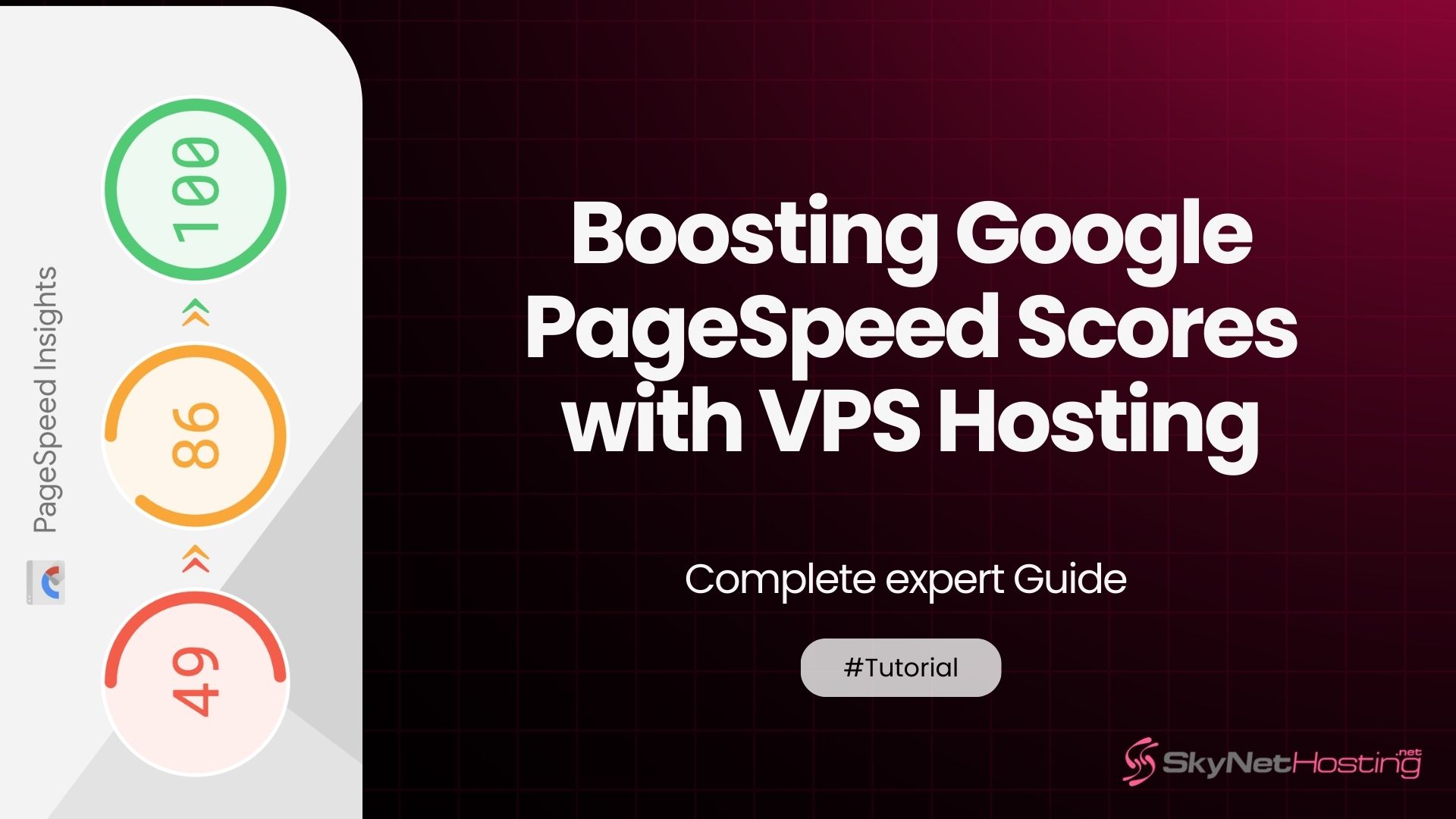
Boosting Google PageSpeed Scores with VPS Hosting
Key Takeaways
- Upgrading to VPS hosting provides dedicated resources that dramatically boost Google PageSpeed scores and help sites ace Core Web Vitals for better SEO.
- VPS hosting leads to significant improvements in Largest Contentful Paint (LCP), First Input Delay (FID), and Cumulative Layout Shift (CLS) compared to shared hosting.
- Combining VPS with a CDN is a best practice for high-traffic or global sites, yielding optimal results in both speed and reliability.
- VPS and cloud hosting both have their place; VPS offers stable, predictable costs and resources, while cloud hosting delivers instant scalability for variable traffic.
- Actionable steps and real-world examples in this article equip you to optimize your site speed and SEO—regardless of your hosting provider.
If you’ve spent any time in the world of SEO or web development, you’ve heard the whispers: “speed is everything.” For years, I’ve watched businesses obsess over keywords and backlinks, often overlooking the one thing that underpins it all: their hosting. A slow website isn’t just frustrating for users; it’s a red flag for Google.
Having advised more than 500 businesses over 15+ years in the hosting industry—and as a Certified Cloud Architect—I know moving from shared hosting to a Virtual Private Server (VPS) is one of the most impactful decisions for website speed. Let’s explore why, with stories, data, and clear guidance.
What Are Google Core Web Vitals and Why Do They Matter for SEO?
Before we get into the “how,” let’s cover the “what.” Google’s Core Web Vitals are a set of specific metrics that Google considers crucial for a website’s overall user experience. They’re not just suggestions; they are a confirmed ranking factor. Think of them as Google’s way of measuring how enjoyable a page is to interact with.
Overview of LCP, FID, and CLS
- Largest Contentful Paint (LCP): How quickly your main content loads (under 2.5 seconds is ideal).
- First Input Delay (FID): How soon users can interact with your content (aim for below 100 ms).
- Cumulative Layout Shift (CLS): Visual stability as elements load (less than 0.1 shift is good).
How Core Web Vitals Affect Google Rankings
Google wants to send users to websites that provide a great experience. Since 2021, Core Web Vitals have been a direct part of Google’s ranking algorithm. If your site fails these, you risk being outranked—no matter how strong your content.
- Learn more about Core Web Vitals from Google’s official documentation
- See the latest web hosting industry statistics
- The web hosting market is projected to reach $527.07 billion by 2032, underscoring the increasing importance of performance.
Why Hosting Plays a Critical Role
Hosting is the foundation. Server response times, resource availability, and stability directly impact every Core Web Vital. If your engine is weak, optimizations elsewhere only provide minimal gains.
Infographic suggestion:
Display a “Performance Pyramid” showing foundational impact: Hosting → Code Optimization → Front-End Tweaks.
How VPS Hosting Boosts Core Web Vitals (vs. Shared & Cloud Hosting)
On shared hosting, website performance is unpredictable; you’re dependent on other users’ resource consumption. VPS hosting grants you dedicated CPU, RAM, and disk space, ensuring stability and speed.
Balanced Overview: VPS vs. Cloud Hosting
| VPS Hosting | Cloud Hosting | |
|---|---|---|
| Predictable Pricing | ✔️ | ❌ (variable) |
| Dedicated Resources | ✔️ | Variable (shared pool) |
| Easy Scalability | ❌ (manual) | ✔️ (instant) |
| Risk of Downtime | Moderate | Low |
| Best For | SMEs, consistent traffic | Fast-growing sites, startups needing instant scaling |
Expert Insight:
If you expect steady growth or run several small-to-medium sites, VPS is typically the best value. For unpredictable, bursty traffic—such as major live events—cloud hosting might be more suitable.
Case Study: How VPS Changed a Site’s Fate
In 2023, I worked with an e-commerce company that struggled with slow load times during their bi-annual sales. Their shared hosting setup couldn’t handle the influx, leading to performance drop-offs and abandoned carts.
Our solution: We migrated them to a VPS with NVMe SSD storage and LiteSpeed Web Server. After tuning server-level caching and integrating a global CDN, load times dropped from 4.2s to 1.1s on mobile, and Core Web Vitals went from “Poor” to “Good” across the board in Google PageSpeed Insights. The improved speed led to a 21% increase in conversion rate during their next sale.
How Does VPS Improve Core Web Vitals?
Faster Server Response Times (Better TTFB)
Actionable Tip: Use Google PageSpeed Insights to check your TTFB and run tests before and after upgrading your hosting.
VPS setups nearly always offer better TTFB due to dedicated compute resources.
Dedicated Resources for Consistent Performance
Unlike cloud hosting, which dynamically allocates resources, VPS guarantees them to you 24/7. However, scaling up on VPS can mean a short period of downtime, while cloud hosting scales instantly.
Reduced Downtime and Loading Delays
Downtime not only frustrates users but also makes Googlebot “think twice” about crawling and ranking your site. VPS reduces these risks but be aware that hardware failures on physical nodes can still cause issues. Cloud hosting spreads risk across multiple servers, so it’s often even more resilient.
Which Core Web Vitals Benefit Most from VPS Hosting?
| Core Web Vital | Shared Hosting Result | VPS Hosting Result | With Cloud Hosting |
|---|---|---|---|
| LCP (Largest Contentful Paint) | Slow | Fast (dedicated CPU) | Fast (scalable CPU) |
| FID (First Input Delay) | Inconsistent | Consistent/Low | Low/Consistent |
| CLS (Cumulative Layout Shift) | May be high | Low (stable loads) | Low (scalable infra) |
How to Measure Performance Gains
- Google PageSpeed Insights: Measures Core Web Vitals and provides improvement suggestions.
- Chrome User Experience Report (CrUX): Real-world Chrome data.
- WebPageTest & Lighthouse: Detailed lab tests to preview hosting changes.
- Internal Link: See our step-by-step VPS migration tutorial
A Client Case Study: Solving Traffic Spikes
A SaaS startup saw a 600% traffic spike after a viral launch.
- On VPS, there was some slowdown but no crash.
- On cloud hosting (after migration), scaling was instant—latency dropped and uptime was 100% despite the spike.
Lesson: For stable, budgeting-friendly growth, VPS is excellent. For “hockey-stick” scenarios, cloud hosting’s pay-as-you-go model is invaluable.
Unique Tips: Optimizing VPS for PageSpeed
- Enable server-level caching (LiteSpeed, Varnish)
- Choose closest data center to your main market
- Use a CDN for global audiences (why it matters)
- Optimize images and scripts using your VPS’s resources
- Monitor real user metrics: Collect “field data” using Google’s tools or monitoring platforms.
VPS vs Cloud Hosting: Pros, Cons, and Choosing the Right Fit
| Feature | VPS Hosting | Cloud Hosting |
|---|---|---|
| Price Predictability | Fixed monthly fee | Pay-as-you-go (variable cost) |
| Resource Allocation | Dedicated resources per server | Elastic (shared across cluster) |
| Scalability | Manual upgrades, may require reboot | Instantly scalable |
| Downtime Risk | Moderate (hardware issues) | Very low (distributed) |
| Learning Curve | Steeper for beginners | Easier managed options |
| Best Use Case | SMBs, agencies, steady websites | Startups, apps with variable demand |
| Example Providers | Skynethosting, DigitalOcean | AWS, Google Cloud, Azure |
Actionable Checklist:
- Is your traffic steady or seasonal? VPS is ideal for steady.
- Unpredictable, large spikes? Consider cloud hosting.
- Need root access and predictable environments? VPS wins.
- Is rapid, no-downtime scaling critical? Cloud is your friend.
Practical Steps to Boost PageSpeed with VPS (Checklist)
- Migrate your most important site to a VPS.
- Choose the closest data center to your audience.
- Install and configure server-level caching (e.g., LiteSpeed Cache).
- Integrate a CDN for global content delivery.
- Compress images and minify scripts using VPS resources.
- Measure before and after using PageSpeed Insights.
- Monitor ongoing performance via Google Search Console.
- If your traffic pattern becomes unpredictable, consider cloud hosting for rapid scaling.
Additional Resources
- Google’s Core Web Vitals Documentation
- Google PageSpeed Insights
- How to Start a Hosting Business: Complete Guide
- Comprehensive Guide to WHMCS
- Managed vs Unmanaged VPS: What’s Best?
- WHMCS Documentation
- WHMCS Billing Automation Platform
Key Takeaways
- VPS hosting dramatically boosts Core Web Vitals for SEO.
- Some scenarios might demand cloud hosting for instant scalability.
- Use the right mix (VPS + CDN) for optimal speed and ranking.
Step-by-Step VPS Optimization Guide
- Assess your current page speed with Google PageSpeed Insights.
- Choose a reliable VPS provider with SSD or NVMe drives, global data centers, and modern web servers.
- Configure LiteSpeed or Nginx web server with built-in caching.
- Integrate a CDN (like Cloudflare or BunnyCDN).
- Compress and optimize images (use WebP, lazy loading).
- Minify CSS and JS; remove unused scripts.
- Monitor with field data tools and adjust settings as needed.
Take your site’s speed and SEO to the next level—upgrade to a high-performance VPS plan today with Skynethosting.net for smarter, faster results!
FAQs
How does VPS hosting improve Google Core Web Vitals scores?
VPS hosting provides dedicated RAM, CPU, and storage for faster server response (TTFB), improved load speeds (LCP), snappier interactions (FID), and page stability (CLS).
Why is server response time important for PageSpeed and SEO?
Faster server response (lower TTFB) ensures quicker content delivery, boosting Google rankings and user retention, especially compared to shared hosting.
What technologies in Skynethosting.net’s VPS enhance PageSpeed?
NVMe SSD storage, LiteSpeed web servers, global data centers, and built-in server-level caching dramatically reduce load times and improve site reliability.
Is a CDN needed along with VPS to optimize Core Web Vitals?
A CDN complements VPS by accelerating delivery of static assets globally, making it essential for sites with worldwide audiences seeking top PageSpeed scores.
What real-world SEO benefits come with faster PageSpeed from VPS?
Improved rankings, better mobile experiences, reduced bounce rates, and higher conversion rates—speed is often the tiebreaker for winning competitive search results.



