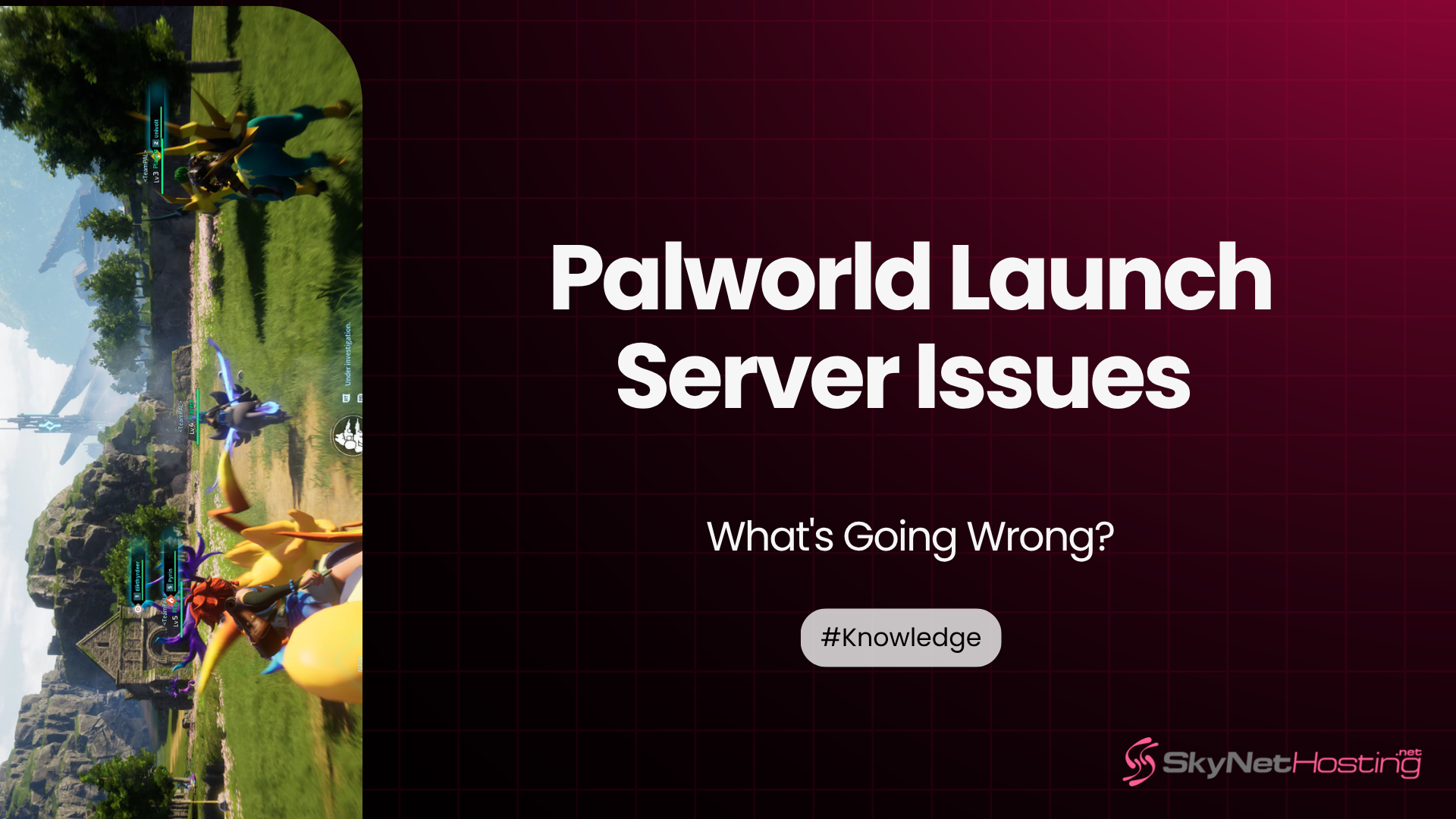
Palworld Launch Server Issues: What’s Going Wrong?
TL:DR
- Palworld’s launch was hit by severe connection problems due to an overwhelming surge in player numbers, causing loading errors, timeouts, and matchmaking failures.
- Main issues included overloaded servers, multiplayer syncing bugs (players not appearing to each other, progress not saving), and frequent login failures.
- The root causes: unanticipated player demand, limited initial server capacity, and bugs in server code/configuration.
- Players are advised to check official channels and community sites (like Downdetector, Twitter/X, Steam forums) for live server status before troubleshooting their own connection.
- Developer response has been proactive, with frequent updates and ongoing infrastructure upgrades aimed at stabilizing connections for everyone
Palworld hit the gaming world like a storm. But launch day brought chaos. Players worldwide found themselves stuck at loading screens. Connection errors popped up everywhere. The hype was real, but so were the technical problems.
If you’re one of the thousands trying to catch your first Pal, you’re not alone. Launch server issues are frustrating everyone. The good news?
Most of these problems have solutions. Some are temporary fixes you can try right now. Others need official patches from the developers.
This guide breaks down exactly what’s happening with Palworld‘s servers. We’ll cover the most common connection problems. You’ll learn why these issues occur during game launches. Plus, we’ll share quick fixes that might get you back in the game faster.
Let’s dive into the server chaos and find some answers.
What are the Common Palworld Launch Server Issues
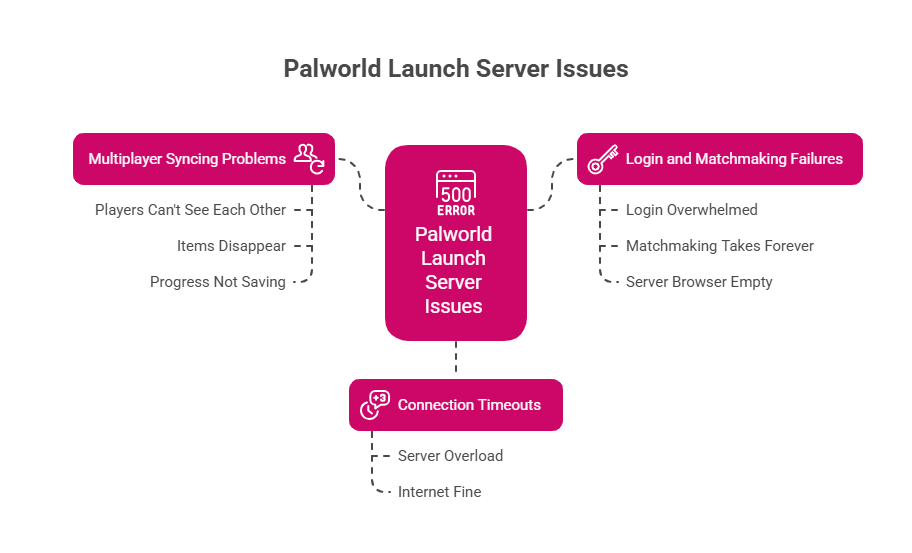
Connection Timeouts
The most reported problem is connection timeouts. Players click “Play” and wait. And wait. Then they get kicked back to the menu with an error message.
This happens when the game can’t reach Palworld’s servers. Your internet might be fine. The problem is usually on their end. Too many players are trying to connect at once.
Multiplayer Syncing Problems
Multiplayer mode is especially broken right now. Players join friends’ worlds but can’t see each other. Items disappear. Progress doesn’t save properly.
Some players report their Pals vanishing completely. Others find their bases reset to earlier states. These syncing issues make multiplayer nearly unplayable for many.
Login and Matchmaking Failures
The login system is overwhelmed. Many players can’t even get past the main menu. When they do connect, matchmaking takes forever.
Server browser shows empty lists. Friend invites don’t work. Even solo play sometimes requires an online connection that fails.
Why Are These Server Issues Happening?
Sudden Traffic Surge
Palworld exploded in popularity overnight. The developers expected interest, but not this level of demand. According to data from SteamCharts, the game rapidly reached over 1.8 million concurrent players, a number far beyond most launch projections.
Most game launches see gradual player growth. Palworld broke that pattern. The servers weren’t ready for this massive influx.
Inadequate Server Capacity
Building server infrastructure takes time and money. Many developers underestimate launch day demand. They’d rather start conservative and scale up quickly.
This approach saves money but creates launch problems. Palworld’s team is likely scrambling to add more server capacity right now.
Code or Configuration Bugs
Launch day often reveals bugs that testing missed. Real player behavior is different from internal testing. Thousands of simultaneous connections expose problems.
Some issues might be simple configuration problems. Others could require code changes and patches. The developers are probably working around the clock to identify and fix these bugs.
Is Palworld Server Down? How to Check Live Status
Don’t assume it’s just you having problems. Check if servers are actually down before troubleshooting your setup.
- Downdetector is your best friend here. Search for “Palworld” and see the outage reports. If hundreds of people report problems, it’s not your internet.
- Twitter/X often has real-time updates. Search for “Palworld server” or check the official Palworld account. Players share status updates faster than official channels sometimes.
- Steam forums and Reddit communities are goldmines for server status info. Other players post their experiences in real-time. You’ll quickly see if others face the same issues.
The official Palworld website sometimes posts server status updates. But social media is usually faster for breaking news.
Quick Fixes You Can Try as a Player
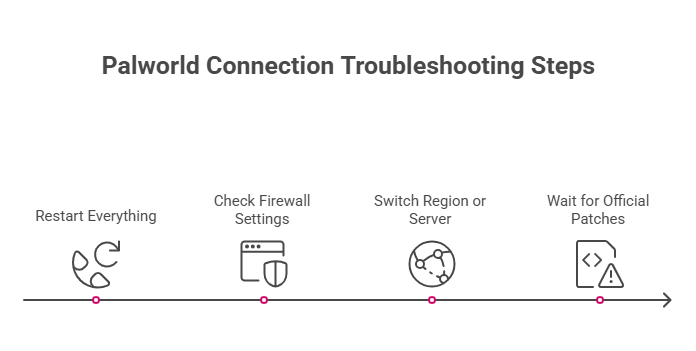
Restart Everything
Start simple. Close Palworld completely. Restart Steam. If that doesn’t work, restart your router and computer.
This sounds basic, but it solves many connection issues. Fresh connections sometimes bypass temporary server problems.
Check Firewall Settings
Windows Firewall might block Palworld’s connection. Go to Windows Security settings. Add Palworld as an allowed app through the firewall.
Some antivirus programs also block game connections. Check if your security software is interfering with Palworld.
Switch Region or Server
If Palworld offers server selection, try different regions. US East might be overloaded while US West works fine.
Sometimes connecting to a less popular server region reduces wait times. You might have slightly higher ping, but at least you can play.
Wait for Official Patches
Some problems need developer fixes. No amount of troubleshooting on your end will help. The servers are simply overloaded or broken.
Set up notifications for Palworld updates on Steam. Patches often come fast during launch week. Developers know they need to fix connection issues quickly.
Official Developer Response & Patch Updates
The Palworld team is actively communicating about server issues. In a statement on their official Twitter/X account, the developers acknowledged the “enormous number of concurrent players” and stated they are “urgently working to secure server stability.” Multiple patches are already in development, with the team prioritizing connection stability over new features.
Early reports suggest they’re adding more server capacity daily. Infrastructure upgrades take time, but progress is happening.
The developers are prioritizing connection stability over new features right now. This is the right approach. Getting players into the game matters most.
Check the official Palworld Twitter account for the latest patch announcements. Steam will automatically download updates when available.
How Hosting Performance Impacts Games Like Palworld
Server performance makes or breaks multiplayer games. Palworld’s current issues highlight how important solid hosting infrastructure is.
For games planning private servers or mods, choosing the right hosting provider matters. High-traffic games need servers that can handle sudden load spikes.
Quality hosting providers offer scalable solutions. When player counts surge, good hosts can add capacity quickly. This prevents the connection problems Palworld is facing.
If you’re thinking about hosting Palworld private servers in the future, consider providers with gaming experience. They understand the unique demands of multiplayer games.
What to Expect in the Coming Days
Temporary Hotfixes
Expect small patches over the next few days. These will target the most critical connection problems. Download speeds might be slow due to everyone updating at once.
The first priority is getting players connected. Graphics bugs and gameplay issues will come later.
Full Server Infrastructure Upgrades
Major server improvements take longer to implement. The developers are likely working with cloud providers to scale up capacity.
These upgrades happen behind the scenes. You won’t see them as game updates, but connection stability should improve noticeably.
Within a week or two, most connection issues should resolve. Launch problems are temporary, even if they’re frustrating right now.
Stay Patient, Palworld Is Worth the Wait
Launch server issues are incredibly common in gaming. Even major studios with huge budgets face these problems. Palworld’s small development team is handling the crisis reasonably well.
The core game underneath these technical problems is solid. Players who do connect are having a blast. The concept is fresh and engaging.
Every major multiplayer game goes through growing pains. World of Warcraft, Minecraft, and countless others had rough launches. They all became massive successes once the technical issues were resolved.
Palworld will get there too. The developers are motivated to fix these problems quickly. Their game’s success depends on it.
For now, try the quick fixes mentioned above. Keep checking for patches. Most importantly, be patient. The servers will stabilize soon.
If you’re planning to host private Palworld servers once they’re available, consider reliable hosting providers like SkyNetHosting, whose quality infrastructure helps prevent the connection headaches we’re seeing with the official servers.
The Palworld adventure is just beginning. These temporary server issues won’t stop what looks like a gaming phenomenon in the making.
FAQ about Palworld Launch server issues
How can I check if Palworld servers are down?
Visit the official Palworld website or follow their social media channels for real-time server updates. Community forums and online player groups might also provide useful information about ongoing server issues.
What should I do if I experience frequent disconnections while playing Palworld?
Ensure your internet speed is stable and close any background applications using bandwidth. Use a wired connection if possible. If the issue persists, check the server status on official channels or contact Palworld support for assistance.
Why am I experiencing high latency when playing Palworld?
High latency might occur due to poor network conditions. Switch to a wired connection for stability, close background apps consuming bandwidth, and check your device’s performance. If the problem continues, verify the server status or contact Palworld support.
What should I do if Palworld servers time out during login?
Check your network connection and ensure your device’s clock is set correctly. Retry after a few minutes. If the issue persists, check server status on official channels or report the problem to Palworld support for assistance.
Why can’t I join a multiplayer game in Palworld?
Confirm that your game version is up to date and your internet connection is stable. Check if the servers are under maintenance via official channels. If the issue continues, restart your device and try again. Contact support if needed.
About the Author: Alex Chen is a dedicated gaming server specialist with over a decade of experience in network administration and server management. A lifelong gamer, Alex combines a passion for community building with deep technical expertise to help players and hosts create the ultimate gaming experience. He’s an advocate for high-performance, stable hosting solutions and frequently shares insights on optimizing servers for popular titles.



