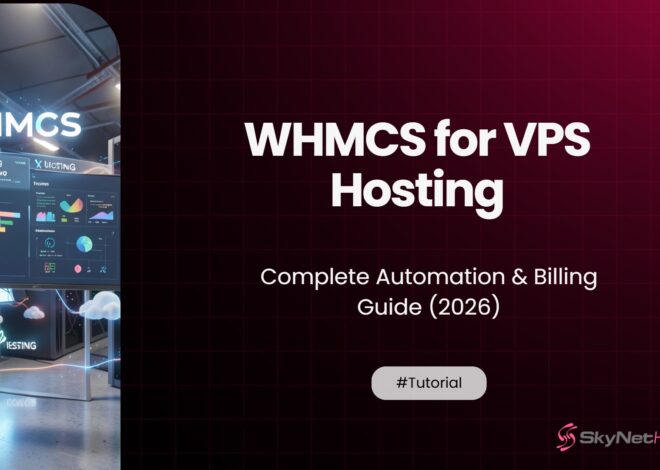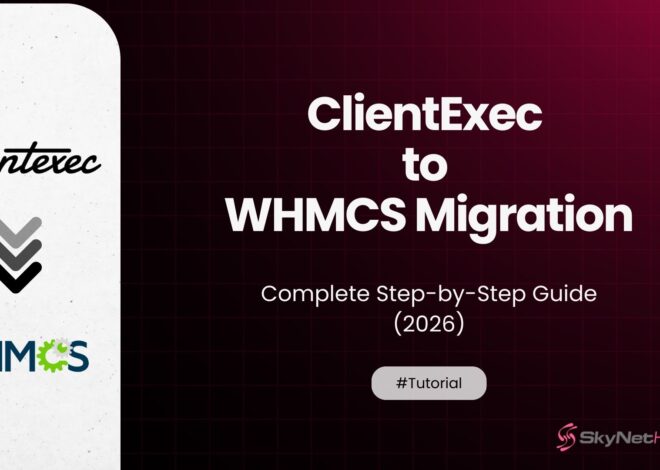Spark Universe Server Hosting – Complete Setup & Performance Guide (2026)
TL;DR:
- Spark Universe servers require powerful hardware (3.0 GHz+ CPU, 12–16 GB+ RAM, fast SSDs) due to the heavy modpack, making them more demanding than vanilla Minecraft servers.
- Choosing the right host is crucial: Look for providers offering modpack compatibility, DDoS protection, global server locations, and automated mod management.
- Setup and performance tips: The guide covers installation steps, optimizing server settings (like view distance and chunk loading), and recommends specs based on player count.
- SkynetHosting.net is recommended for its one-click modpack installs, high-performance SSD VPS, 24/7 expert support, worldwide data centers, and affordable pricing with premium features.
Spark Universe has taken the Minecraft community by storm with its incredible mix of magic, technology, and exploration.
This ambitious modpack completely transforms the vanilla Minecraft experience into a deeper, more rewarding adventure. But let’s be real, hosting a Spark Universe server is not as simple as running a basic vanilla server.
Why?
Because Spark Universe demands more. A lot more. Unlike standard Minecraft servers, hosting this modpack requires far greater resources and technical know-how.
Without the right setup, you can expect lag, crashes, and connection issues that could ruin even the best-planned adventures. No one wants that, right?
The good news is,
with the proper tools and knowledge, you can overcome these challenges and create a smooth, enjoyable experience for you and your players.
So, whether you’re building a private server for your friends or launching a public modded community, this guide has everything you need to make your Spark Universe server a success. Ready to get started? Let’s do it!!

What to Look for in Spark Universe Server Hosting
CPU & RAM Requirements
Setting Up a Server for Spark Universe: Key Requirements
- Server Hardware Demands
- Unlike vanilla Minecraft, Spark Universe requires more processing power and memory due to mods and complex systems.
- CPU Selection
- Focus on Single-Core Performance: Minecraft servers rely heavily on single-threaded performance.
- Recommended Specs: Choose CPUs with base clock speeds of 3.0 GHz or higher.
- Tip: A powerful CPU with fewer cores is better than a weaker one with many cores.
- Memory (RAM) Requirements
- Minimum RAM: 6-8 GB for basic operation.
- Optimal RAM: 12-16 GB or more for smooth performance.
- Why It Matters: RAM is used for Java Virtual Machine, loaded chunks, active mods, and player data.
By prioritizing these specifications, your Spark Universe server will run smoothly and handle complex mod interactions effectively..
Modpack Compatibility Features
Your hosting provider should make running a modded Minecraft server easy and hassle-free. Look for native support, including pre-installed mod loaders like Forge or Fabric, and tools for automatic modpack installation. Why spend hours on manual mod installation when it can all be done for you?
Providers with updated mod repositories and version management tools are a must. Keeping up with new updates, like those from Spark Universe, is crucial. The best hosting solutions handle these changes seamlessly, no need for a full server rebuild every time.
Finding the right hosting provider can save you time and headaches. Ready to take your modded server to the next level? Let’s make it happen!!
DDoS Protection and Server Locations
Security Challenges for Modded Servers
Modded servers face unique security risks due to their complexity, which increases potential attack vectors. Higher resource usage also makes them more vulnerable to disruptions. Comprehensive DDoS protection is a must to ensure stable gameplay.
Server Location and Player Experience
Server location plays a crucial role in player experience. Choosing data centers close to your main player base reduces latency. Many hosting providers offer multiple location options, so you can pick the best spot for your community.
Automatic Mod Handling
The best Spark Universe hosting solutions provide automated mod management systems. These tools handle dependency resolution, version conflicts, and compatibility checking without manual intervention. This automation becomes crucial when managing large modpacks with hundreds of interconnected components.
How Spark Universe Hosting Differs from Vanilla Minecraft Hosting
Resource Usage Patterns
Vanilla Minecraft Servers
- CPU Usage: Spikes during world generation and player actions.
- Memory Usage: Relatively stable with minimal fluctuations.
Modded Minecraft Servers
- CPU Usage: Constant high usage due to background processes like automated systems, magic calculations, and complex crafting operations.
- Memory Usage:
- Higher and more unpredictable compared to vanilla servers.
- Mods use more RAM for caching data, maintaining world states, and handling complex recipes.
- Memory leaks from mods can build up over time, requiring careful monitoring and regular server restarts.
Key Takeaway:
Modded servers demand more powerful hosting solutions to handle sustained high CPU and fluctuating memory usage..
Mod Dependencies and Support
Spark Universe is packed with dozens of interconnected mods that need to work together perfectly. But here’s the catch, just one incompatible mod version can crash your server or cause gameplay issues that show up hours later.
Sounds frustrating, right?
That’s why hosting providers with real expertise in modded Minecraft are a must. It’s not something just anyone can handle.
When it comes to technical support for modded servers, you need specialists. Generic Minecraft support teams often don’t have the know-how to fix mod conflicts, performance problems, or configuration issues that come with complex modpacks.
If you’re running a modded server, having the right support could save you a ton of headaches. Why settle for less?
Management Tools Requirements
Vanilla server management is pretty straightforward. It typically involves basic tools like console access and file management.
Simple, right?
But modded servers? That’s a whole different story. These servers need more advanced tools to handle mod configurations, detect world corruption, and manage automated backups. It’s a lot to juggle without the right setup.
For the best experience, advanced tools should include mod-specific monitoring, performance profiling, and automated optimization features. These are game-changers, especially when managing the complex interactions in Spark Universe’s extensive mod ecosystem.
Managing a modded server can feel overwhelming, but with the right tools, it doesn’t have to be!!
Spark Universe Server Setup: Step-by-Step Guide
Pre-Setup Preparations
- Check Server Specifications
Make sure your server meets Spark Universe’s requirements before you start.
- Download the Modpack
Get the latest version of the modpack from official sources to avoid compatibility or security issues.
- Organize Server Files
Set up a clear folder structure:
- One folder for world data
- One for mod configurations
- One for backups
- Plan Your Server Settings
Write down your configuration details, such as:
- Player limits
- World settings
- Custom mods you want to use
This will help prevent issues during installation..
Uploading the Modpack
How to Install Spark Universe Modpack on Your Server
Option 1: One-Click Installation
- Log in to your hosting control panel.
- Go to the “Modpack Installation” section.
- Select “Spark Universe” from the list of available modpacks.
- Choose your preferred version and install.
Option 2: Manual Installation
- Download the Spark Universe modpack files.
- Upload the files to your server’s designated directory.
- Check that file permissions and directory structure are correct to avoid errors.
- Ensure the modpack includes all required mods, configuration files, and world generation settings.
Choose the method that works best for you!!
Installing Forge or Fabric
How to Ensure Spark Universe Works Properly:
- Check the Mod Loader Version
- Spark Universe requires a specific version of Forge to work correctly.
- Most modpacks include the correct Forge version, but confirm it matches your modpack version.
- Why It Matters
- Mismatched Forge versions can cause:
- Immediate startup errors
- Subtle gameplay problems
- What to Do
- Refer to your modpack documentation to find the exact Forge version required.
- Download the specified Forge version.
- Installation Steps
- Follow standard installation procedures for Forge.
- Ensure the installation completes successfully before loading mods.
By following these steps, you can avoid issues and ensure smooth gameplay!!
Configuration Basics
RAM allocation requires careful consideration for optimal performance. Allocate 75-80% of your available system memory to the Java Virtual Machine, leaving sufficient resources for the operating system and other processes. Use appropriate Java flags to optimize garbage collection and memory management.
Configure server. properties for your intended gameplay experience. Adjust view distance, entity limits, and world generation settings based on your hardware capabilities and player count. Conservative settings prevent performance issues during peak usage.
Set up automated restart schedules to prevent memory leaks and maintain optimal performance. Most modded servers benefit from restarts every 6-12 hours, depending on player activity and mod complexity.
Performance Tips for Smooth Spark Universe Gameplay
Server Setting Optimization
Here’s how to improve gameplay quality through server settings:
- Reduce View Distance:
- Set view distance to 6-8 chunks.
- Why? Larger render distances create extra load without noticeable benefits.
- Adjust Entity Limits:
- Limit the number of mobs and items to prevent lag.
- This helps avoid performance issues caused by excessive spawning or item buildup.
- Optimize Tick Rate:
- Configure tick rate settings for smooth performance during complex operations.
- Use mods that allow tick rate adjustments for added optimization.
These tweaks can make a big difference in performance!!
Chunk Loading Management
Spark Universe’s automated systems are powerful, but they can sometimes create excessive chunk loading that impacts performance. To avoid this, try setting chunk loading limits. This will help prevent runaway automation from using up too many resources.
Not sure where to start?
Use chunk loading visualization tools! These tools can help you spot problem areas and make player builds more efficient. A small tweak here and there can go a long way.
Another tip: configure chunk garbage collection. This unloads unused areas efficiently and prevents memory bloat from piling up world data. The result? Smooth gameplay for the areas that matter most.
Keep your world running smoothly with these simple steps!!
Entity Limits and Cleanup
Automated entity cleanup is a great way to keep your server running smoothly. It helps prevent performance issues caused by excessive mob spawning, item accumulation, or abandoned builds.
You can even customize cleanup intervals and thresholds to suit your server’s capabilities and what your players prefer.
Pretty handy, right?
Another tip: set limits for problematic entities like item frames, armor stands, or complex redstone contraptions. These can easily bog down your server if left unchecked. By putting limits in place, you can stop individual players from unintentionally causing performance problems for everyone.
Simple tweaks like these can make a big difference!
Managing Player Lag
Deploy automated restart systems to keep your servers running smoothly. These systems kick in during low-activity periods to clear memory leaks and reset performance metrics. Pro tip: Schedule restarts during maintenance windows to avoid disrupting players.
Feeling the lag?
Use performance monitoring plugins to pinpoint the source. Real-time monitoring helps you figure out if it’s a server-wide issue or just a player-specific problem.
Recommended Server Specs for Different Player Counts
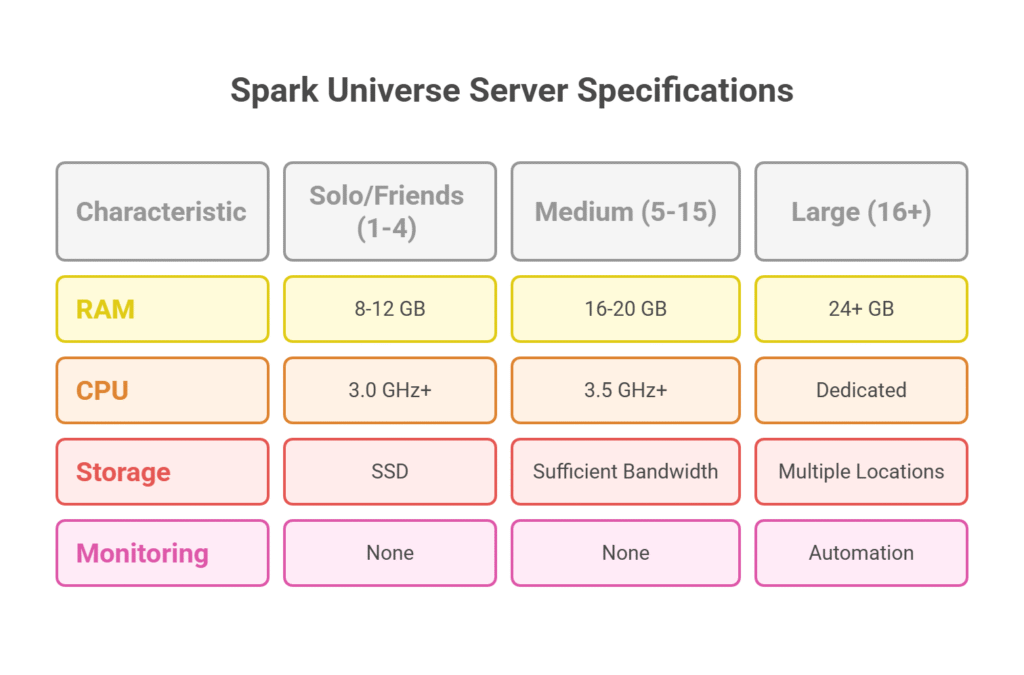
Solo or Friends-Only Servers (1-4 Players)
How to Set Up a Small-Scale Spark Universe Server
- RAM Requirements:
- Minimum: 8 GB (for basic gameplay)
- Recommended: 12 GB (for better stability and longer sessions)
- CPU Requirements:
- Focus on single-core performance, not the number of cores
- A modern processor with at least a 3.0 GHz base clock speed is ideal
- Storage:
- Use an SSD for faster performance
- Spark Universe generates a lot of world data, so fast storage helps avoid lag when loading or saving the world
With these specs and proper configuration, your server will run smoothly!
Medium Servers (5-15 Players)
Server Requirements for Mid-Size Communities:
- RAM Allocation:
- Allocate 16-20 GB RAM to handle more players and larger worlds.
- This ensures smooth gameplay, even during peak activity.
- Processor Upgrade:
- Use high-performance processors with 3.5 GHz+ base speeds.
- Focus on processors with strong single-core capabilities for better performance.
- Network Bandwidth:
- Ensure sufficient upload bandwidth to support multiple players.
- This is essential for smooth downloads of world data and mods.
Large Public Servers (16+ Players)
Key Requirements for Public Spark Universe Servers
- Enterprise-Grade Specifications
- Start with at least 24 GB of RAM.
- Ensure scalability for handling peak usage periods.
- Dedicated Hardware
- Use dedicated servers rather than shared hosting for better performance on large servers.
- Advanced Monitoring & Automation
- Implement tools for:
- Automated resource scaling.
- Intelligent restart scheduling.
- Proactive issue detection.
- Implement tools for:
- Geographic Distribution
- Use multiple server locations for international communities.
- This helps reduce latency and improves the global player experience.
Why SkynetHosting.net Is Ideal for Spark Universe Hosting
One-Click Modpack Installation
SkynetHosting.net makes modded server setup simple and stress-free. With automated installation tools, you can skip the tricky parts like dependency resolution, version management, and initial configuration.
Say goodbye to those frustrating setup errors!
Their platform keeps modpack repositories updated, so you always have access to the latest Spark Universe versions and compatibility patches. No need to worry about outdated software or mismatched versions.
The best part?
This automation cuts setup time from hours to just minutes. No more headaches or wasted time.
High-Performance SSD VPS Options
SkynetHosting.net’s infrastructure is built for speed and performance. With NVMe SSD storage, you get 900% faster performance than traditional drives and 200% faster than standard SSDs.
That means quicker world loading times and smoother gameplay. Who doesn’t want that?
Their VPS configurations are tailored specifically for modded Minecraft servers. The hardware is optimized to prioritize single-core performance, the kind of power Spark Universe demands.
24/7 Support & Worldwide Data Centers
Technical support for modded servers can be tricky, but that’s where SkynetHosting.net shines. Their expert team specializes in modded Minecraft hosting, tackling even the most complex issues with ease. Got a problem?
We’re here to help.
With 25 data center locations worldwide, SkynetHosting.net ensures low latency and top-notch performance for players everywhere. No one likes server lag, right?
Proximity to data centers means smoother gameplay and an overall better experience for your community.
Whether you’re gaming in North America, Europe, Asia, or anywhere else, SkynetHosting.net has you covered. Wherever you are, we’re ready to power your modded Minecraft adventures.
Affordable Pricing with Premium Features
One of the best things about SkynetHosting.net is how they combine affordability with premium features. They help you find the perfect plan, from small private servers to large modpack communities..
Even their most budget-friendly plans come packed with great features.
We’re talking SSD storage, DDoS protection, and one-click mod installation. Pretty awesome, right? You don’t have to break the bank to get high-quality hosting!!
Final thoughts
Hosting a Spark Universe server isn’t just about going live—it’s about creating a high-performance, seamless experience for every player. From managing complex mod dependencies to ensuring consistent uptime and speed, your hosting setup plays a crucial role in your server’s success.
In this guide, we’ve covered everything you need to know to set up, optimize, and scale your Spark Universe server effectively. Ready to enhance your hosting game?
If you’re searching for a hosting provider that delivers performance, reliability, and affordability, SkynetHosting.net has you covered. Why stress over technical headaches when you can focus on enjoying your modded Minecraft world?
Launch your server with confidence and craft your ultimate gaming experience today. Visit SkynetHosting.net and get started!