
Top 7 Hosting Scams in 2025 (And How to Stay Safe)
TL;DR: Hosting Scams and How to stay safe
Scams to watch out for in web hosting:
- Fake unlimited hosting offers: Unrealistically cheap “unlimited” plans with hidden limits and poor service.
- Domain renewal phishing: Fake emails asking you to “renew” your domain on fraudulent sites.
- Fake tech support scams: Calls or emails pretending to be from your provider, requesting logins.
- Free hosting with hidden costs: “Free” plans that force costly upgrades or serve intrusive ads.
- Email hosting fraud: Insecure or spam-heavy “unlimited” email services.
- Malware-infected providers: Shady hosts spreading malware or hosting on compromised servers.
- Control panel clones: Scam sites mimicking real hosting panels to steal credentials.
- AI-powered scams: Deepfake calls, AI-generated phishing.
How to stay safe:
- Research hosting companies, read genuine reviews, and use 2FA.
- Never click links in unexpected emails—log in directly.
- Verify support contacts and URLs.
- Opt for hosts with strong security, malware scans, and reliable support.
- Train your team about phishing and common scam signs.
In 2025, cybercrime is projected to cost the world over $10.5 trillion annually (Cybersecurity Ventures, 2020). As web hosting becomes essential for individuals, businesses, and organizations, scammers are finding new ways to exploit unsuspecting users.
Whether you’re a small business owner in Berlin, a student in Tokyo, or a nonprofit director in Toronto, hosting scams are a global threat. In fact, over 2,000 fraudulent web hosting portals were identified in the UK alone in late 2024, according to The Times UK, December 2024.
To understand how to avoid web hosting scams and protect your business from online scams, let’s start with a cautionary tale that illustrates the dangers.
A Cautionary Tale from the UK
In early 2025, a London-based entrepreneur named Daniel launched his handmade leather goods store online. Excited by a Facebook ad promoting “Lifetime Unlimited Hosting for £1/month,” he signed up. But just weeks later, his site went down, his login credentials were stolen, and his domain was redirected to a scammy affiliate site.
Daniel had fallen for a classic hosting scam, a common pitfall for unsuspecting users. And he wasn’t alone. Thousands of victims across G7 countries like Canada, Germany, France, and the U.S. have been hit by fraudulent offers, phishing schemes, and fake tech support scams (The Times UK, 2024).
Let’s explore the Top 7 Hosting Scams in 2025, web hosting scam warning signs, and how to identify hosting scammers to help you stay safe.
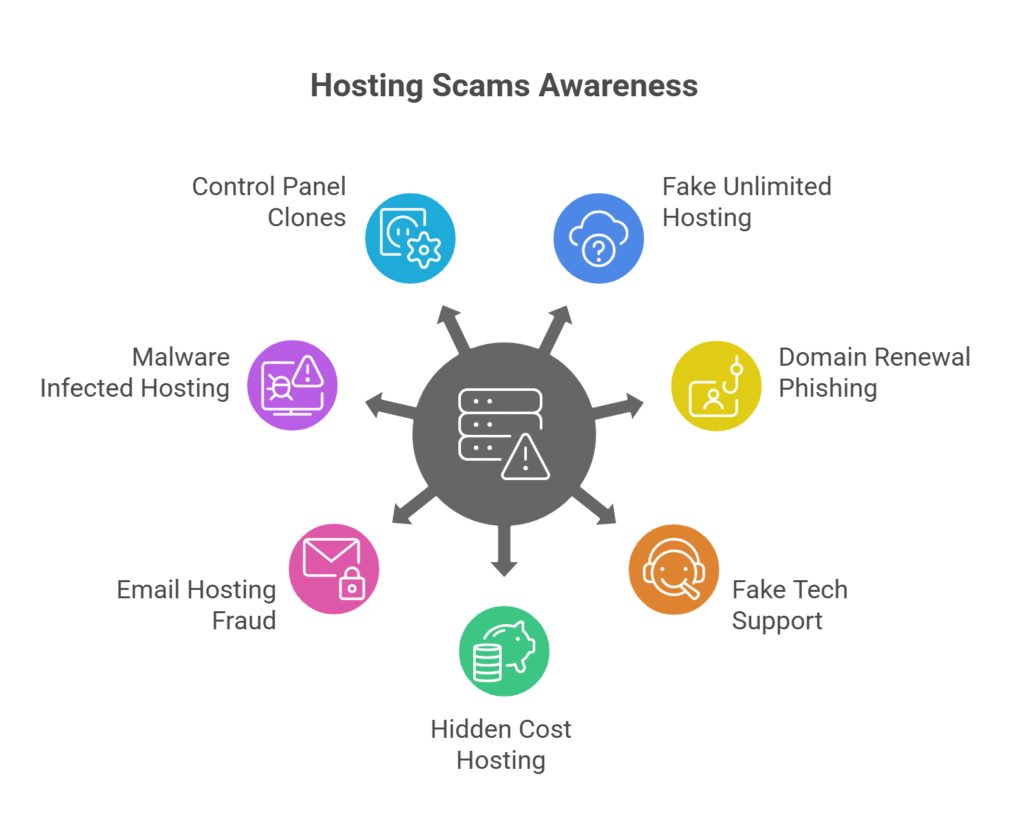
1. Fake Unlimited Hosting Offers
The Scam: Unrealistic claims like “Unlimited storage, bandwidth, and email for $1.” The catch? Hidden fees, no customer service, and poor uptime.
How to Stay Safe:
- Research the hosting provider’s terms and uptime history.
- Check real customer reviews on sites like Trustpilot or Reddit.
Reference: ICDSoft Blog: “Understanding ‘Unlimited’ Hosting Claims“
2. Domain Renewal Phishing Emails
The Scam: You receive a fake domain renewal notice that looks official. Clicking the link leads to a spoofed site asking for your credit card info.This highlights the need for strong domain renewal phishing protection.
How to Stay Safe:
- Log into your registrar directly (e.g., Namecheap, GoDaddy).
- Enable two-factor authentication (2FA).
- Track your domain renewal dates within your registrar account.
Reference: Web Hosting Today – “How to Spot Domain Renewal Scams”
3. Fake Tech Support Calls or Chats
The Scam: You receive an unsolicited email or call claiming your site is down or hacked. They ask for login credentials.
How to Stay Safe:
- Never provide credentials via unsolicited communications.
- Contact your official hosting provider support directly.
4. Free Hosting with Hidden Costs
The Scam: “100% free hosting” turns into forced upsells, bandwidth throttling, or intrusive ads.
How to Stay Safe:
- Compare free plans to your real hosting needs.
- Look for what’s omitted (e.g., backups, support, SSL certificates).
Reference: ICDSoft: “The Truth About Free Hosting“
5. Email Hosting Fraud
The Scam: Providers promise “unlimited business email,” but deliver spammy, insecure services with poor deliverability.
How to Stay Safe:
Choose email hosting that includes:
- TLS encryption
- MailChannels or SpamExperts filtering
- DMARC, SPF, and DKIM email security
6. Malware Infected Hosting Providers
The Scam: Some budget hosts allow malware-laden sites on shared servers, affecting all sites on the same machine.
Impact: Browser warnings, SEO blacklisting, trust issues.
How to Stay Safe:
Choose providers with:
- Firewall protection
- Malware scanning
- Server-level isolation
Reference: Sucuri Security Trends Report 2025
7. Stolen Data via Control Panel Clones
The Scam: Scammers replicate dashboards like cPanel or DirectAdmin. You enter credentials and they hijack your account.
How to Stay Safe:
- Access panels through verified host URLs.
- Look for HTTPS, SSL certificates, and domain spelling.
Bonus Scam Insight: AI-Powered Attacks in 2025
In 2025, AI-generated phishing emails and deepfake voice calls are booming. Attackers are using AI to replicate the voices of support staff, or even your colleagues.This highlights the importance of cybersecurity for small businesses and the need for a robust website security checklist 2025.
According to the Email Security Report by SlashNext, there’s been a 4,151% increase in AI-generated phishing attacks from 2022 to 2025.
Stay Safe:
- Educate your team on voice phishing (vishing).
- Use email authentication protocols.
- Always verify any urgent or suspicious requests through a secondary channel.
FAQs
What is a common hosting scam in 2025?
Fake unlimited hosting offers promise unlimited features for a cheap price, but they conceal hidden limits, poor service, and sudden downtime. Victims learn too late that there are strict restrictions and little customer support behind the “unlimited” claims.
How does domain renewal phishing work?
Scammers send emails pretending to be registrars and urge users to renew domains via fraudulent links. Unsuspecting users may input credit card details on a fake website, risking financial loss and domain theft. Always log in directly to your registrar.
What are AI-powered hosting scams?
AI-powered scams in 2025 involve deepfake voice calls and AI-generated phishing emails. Attackers mimic real support staff or colleagues, aiming to trick users into revealing sensitive login credentials, payment info, or granting unauthorized access.
How can email hosting be fraudulent?
Scam providers offer “unlimited business email,” but deliver insecure services that are spam-prone or lack deliverability. Safety features like TLS encryption, DMARC, SPF, and proper filtering should be mandatory for genuine email hosting.
What risks do control panel clones pose?
Scammers mimic hosting dashboards like cPanel or DirectAdmin, aiming to capture login credentials. Users who fall for these clones have their accounts hijacked, risking website loss. Always access control panels via verified host URLs and look for HTTPS.
How can malware-infected hosting hurt websites?
Cheap hosts sometimes allow malware-laden sites on shared servers, impacting all sites and triggering browser warnings, SEO blacklists, and trust issues. Choose providers with firewall protection and malware scanning to avoid these risks.
Final Thoughts: How to Stay Safe in 2025
The web remains a place of opportunity but also risk. Cybercriminals are evolving, and so should your security practices. Stay skeptical of “too-good-to-be-true” offers, verify everything, and always use security features like 2FA, SSL, and backups.
Want to Compare Shared & Other Hosting Plans Safely?
Example Template
Use this neutral comparison template to assess any host you’re considering:
| Feature | Host A | Host B | Host C |
| NVMe Storage | ✔ | ✔ | ✖ |
| Free SSL | ✔ | ✔ | ✔ |
| Malware Scanning | ✔ | ✖ | ✔ |
| Email Security | MailChannels | Basic Filter | Unknown |
| 2FA Support | ✔ | ✔ | ✖ |
| Cost (per month) | $6.00 | $4.50 | $7.20 |
✅ Tip: Ask your provider for specifics on email security, server firewalls, uptime guarantees, and customer support availability.
👉 Browse USA Shared Hosting Plans
About the Author: Elias Vance is a Senior Infrastructure Engineer with over 15 years of experience in managing high-performance web servers and data center operations. He specializes in optimizing digital infrastructure for maximum speed, security, and reliability. Elias leverages his deep technical expertise to guide entrepreneurs and agencies in making smart hosting and security decisions that lead to profitable, sustainable businesses.



