
Unix Timestamp Converter: Convert Epoch Time to Human Date Instantly
TL;DR for Unix Timestamp Converter
- A Unix timestamp is a number counting seconds since January 1, 1970, used to mark exact moments in software and databases.
- Storing time as an integer (timestamp) simplifies calculations, is efficient, and avoids language or timezone issues.
- Unix timestamp converters translate between machine-readable integers and human-friendly dates, either online or with programming functions.
- Developers use timestamps for event logs, APIs, scheduling, and to prevent bugs from timezone differences.
- Programming languages like PHP, JavaScript, and Python have built-in functions to convert timestamps to readable dates and back.
- Care is needed for mistakes like using milliseconds instead of seconds, timezone offsets, or parsing wrong date formats when converting.
If you’ve spent any time in development, you’ve likely come across a long string of numbers like 1672531200. At first glance, it might look like a random identifier or a database key. But this number actually represents a very specific moment in time: January 1, 2023, at midnight UTC. This is a Unix timestamp, and it’s one of the most fundamental concepts in programming and server management.
As a developer with over a decade of experience, I’ve seen firsthand how timestamps can be both incredibly useful and a source of major headaches. They are the silent workhorses behind everything from logging events and managing API data to scheduling cron jobs. Understanding how they work, and how to convert them, isn’t just a “nice-to-have” skill—it’s essential for building reliable, scalable applications.
This guide is designed to be your go-to resource for everything related to Unix time. We’ll break down what a Unix timestamp is, why it’s so prevalent in development, and how to use a Unix timestamp converter to switch between machine-readable numbers and human-readable dates. You’ll get practical code examples in popular languages and learn how to avoid common pitfalls. By the end, you’ll be able to handle time-related data with confidence.
What Is a Unix Timestamp?
A Unix timestamp, also known as Epoch time or POSIX time, is a system for tracking time as a single, large integer. It represents the total number of seconds that have elapsed since a specific point in time: the Unix Epoch.
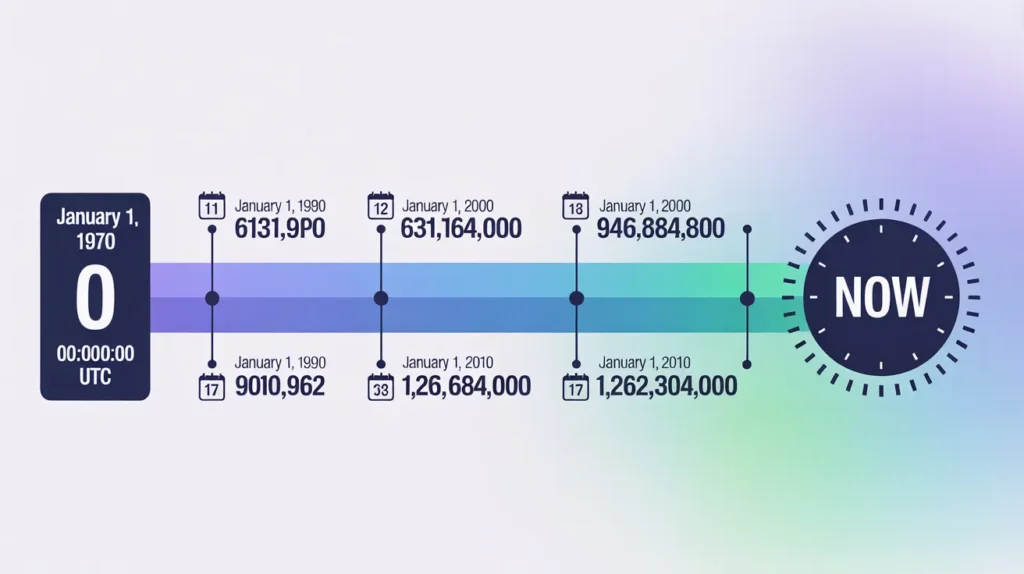
The Starting Point: January 1, 1970
The Unix Epoch is defined as 00:00:00 UTC on January 1, 1970. So, a timestamp of 0 corresponds to that exact moment. A timestamp of 1 represents one second later, 00:00:01 UTC. Every day, 86,400 seconds are added to the count. This simple, linear progression of time is what makes Unix timestamps so powerful.
Why Are Timestamps Used in Programming?
Computers are great with numbers, but not so much with complex date formats like “March 15, 2024, at 3:30 PM EST.” Storing time as a single integer has several key advantages:
- Universality: A Unix timestamp is not tied to any specific language, timezone, or calendar system. It’s a universal standard, which makes it perfect for systems that need to communicate across different regions and technologies.
- Simplicity: It simplifies calculations. Do you need to find the difference between two dates? Just subtract one timestamp from the other. No need to worry about days, months, or leap years.
- Efficiency: Storing a single number is more efficient in databases than storing a complex date string. It uses less space and allows for faster indexing and querying.
Because of these benefits, you’ll find Unix time used everywhere, from server logs and file modification times to API responses and caching mechanisms.
How Does a Unix Timestamp Converter Work?
A Unix timestamp converter is a tool that translates the number of seconds since the Epoch into a human-readable date and time, and vice versa. The logic is straightforward but essential for debugging and data interpretation.
Converting Unix Time to a Readable Date
When you provide a timestamp, the converter performs a calculation. It starts with the Epoch date (Jan 1, 1970) and adds the total number of seconds represented by the timestamp. It then formats this result into a standard date and time string, often accounting for a specified timezone.
For example, the timestamp 1715788800 is converted by adding 1,715,788,800 seconds to the Epoch, which results in May 15, 2024, 04:00:00 PM UTC.
Converting a Readable Date to Unix Time
The reverse process involves calculating the total number of seconds between the Epoch and a given date. For instance, to convert “May 15, 2024” back to a timestamp, the tool calculates the total seconds from January 1, 1970, to that date, resulting in 1715788800.
Why Do Developers Use Unix Timestamp Converters?
I can’t count the number of times I’ve used a unix time converter online to quickly debug an issue. Here’s why these tools are a staple in every developer’s toolkit:
- Cross-Language Compatibility: Whether you’re working with PHP, Python, or JavaScript, the underlying integer value of a timestamp remains the same. This makes it easy to pass time-related data between different parts of a full-stack application.
- Simplified Database Handling: When storing dates in a database, using an integer timestamp column (
INTorBIGINT) is often simpler than using nativeDATETIMEtypes, especially when dealing with multiple timezones. Queries become as simple asWHERE timestamp > 1672531200. - Avoiding Timezone Errors: Timezones are one of the biggest sources of bugs in software. By storing all times in UTC as Unix timestamps, you create a single source of truth. The application can then convert the timestamp to the user’s local timezone on the front end, ensuring everyone sees the correct time.
How to Convert Unix Timestamp to Readable Date
There are several ways to convert a timestamp to human date, from online tools to built-in programming functions.
Online Converters and Command-Line Methods
For a quick check, an online tool is often the fastest way. Simply paste the timestamp, and it will instantly show you the human-readable date.
If you’re working in a terminal, the Linux date command is incredibly useful. You can convert a timestamp like this:
date -u -d @1672531200
This command will output: Sun Jan 1 00:00:00 UTC 2023. The -u flag ensures the output is in UTC.
Code Examples for Conversion
Here’s how you can perform the conversion programmatically in common languages:
PHP:
$timestamp = 1672531200;
$date = date('Y-m-d H:i:s', $timestamp);
echo $date; // Outputs: 2023-01-01 00:00:00 (in the server's timezone)
// For UTC
$date_utc = gmdate('Y-m-d H:i:s', $timestamp);
echo $date_utc; // Outputs: 2023-01-01 00:00:00
JavaScript:
// Timestamps in JS are often in milliseconds, so multiply by 1000
const timestamp = 1672531200 * 1000;
const date = new Date(timestamp);
console.log(date.toUTCString()); // Outputs: Sun, 01 Jan 2023 00:00:00 GMT
Python:
from datetime import datetime
timestamp = 1672531200
# Convert to a datetime object in UTC
dt_object = datetime.utcfromtimestamp(timestamp)
print(dt_object.strftime('%Y-%m-%d %H:%M:%S')) # Outputs: 2023-01-01 00:00:00
How to Convert a Readable Date Back to Unix Timestamp
Converting a date string back into a timestamp is just as common.
Examples in Code
PHP:
The strtotime() function is incredibly powerful for parsing date strings.
$date_string = '2023-01-01 00:00:00 UTC';
$timestamp = strtotime($date_string);
echo $timestamp; // Outputs: 1672531200
JavaScript:
const date_string = '2023-01-01T00:00:00Z'; // ISO 8601 format is recommended
const timestamp_ms = Date.parse(date_string);
const timestamp_s = Math.floor(timestamp_ms / 1000);
console.log(timestamp_s); // Outputs: 1672531200
Python:
from datetime import datetime, timezone
date_string = '2023-01-01 00:00:00'
dt_object = datetime.strptime(date_string, '%Y-%m-%d %H:%M:%S')
# Assume the string is in UTC
timestamp = dt_object.replace(tzinfo=timezone.utc).timestamp()
print(int(timestamp)) # Outputs: 1672531200
What Are the Common Timestamp Formats?
One of the most frequent points of confusion is the length of the timestamp.
- 10-digit (seconds): This is the standard Unix timestamp, representing seconds since the Epoch. Example:
1672531200. - 13-digit (milliseconds): This format is common in JavaScript (
Date.now()) and some APIs. It represents milliseconds since the Epoch. Example:1672531200000.
Always check the documentation of an API or database to know which format is expected. A simple mistake of using seconds instead of milliseconds (or vice versa) can lead to dates that are wildly incorrect.
Other important formats include:
- ISO 8601: A standardized string format (
YYYY-MM-DDTHH:mm:ssZ) that is unambiguous and machine-readable. It’s a great alternative to timestamps when you need a readable string. - UTC vs. Local Time: Unix timestamps are inherently timezone-agnostic (based on UTC). However, when converting to a date, you must specify which timezone to display it in.
How to Use Unix Timestamp Conversion in Development Projects
Here are some real-world applications where timestamp conversions are critical:
- Logging and Analytics: Timestamps are used to record when an event occurred. When analyzing logs, you’ll constantly be converting these timestamps to understand the sequence of events.
- APIs and JSON Responses: APIs often return timestamps in JSON payloads. Your client-side application will need to convert these into a user-friendly format.
- Scheduling Tasks (Cron Jobs): You might use timestamps to schedule tasks to run at a specific future time. For example, calculating the timestamp for “24 hours from now” is as simple as
now() + 86400.
How Hosting Platforms Handle Unix Timestamps
Accurate timekeeping is crucial for servers. Hosting platforms ensure this through several mechanisms:
- Server Time Synchronization (NTP): Servers use the Network Time Protocol (NTP) to continuously synchronize their clocks with a network of highly accurate atomic clocks. This prevents “clock drift” and ensures timestamps are precise.
- Timezone Configurations: On a VPS or dedicated server, you can set the system’s default timezone. However, it’s a best practice to keep servers set to UTC and handle all timezone conversions within your application logic.
At Skynethosting.net, we understand the importance of reliable timekeeping. Our servers are configured with NTP for maximum accuracy, providing a stable foundation for your applications. This ensures that when your code generates a timestamp, it’s based on a precise and reliable clock.
Top Tools and Libraries for Unix Timestamp Conversion
Most programming languages have robust, built-in libraries for handling time:
- PHP:
date(),gmdate(),time(), andstrtotime()are your core functions. - JavaScript: The
Dateobject is the primary tool. Methods likeDate.now(),new Date(),toUTCString(), andgetTime()are essential. - Python: The
datetimeandtimemodules provide all the functionality you need.
For quick conversions, websites like EpochConverter.com or Unixtimestamp.com are excellent resources.
Common Errors When Working with Unix Time
Watch out for these common mistakes:
- Milliseconds vs. Seconds: As mentioned, this is a huge source of errors. If a date seems to be in the distant future or past, check if you’re mixing up 10-digit and 13-digit timestamps.
- Timezone Offset Issues: Forgetting to account for timezones can lead to off-by-hours errors. Always clarify whether a date string is in UTC or a local time before converting it to a timestamp.
- Incorrect Parsing: When converting a string to a timestamp, make sure the format of the string matches what the parsing function expects. A small difference like
MM/DD/YYYYvs.DD/MM/YYYYcan cause failures or incorrect conversions.
Master Time for More Reliable Code
Understanding Unix timestamps is a fundamental skill for any developer. It’s the key to handling time-related data in a way that is robust, scalable, and free from common bugs. By using a Unix timestamp converter for quick debugging and mastering the built-in functions in your programming language, you can ensure your applications manage time accurately.
For developers building applications where precise timing is critical, a reliable hosting environment is just as important. With accurately synchronized servers like those at Skynethosting.net, you can trust that your timestamps are a true reflection of the moment an event occurred, leading to more dependable and predictable application performance.



