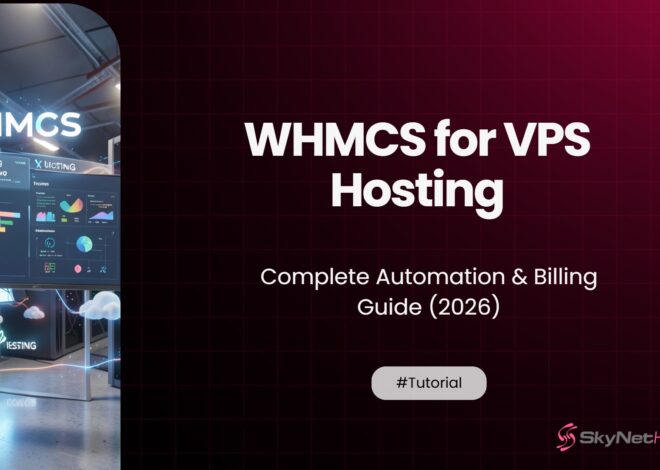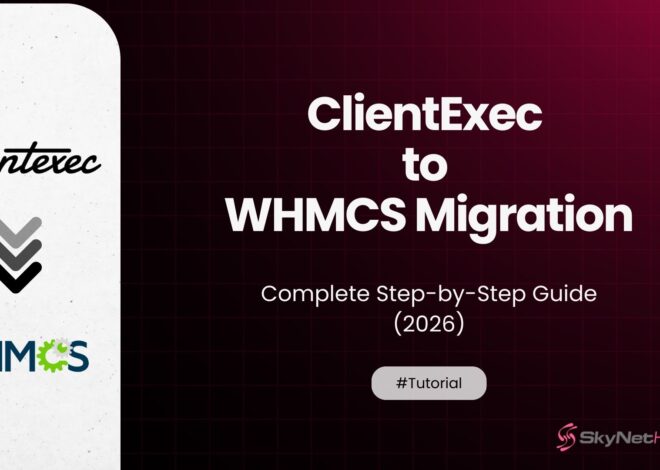What Is Domain Hosting? The Complete Guide for Website Owners
TL;DR:
- Domain hosting refers to how domain names and web hosting work together to make websites accessible online.
- A domain name is your website address; web hosting stores your website files—both are needed for a functioning site.
- Connecting your domain to hosting involves updating DNS name servers.
- Common mistakes include missing renewals, incorrect DNS settings, and choosing unsuitable hosting types.
- SkyNetHosting offers easy domain management, affordable plans, 24/7 support, and advanced features like free WHMCS, NVMe storage, and LiteSpeed servers
For many new website owners, setting up a site can feel daunting. The most common point of confusion I encounter is the relationship between a domain name and web hosting—or what people often refer to as “domain hosting.” If you’re launching a new business or starting a blog, a clear understanding of these foundational concepts is crucial for making smart, long-term decisions.
This guide will break down the essential components and provide you with a clear roadmap for building a stable website foundation.
What Is a Domain Name?
A domain name is your website’s address on the internet. It’s what people type into their browser to find your site. Think of it as your digital street address that helps visitors locate your website among millions of others online.
Domain names typically follow this structure: www.yourwebsite.com. The “.com” part is called a top-level domain (TLD), and there are many options available including .net, .org, .biz, and hundreds of others.
Here are some examples of domain names:
- google.com
- amazon.com
- skynethosting.net
- wikipedia.org
When someone types your domain name into their browser, the Domain Name System (DNS) acts as the internet’s phone book. It translates the human-readable domain name into an IP address, a unique string of numbers that computers use to locate your website’s files on a server.
This entire lookup process happens in milliseconds, transparently guiding the user to your site without them ever needing to see the underlying technical details.
What Is Web Hosting?
Web hosting is the service that stores your website’s files and makes them accessible on the internet. When you create a website, you need somewhere to store all the files—images, text, videos, code, and databases that make up your site. Web hosting companies provide servers (powerful computers) that store these files and keep them online 24/7.
There are several types of web hosting available:
Shared Hosting
Multiple websites share the same server resources. This is the most affordable option and works well for small websites with moderate traffic. Your site shares server space, memory, and processing power with other sites.
VPS Hosting
Virtual Private Server hosting gives you dedicated resources within a shared server environment. You get more control and better performance than shared hosting, but at a higher cost.
Dedicated Hosting
You get an entire server to yourself. This option provides maximum performance and control but comes with a higher price tag. It’s ideal for large websites with heavy traffic.
Cloud Hosting
Your website is hosted across multiple servers, providing better reliability and scalability. If one server has issues, others can pick up the slack.
Domain Hosting Explained (In Simple Terms)
Domain Hosting Explained (In Simple Terms)
From a technical perspective, it’s important to understand that “domain hosting” is not a singular service. It is a colloquial term that refers to the symbiotic relationship between two distinct services:
- Domain Registration: This is the service that reserves your website’s address on the internet (e.g.,
skynethosting.net). - Web Hosting: This is the service that provides the physical server space for your website’s files.
My professional analogy is simple: a domain name is your street address, and web hosting is your house. You need both for people to find and visit your property. The connection between them is managed by the Domain Name System (DNS), which acts as the internet’s routing system.
Do You Need Both a Domain and Hosting?
Yes, you absolutely need both a domain name and web hosting to have a functioning website. Here’s a helpful analogy:
Think of your domain name as your home address and web hosting as your actual house. You can own land (hosting) without having an address (domain), but visitors won’t be able to find you. Similarly, you can register an address (domain) without building a house (hosting), but there will be nothing for visitors to see when they arrive.
You can purchase your domain and hosting from the same company or from different providers. Many people prefer getting both services from one provider for simplicity, but it’s not required.
Some scenarios where you might have one without the other:
- Domain only: You’ve registered a domain name but haven’t built your website yet
- Hosting only: You’re using a subdomain provided by your hosting company (like yoursite.hostingcompany.com)
However, for a professional website, you’ll want both your own domain name and reliable web hosting.
How to Connect a Domain to Your Hosting Account
Connecting your domain to your hosting account involves updating your domain’s DNS settings. Here’s the basic process:

Step 1: Get Your Name Server Information
Your hosting provider will give you name server addresses that typically look like:
- ns1.yourhostingcompany.com
- ns2.yourhostingcompany.com
Step 2: Update Your Domain’s Name Servers
Log into your domain registrar’s control panel and update the name servers to point to your hosting provider’s name servers.
Step 3: Wait for DNS Propagation
This is a critical step that requires patience. When you update your name servers, the change must be replicated across the internet’s DNS servers—a process known as DNS propagation.
While this often happens within a few hours, it can take up to 48 hours to complete globally. During this period, some users may be directed to your old site, while others see the new one.
Step 4: Configure Your Hosting Account
Use your hosting provider’s control panel (like cPanel or WHMCS) to configure your domain, set up email accounts, and manage your website files.
Most hosting providers offer step-by-step guides and support to help you through this process, especially companies like SkynetHosting.net that specialize in making setup simple for their customers.
Common Mistakes to Avoid When Setting Up Domain Hosting
Learning from others’ mistakes can save you time and frustration. Here are the most common errors new website owners make:
Buying from Different Providers Without a Plan
While it’s fine to buy your domain and hosting from different companies, make sure you understand how to connect them. Keep track of login credentials for both services and renewal dates.
Missing Renewal Deadlines
Domains and hosting services require annual renewal. Set calendar reminders well before expiration dates. A expired domain can be expensive to recover, and expired hosting means your website goes offline.
Ignoring DNS Settings
Ignoring DNS Settings This is a crucial point I emphasize to every new website owner: never change your DNS settings without a clear plan. An incorrect DNS configuration can render your website completely inaccessible, disrupt your email services, and cause significant downtime.
When in doubt, it is always best to consult with your hosting provider’s support team before making any changes.
Choosing the Wrong Hosting Type
Be realistic about your needs. A personal blog doesn’t need dedicated hosting, but a busy e-commerce site might struggle on basic shared hosting.
Not Backing Up Your Website
Even with reliable hosting, things can go wrong. Regular backups protect your website content and give you peace of mind.
Why SkynetHosting.net Is a Smart Choice for Domain + Hosting
When choosing a provider for your domain hosting needs, SkynetHosting.net offers several advantages that make the process smoother:
Easy Domain Management & Free DNS Tools
SkynetHosting.net provides user-friendly tools for managing your domain and DNS settings. Their control panel makes it simple to connect your domain to your hosting account without technical headaches.
Affordable Reseller Hosting Plans
Starting at just $6.95/month, SkynetHosting.net offers competitive pricing for high-quality hosting services. Their reseller hosting plans are perfect for individuals and small businesses who want room to grow.
24/7 Expert Support
With over 20 years in the business, SkynetHosting.net provides round-the-clock support to help with domain setup, DNS configuration, and any technical issues you might encounter.
Advanced Features Included
Their hosting plans include features like:
- Free WHMCS software license for automation
- NVMe storage for faster website loading
- LiteSpeed web server for better performance
- Daily backups for peace of mind
- Spam-free cloud-based email
Global Server Locations
With servers in 25 worldwide locations, SkynetHosting.net can provide fast loading speeds for your visitors regardless of where they’re located.
Get Your Website Online the Right Way
Understanding domain hosting doesn’t have to be complicated. Remember these key points:
- Domain names and web hosting are separate services that work together
- You need both a domain and hosting for a complete website
- DNS settings connect your domain to your hosting account
- Choose a reliable provider that offers both services and good support
- Don’t forget to set renewal reminders for both services
The foundation of your website is crucial to its success. By choosing the right domain name and reliable hosting provider, you’re setting yourself up for online success.
Based on my professional experience, I can confidently say a provider like SkyNetHosting.net is an excellent choice for new website owners. Their service addresses the exact challenges I’ve outlined in this guide by making the entire process as simple as possible.
Their commitment to offering features like a free WHMCS license, high-performance NVMe storage, and LiteSpeed web servers—combined with their 20 years of hosting experience—shows they understand the importance of a stable foundation.
For anyone looking to register their domain and get hosting in one place, they offer a reliable and user-friendly platform that minimizes the risk of common beginner mistakes.
About the Author: Elias Vance is a Senior Infrastructure Engineer with over 15 years of experience in managing high-performance web servers and data center operations. He specializes in optimizing hosting environments for speed, security, and scalability. Elias leverages his deep technical expertise to help businesses and developers build faster, more reliable online platforms and understand the foundational technologies that power them.