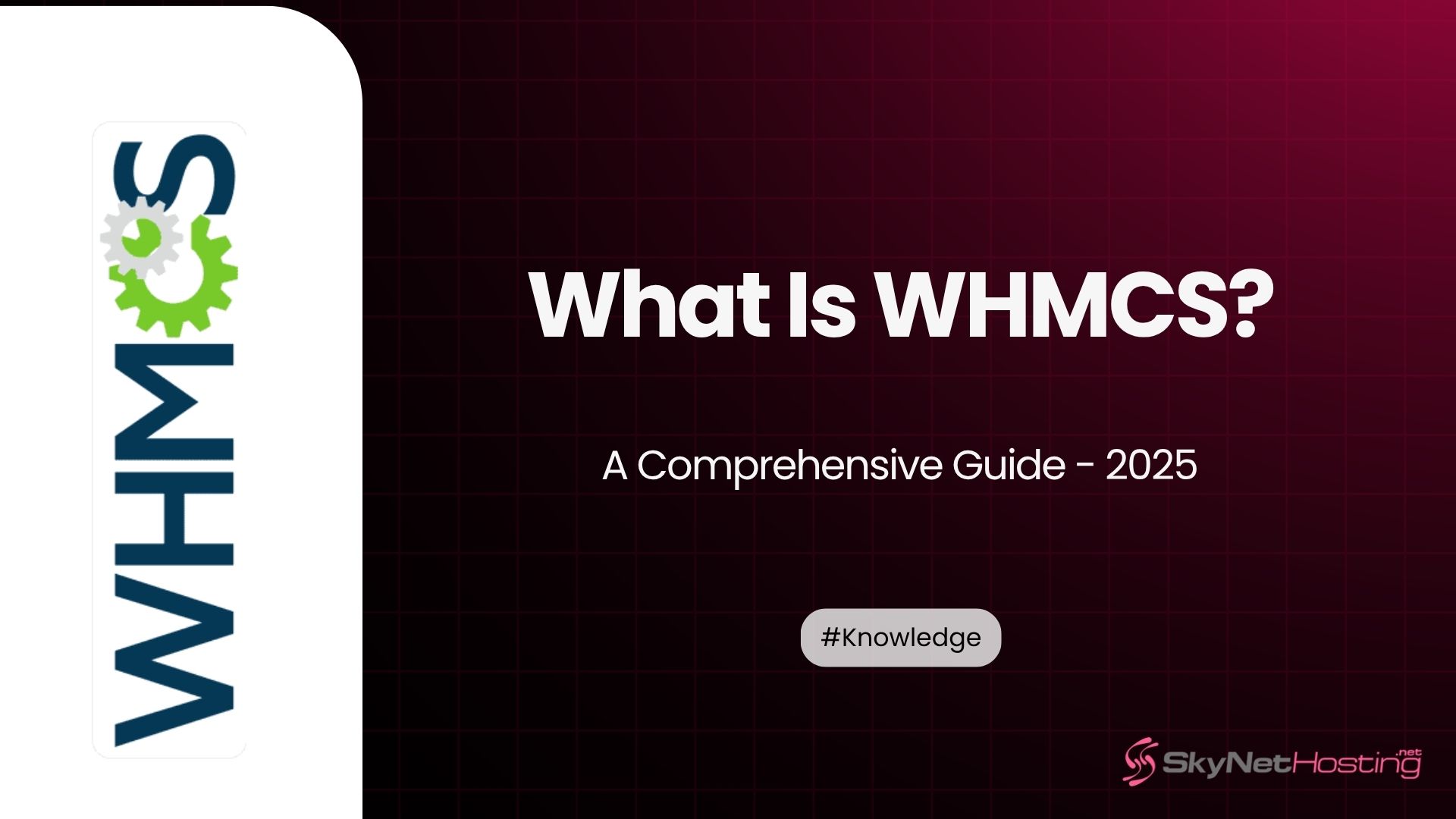
What Is WHMCS? A Comprehensive Guide
TL;DR:
- WHMCS is an all-in-one automation platform for web hosting businesses, handling billing, client management, domain provisioning, and support.
- Features include automated invoicing, integrated support tickets, domain management, and extensive customization options.
- It supports third-party integrations, custom modules, and is built for scalability and efficiency.
- SkyNetHosting.net includes a free WHMCS license with many reseller plans, plus expert installation and support.
If you’ve dabbled in the web hosting industry, chances are you’ve come across the term WHMCS. From billing automation to client management, WHMCS has become a game-changer for web hosting companies, resellers, agencies, and even IT professionals.
But what exactly is WHMCS, and why is it so essential?
This guide will break it all down for you. We’ll explore what WHMCS is, how it works, its key features, and who can benefit from it. Whether you’re a seasoned hosting provider or just starting out, this guide will help you understand why WHMCS might be exactly what you need.
What is WHMCS and Why Resellers Use It
What Is WHMCS?
WHMCS stands for Web Host Manager Complete Solution. It’s an all-in-one automation platform designed to simplify web hosting businesses by managing billing, customer support, and operational tasks. For resellers, WHMCS offers robust tools tailored for web hosting resellers, making it easy to onboard new clients, automate renewals, and manage invoicing efficiently.
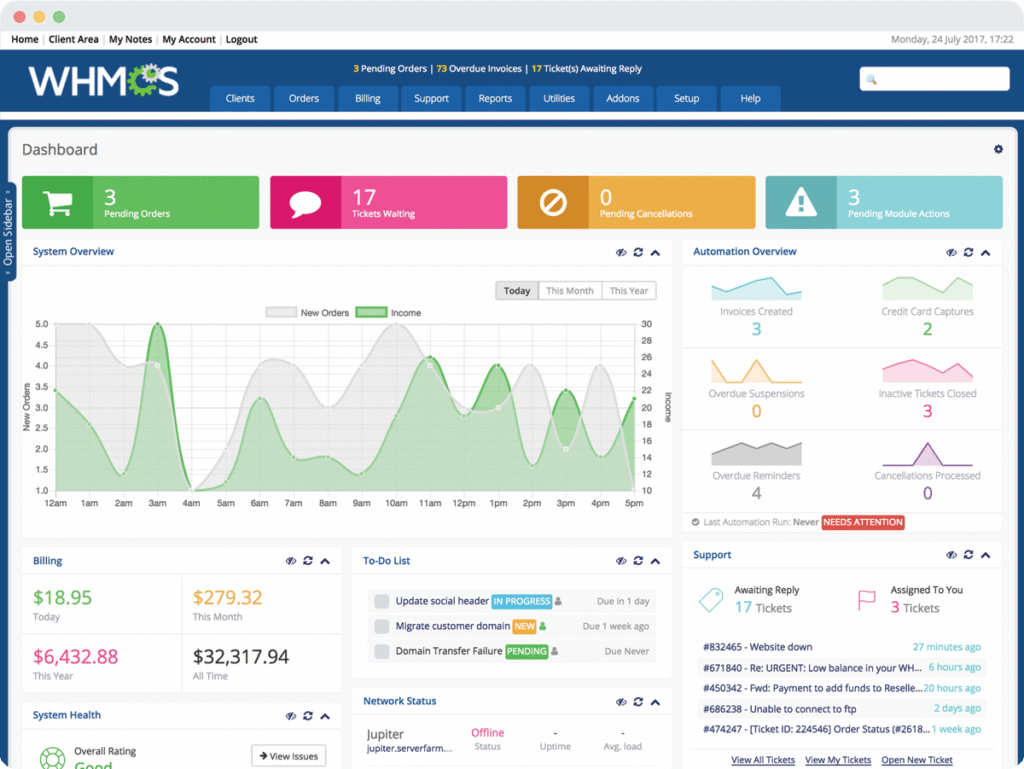
Who Uses WHMCS and Why?
WHMCS is a powerful tool embraced by web hosting companies, resellers, and developers worldwide. Whether you’re managing just a few customers or scaling a larger operation, WHMCS offers the flexibility and functionality to meet diverse business needs. Resellers especially benefit from WHMCS because it streamlines client management, automates product provisioning, and simplifies support ticket handling—all within one dashboard.
WHMCS is popular among:
- Web hosting companies aiming to automate their daily operations.
- Resellers and agencies who want a professional yet easy-to-use solution for managing clients and automating their reseller business.
- Developers and IT professionals needing features like domain registration integrations and API accessibility.
A Brief History of WHMCS
Since its launch in 2005, WHMCS has grown into a powerful, all-in-one solution trusted by over 35,000 customers worldwide. Its flexible modular architecture and extensive third-party integrations have cemented its position as the leading platform for web hosting automation, especially for hosting resellers looking to streamline operations and scale their business.
How Does WHMCS Work?
WHMCS operates as a centralized platform that consolidates client management, billing, and support into a seamless system. Here’s how it functions:
What is the core architecture of WHMCS?
The core architecture of WHMCS is built using PHP and a MySQL database, ensuring flexibility and easy customization. Its modular design allows seamless integration with various control panels, payment gateways, and third-party tools..
How does WHMCS integrate with cPanel, Plesk, and other control panels?
WHMCS integrates with popular control panels like cPanel and Plesk through a combination of modules, add-ons, and APIs.
For example, the cPanel module allows WHMCS to communicate with the cPanel server and perform actions such as creating accounts or suspending services.
This integration streamlines account management for web hosting providers and automates processes such as invoicing and provisioning.
WHMCS with cPanel Integration (Step by Step)
Seamless WHMCS with cPanel integration is essential for web hosting resellers who want to automate and simplify account creation, management, and billing. Below are the detailed step-by-step instructions for integrating WHMCS with cPanel:
- Login to WHMCS Admin Panel: Start by accessing your WHMCS admin dashboard.
- Navigate to Products/Services: Go to the ‘Setup’ menu, and select ‘Products/Services’ to set up a new hosting package or edit existing ones.
- Add Server Details: Under the ‘Servers’ tab, click ‘Add New Server’ and enter your cPanel server credentials, including the hostname, IP address, and root or reseller API access.
- Choose cPanel Module: In the Module Settings section, select ‘cPanel’ as the module to manage automated account functions.
- Configure Server Group: If you have multiple cPanel servers, group them for automatic load balancing and resource management.
- Set Up Product Automation: Assign the new server group to your hosting products, enable automation settings for provisioning, and select any custom options as needed.
- Test the Integration: Create a test order to ensure that account setup, suspension, and termination processes work as expected using WHMCS with cPanel integration.
- Monitor and Manage: Use the WHMCS dashboard to monitor active accounts, billing, and automated tasks, all from one centralized platform.
Step-by-step WHMCS reseller guide
To become a successful WHMCS reseller, begin by setting up your WHMCS installation, configuring your desired control panels (such as cPanel), and connecting your chosen payment gateways. Next, create custom hosting packages through the Products/Services section, assign them to automated server groups, and set up client billing cycles. Test the client experience from sign-up to support, and use the client portal to manage support tickets and communications. Consistently review automation settings to ensure a fully streamlined, hands-off operation for your web hosting business.
How do I set up WHMCS with cPanel?
To set up WHMCS with cPanel, log in to your WHMCS admin area, add your cPanel server details under the ‘Servers’ section, select the cPanel module in Module Settings, and assign the server to your hosting products. Test the connection and integration by creating a demo order to ensure automation works smoothly.
By following this step-by-step WHMCS with cPanel integration guide, you ensure your reseller hosting business runs efficiently and is ready to scale.
What payment gateways can be integrated with WHMCS?
WHMCS supports over 200 payment gateways globally, including PayPal, Stripe, WorldPay, and Authorize.Net. These integrations allow clients to make payments using their preferred method while ensuring secure transactions for both parties. With recurring
What is the difference between WHMCS and WHM? WHMCS vs WHM
Don’t confuse WHMCS with WHM (Web Host Manager). While WHM is a control panel designed primarily for server management, WHMCS is a broader solution that handles billing, customer interactions, and business automation.
WHMCS vs WHM – Key Differences
| Feature | WHMCS | WHM |
|---|---|---|
| Primary Purpose | Billing, customer management, and automation | Server management |
| Target Users | Hosting providers, resellers, and businesses | System administrators |
| Automation | Automates billing, invoicing, and support | Limited automation features |
| Customer Interaction | Handles tickets, emails, and communications | No direct customer support tools |
| Control Panel Integration | Integrates with control panels like cPanel and Plesk | Directly manages servers |
| Server Management | Relies on control panels for server actions | Manages server settings and configurations |
This table highlights the functional differences between WHMCS and WHM, helping users choose the right tool based on their business needs.
What are the main features of WHMCS?
What makes WHMCS so powerful? These features are just the tip of the iceberg:
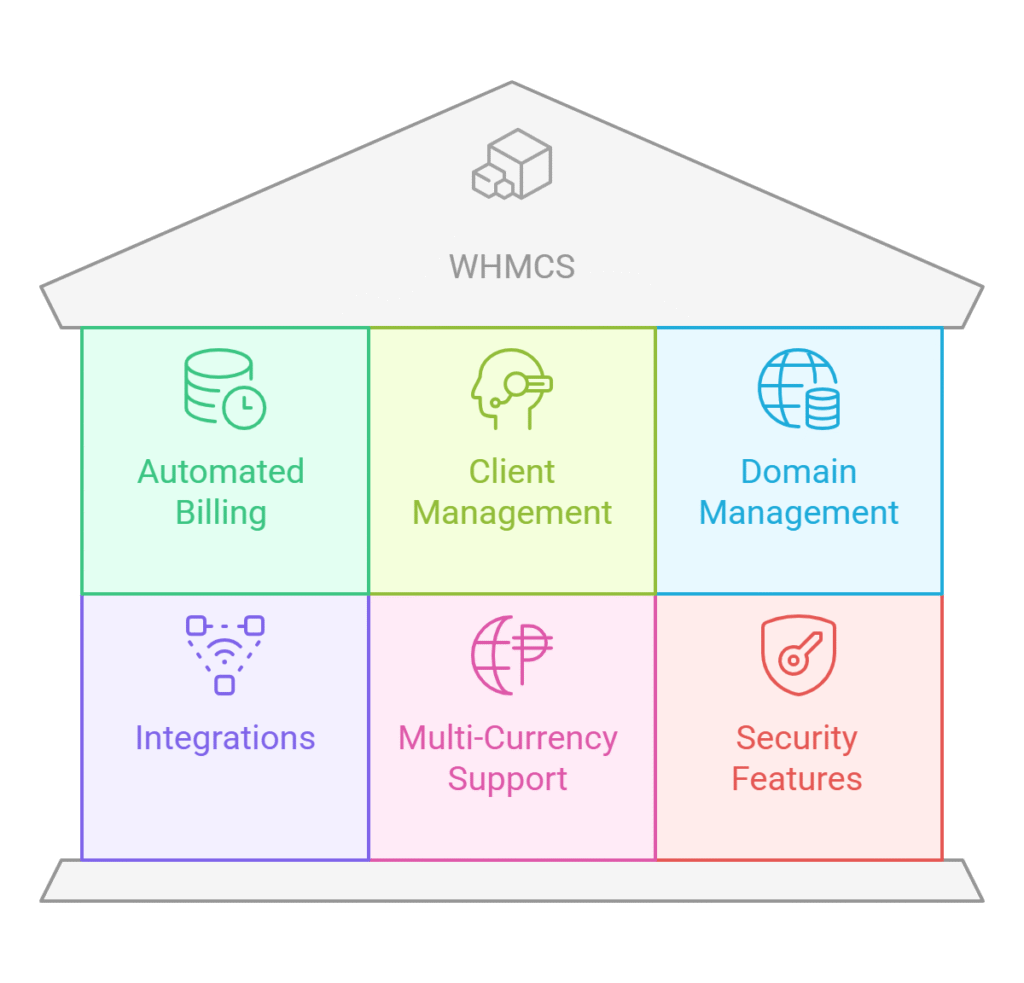
What are the main features of WHMCS?
What makes WHMCS so powerful? These features are just the tip of the iceberg:
1. Automated Billing and Invoicing
WHMCS automates everything related to billing, from creating invoices to sending payment reminders. It even supports multiple tax setups for different jurisdictions.
2. Client Management and Support
With a built-in client portal, WHMCS lets you manage support tickets, client records, and even knowledge bases effortlessly.
3. Domain Management
Users can register, transfer, and renew domains directly through WHMCS, thanks to its integration with major domain registrars.
4. Integrations and Modules
WHMCS supports a wide range of integrations, including payment gateways like PayPal and Stripe, and third-party tools for marketing and analytics.
5. Multi-Currency and Multi-Language Support
Reach a global audience with WHMCS’s built-in multi-currency and multi-language capabilities.
6. Security Features
WHMCS prioritizes safety with features like two-factor authentication, SSL certificate integration, and regular security patches.
Who Should Use WHMCS?
WHMCS isn’t for everyone, but if you fall into these categories, it could be a perfect match:
1. Web Hosting Companies
WHMCS automates the labor-intensive tasks of managing hosting plans, invoices, and client communications.
2. Resellers and Agencies
For businesses managing multiple clients, WHMCS offers scalable solutions to handle billing and support across various accounts.
3. Freelancers and Small Businesses
Even small-scale operations can benefit from WHMCS by streamlining invoicing, payments, and customer management.
Reseller hosting is an excellent avenue for businesses and individuals looking to offer hosting services without the complexities of managing physical servers. By bundling WHMCS with a reseller hosting plan, you can simplify customer management, billing processes, and service provisioning. To learn more, check out our Reseller Hosting Guide.
WHMCS Pricing, Licensing, and Plans
How much does WHMCS cost?
The pricing for WHMCS depends on the number of clients you serve and ranges from $18.95/month to $39.95/month for its standard licenses.
What Types of WHMCS Licenses Are Available??
Looking for the right license to fit your business needs? Here’s a breakdown of our license pricing options designed for businesses of all sizes:
What Types of WHMCS Licenses Are Available??
Looking for the right license to fit your business needs? Here’s a breakdown of our license pricing options designed for businesses of all sizes:
| License Type | Ideal For | Client Capacity | Price per Month |
|---|---|---|---|
| Plus License | Smaller businesses | Up to 250 | $29.95 |
| Professional License | Growing operations | Up to 500 | $44.95 |
| Business License | Larger businesses | Over 500 | $69.95 |
Choose the plan that works best for you and start scaling your business today!!
Custom Plans
For businesses with more than 1,000 clients, custom plans are available upon request. These plans can accommodate up to tens of thousands of clients, making them suitable for large hosting companies or resellers with a significant customer base.
Additional Fees
While WHMCS offers all-inclusive pricing, there may be additional charges associated with certain features such as SMS notifications or fraud
What are There Free Alternatives available for WHMCS?
WHMCS Alternatives in 2025 (Blesta, Tenantos, HostBill)
Looking for the best WHMCS alternatives in 2025? While WHMCS isn’t free, several alternatives have gained attention this year, including Blesta, Tenantos, and HostBill. In addition, platforms like BoxBilling and OpenSupports still offer open-source options, though they may lack the advanced features and robust community support that WHMCS provides.
Blesta stands out for its modular design and developer-friendly platform, making it a strong contender for those seeking flexibility. Tenantos offers a user-centric interface and specialized features for hosting providers. HostBill is known for its extensive integrations and automation options, making it a premium choice for advanced resellers.
While WHMCS isn’t free, several alternatives have gained attention in 2025, including Blesta, Tenantos, and HostBill. In addition, platforms like BoxBilling and OpenSupports still offer open-source options, though they may lack the advanced features and robust community support that WHMCS provides.
Blesta stands out for its modular design and developer-friendly platform, making it a strong contender for those seeking flexibility. Tenantos offers a user-centric interface and specialized features for hosting providers. HostBill is known for its extensive integrations and automation options, making it a premium choice for advanced resellers.
For those considering other platforms, it’s essential to compare both paid and free tools to determine the best fit for your budget and requirements. We recommend weighing the pros and cons of each solution to find the one that aligns with your business needs. Check out our detailed WHMCS alternatives blog for an in-depth comparison of the top available choices.
How to Install and Set Up WHMCS?
Setting up WHMCS is easier than you think! Our step-by-step guide will help you install and configure WHMCS quickly, so you can streamline your billing and automation processes without any hassle.
What Are the System Requirements for WHMCS??
Ensure your system meets these requirements:
- PHP version 7.2 or higher
- MySQL version 5.1 or newer newer
Installation Steps
- Download WHMCS from the official website.
- Upload the files to your web server.
- Create a database for WHMCS.
- Run the installation script via your web browser.
- Complete the setup wizard to configure your business.
Configuration Tips
- Link WHMCS with your primary billing account.
- Customize the client portal with your branding.
- Enable two-factor authentication for added security.
Common Issues and Troubleshooting Tips for WHMCS
WHMCS is a powerful tool, but like any software, it can run into occasional issues. Here’s a look at some common problems and how you can quickly resolve them::
1. Database Connection Error
This issue occurs when your WHMCS is unable to connect to the database. It typically happens due to incorrect database credentials (username or password), wrong server settings, or the database server not being accessible.
How to troubleshoot:
- Verify that the database username and password are correct.
- Check the database server address and port to ensure they align with your hosting configuration.
- Confirm the database server is running and accessible. If hosted remotely, ensure there are no firewall restrictions blocking the connection.
2. Module Command Error
This error happens when your hosting server is missing required modules or if the modules are not properly set up.
How to troubleshoot:
- Identify the specific module causing the problem (e.g., PHP, curl, or GD).
- Ensure the module is installed and enabled on your hosting server.
- If the issue persists, contact your hosting provider for assistance in properly configuring the required modules.
3. Integration Problems
This error arises when there are issues with connecting your WHMCS to an external service or API. Common causes include incorrect API settings or missing whitelisted IPs.
How to troubleshoot:
- Double-check that all API keys, endpoints, and credentials are properly configured.
- Ensure any required IPs are added to the API provider’s whitelist to allow communication.
- Test the connection after making changes to confirm the integration is working correctly..
How to Automate Backups with Acronis in WHMCS
Automating backups is critical for safeguarding your clients’ data and ensuring business continuity. WHMCS supports seamless integration with Acronis, allowing you to easily schedule and manage backups without manual intervention.
FAQ: Acronis WHMCS backup integration
How do I enable Acronis backup integration in WHMCS?
To set up Acronis WHMCS backup integration:
- Install and activate the Acronis Backup module in your WHMCS installation.
- Connect your Acronis account by entering the required API credentials in the module settings.
- Configure your backup schedules and select which products or services should be included in the automated backups.
- Use the WHMCS client area
Automating backups is critical for safeguarding your clients’ data and ensuring business continuity. WHMCS supports seamless integration with Acronis, allowing you to easily schedule and manage backups without manual intervention.
To set up Acronis WHMCS backup integration:
- Install and activate the Acronis Backup module in your WHMCS installation.
- Connect your Acronis account by entering the required API credentials in the module settings.
- Configure your backup schedules and select which products or services should be included in the automated backups.
- Use the WHMCS client area to let customers monitor their backups or restore files as needed.
By leveraging Acronis WHMCS backup integration, hosting providers and resellers can automate data protection, provide peace of mind to their customers, and save valuable time on manual backup processes.
How to Customize and Extend WHMCS
One of the great benefits of using WHMCS is its flexibility and ability to be customized according to your specific business needs. In this section, we will discuss how you can further extend and tailor your WHMCS installation to fit your unique requirements.
Customizing the Client Area
The client area is where your customers interact with your services, make payments, and manage their account details. It is essential to have a professional and user-friendly interface in order to provide a positive experience for your clients. Here are some ways you can customize the client area:
Branding:
- Go to the WHMCS admin panel and navigate to “Setup” > “General Settings.”
- Upload your company logo and apply your brand colors to the client area.
- This creates a professional, customized experience for your customers, reflecting your business identity.
Templates and Themes:
- Access “Setup” > “System Settings” > “General Settings” in your WHMCS dashboard.
- Choose from pre-designed templates or create your own custom themes by modifying the
.tplfiles in the WHMCS directory. - This allows you to align the client area with your brand’s visual style.
Custom Modules and Hooks:
- Use WHMCS’s Developer Documentation to learn how to build custom modules or hooks.
- Hooks allow you to execute custom code at specific events (e.g., when a client registers).
- This enables you to add new features or automate tasks based on your business needs.
Third-Party Integrations:
- Integrate WHMCS with external tools by visiting “Setup” > “Apps & Integrations.”
- Connect CRMs, payment gateways, or analytics platforms to enhance WHMCS functionality and streamline workflows.
- Ensure your integrations are properly configured by following the documentation for each tool.
How to Get WHMCS for Free
Get more value with every reseller hosting plan from SkyNetHosting. We stand out by offering a free lifetime WHMCS license—no extra fees, no limited-time deals, just a powerful tool included at no cost. WHMCS automates and simplifies your business operations, helping you save time and money while scaling your hosting business.
Whether you’re a startup or an established business looking to cut costs, SkyNetHosting has you covered. Don’t overpay for WHMCS elsewhere. Get your free WHMCS license through SkyNetHosting today and start your reseller hosting journey with confidence!!
Case Study: How Agencies Grow with WHMCS
One digital agency, Momentum Web Solutions, sought to expand their client base while keeping operational costs low. By integrating WHMCS into their workflow, they automated client billing, streamlined provisioning with cPanel integration, and simplified support using built-in ticketing.
This allowed their team to focus on value-added services instead of manual administrative tasks. Within one year, they saw a 30% increase in client retention and 40% faster onboarding of new accounts. Leveraging WHMCS’s automation features, Momentum scaled their business efficiently and became a leader in the competitive agency market.
Wrapping Up
WHMCS is a powerful tool for anyone in the web hosting industry. With its wide range of automation features, robust security, and seamless integrations, it’s no surprise that it’s the go-to choice for over 35,000 businesses worldwide.
Check out how WHMCS works by exploring our Free WHMCS Demo today!!
Ready to grow your business?
Sign up for our reseller hosting today and get a WHMCS license for free! Start your journey with a 75% off for first month, and see how easy it is to succeed.
Don’t wait—take your hosting business to the next level now!!
FAQ
What is WHMCS and why do resellers use it?
WHMCS is an all-in-one automation platform that simplifies billing, client management, domain provisioning, and support for web hosting businesses. Resellers use it to automate repetitive tasks, improve efficiency, and provide professional hosting services with integrated billing and support tools.
How do I set up WHMCS with cPanel?
Setting up WHMCS with cPanel involves installing WHMCS, configuring module settings to connect with cPanel servers, enabling automated account provisioning, and using WHMCS to manage hosting accounts seamlessly. This integration automates account creation and billing for hosting resellers.
What are the best WHMCS alternatives in 2025?
Top WHMCS alternatives in 2025 include Blesta, Tenantos, and HostBill. These platforms offer billing automation and client management with varying degrees of customization, pricing, and third-party integrations, serving as potential options depending on specific business needs.
How can I automate backups with Acronis in WHMCS?
Acronis backup integration in WHMCS automates scheduled backups for client websites and data, enhancing data security. By linking Acronis with WHMCS, resellers can offer backup services, monitor backup tasks, and simplify disaster recovery for customers.
What is a step-by-step WHMCS reseller guide?
A WHMCS reseller guide walks you through installing WHMCS, setting up hosting packages, integrating payment gateways, automating client onboarding and billing, managing domains, and providing support. The goal is to streamline hosting sales and operations efficiently.
What features make WHMCS essential for hosting automation?
WHMCS automates billing, invoicing, domain management, support tickets, and provisioning. It integrates with control panels like cPanel, supports multiple payment gateways, offers customizable client portals, and enables seamless scaling, making it vital for modern hosting businesses.
How does Acronis WHMCS backup integration improve client data security?
Integrating Acronis with WHMCS automates regular backups and restores, protecting client data from loss or corruption. This integration facilitates secure data storage, disaster recovery, and peace of mind for clients, enhancing the hosting provider’s service offerings.



