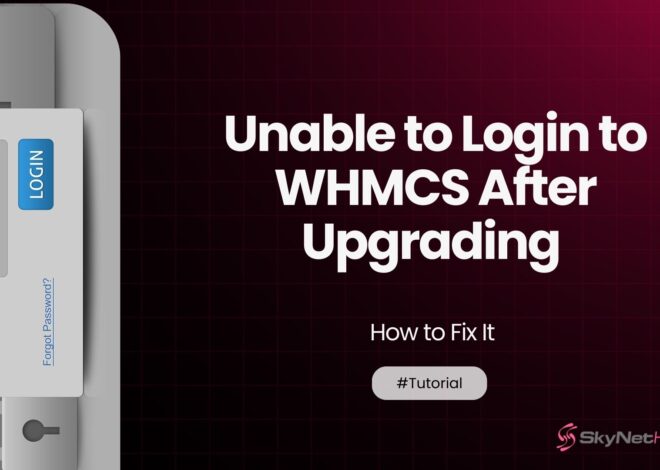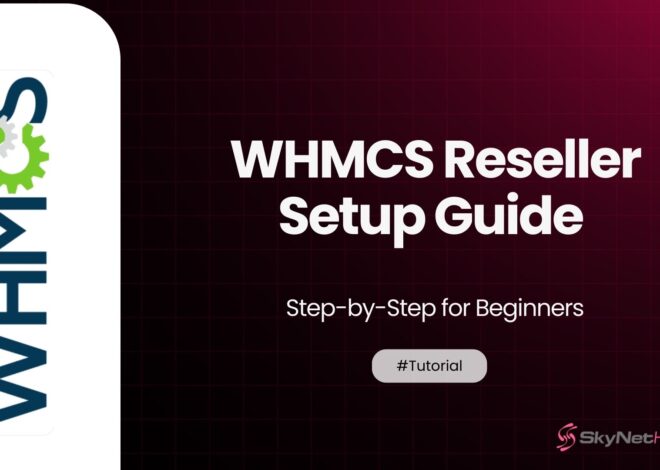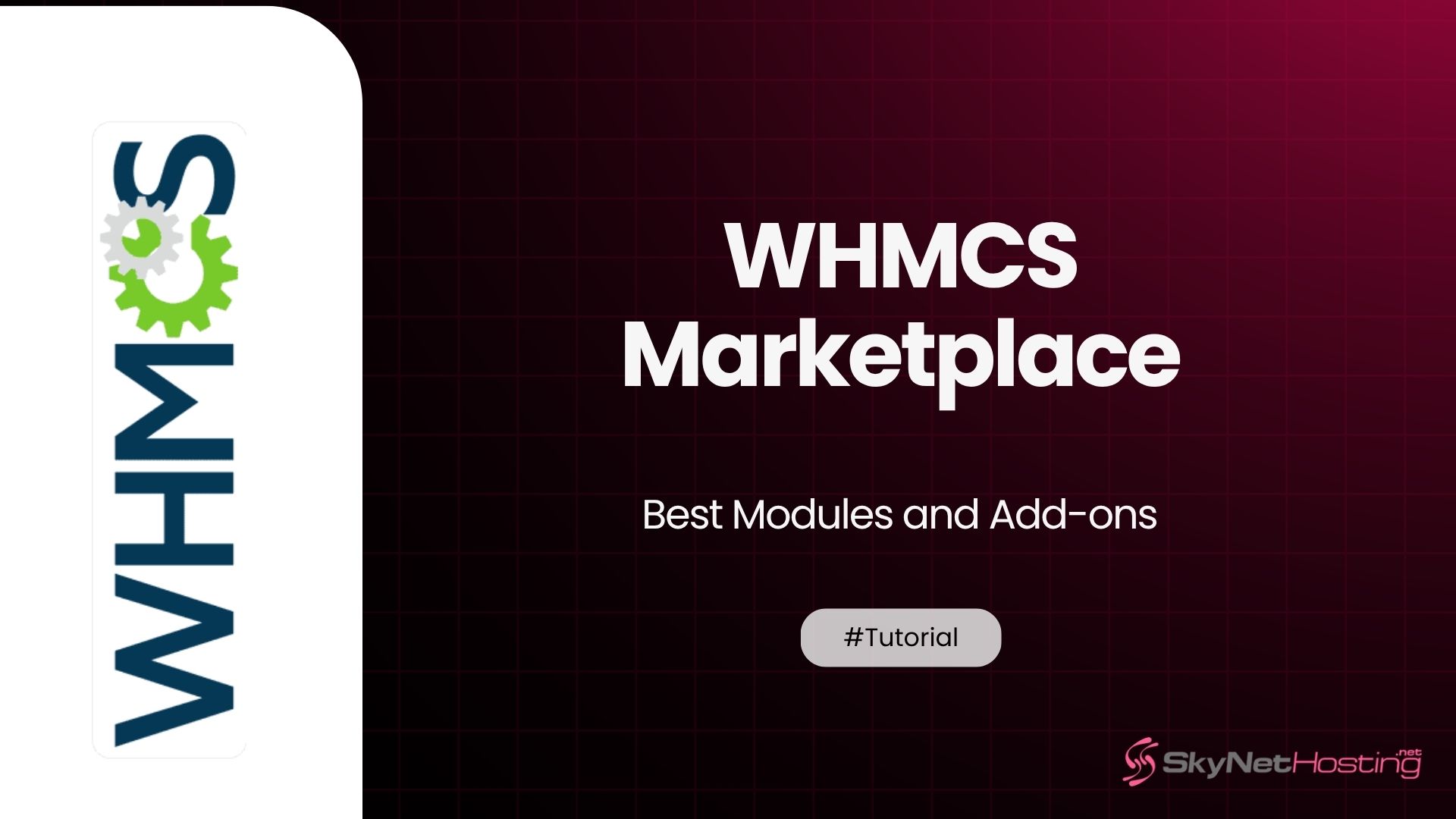
WHMCS Marketplace: Best Modules and Add-Ons for Your Hosting Business
TL;DR:
- The WHMCS Marketplace offers essential modules and add-ons to automate and enhance hosting business operations.
- Popular free modules include live chat, responsive themes, and knowledgebase add-ons.
- Paid modules like cryptocurrency payment gateways, video tutorials, and custom admin tools can boost efficiency and revenue.
- Must-have add-ons include cPanel Extended, DNS Manager, CRM, Resellers Center, and DirectAdmin Extended.
- Choosing the right modules improves automation, customization, security, and customer satisfaction
If you’re running a hosting business using WHMCS, you’ve likely realized its potential to streamline operations. But the secret to unlocking the full power of WHMCS lies in the modules and add-ons available in its Marketplace. These tools can automate manual tasks, enhance customer support, and even help you stand out in a competitive market.
This blog will walk you through the must-have modules and add-ons for WHMCS, their benefits, and tips for choosing the right ones for your business.
What Is the WHMCS Marketplace?
The WHMCS Marketplace is the hub for officially supported add-ons and third-party integrations. Think of it as a one-stop shop where you’ll find tools to enhance every aspect of your business—from automation and billing to customer support and security. There’s a vast range of options designed to make managing your hosting business more efficient and effective.
Types of Modules Available:
- Automation (e.g., account creation, backups)
- Billing & Payments (e.g., cryptocurrency payment gateways)
- Support (e.g., live chat systems, video tutorials)
- Customization (e.g., themes, client area branding)
- Security (e.g., fraud prevention, DNS management)
This rich ecosystem allows you to tailor your WHMCS installation to match both your business goals and customer needs.
Top Free and Popular WHMCS Modules
Whether you’re looking to cut costs or maximize value, there are plenty of free and paid WHMCS modules that can elevate your business. Here’s a list of some of the most popular options:
Free Modules:
- Live Chat Integrations
- Example: Use tools like Tawk.to to add real-time support to your website. Improve client satisfaction and reduce resolution times.
- Responsive Themes
- Keep your client area modern and mobile-friendly with free WHMCS themes, ensuring optimal user experience on any device.
- Knowledgebase Add-ons
- Modules like PreMadeKB provide pre-filled FAQs and tutorials for your customers, helping to minimize repeated support queries.
Paid Modules Worth Investing In:
- Cryptocurrency Payment Gateways
- Accept Bitcoin, Ethereum, and other cryptocurrencies with modules such as CoinGate or CoinPayments.
- Video Tutorials for Clients
- Video modules like DemoTiger provide tutorial libraries covering common hosting tasks, empowering clients to self-serve.
- Custom Admin Workspace
- Admin-area customization add-ons enhance usability, streamline workflows, and improve visibility across operations.
These modules aren’t just tools; they’re efficiency boosters for you and value-adds for your customers.
Must-Have Add-Ons for Hosting Providers
If you’re managing a hosting business, certain WHMCS add-ons are non-negotiable. Here are some top recommendations:
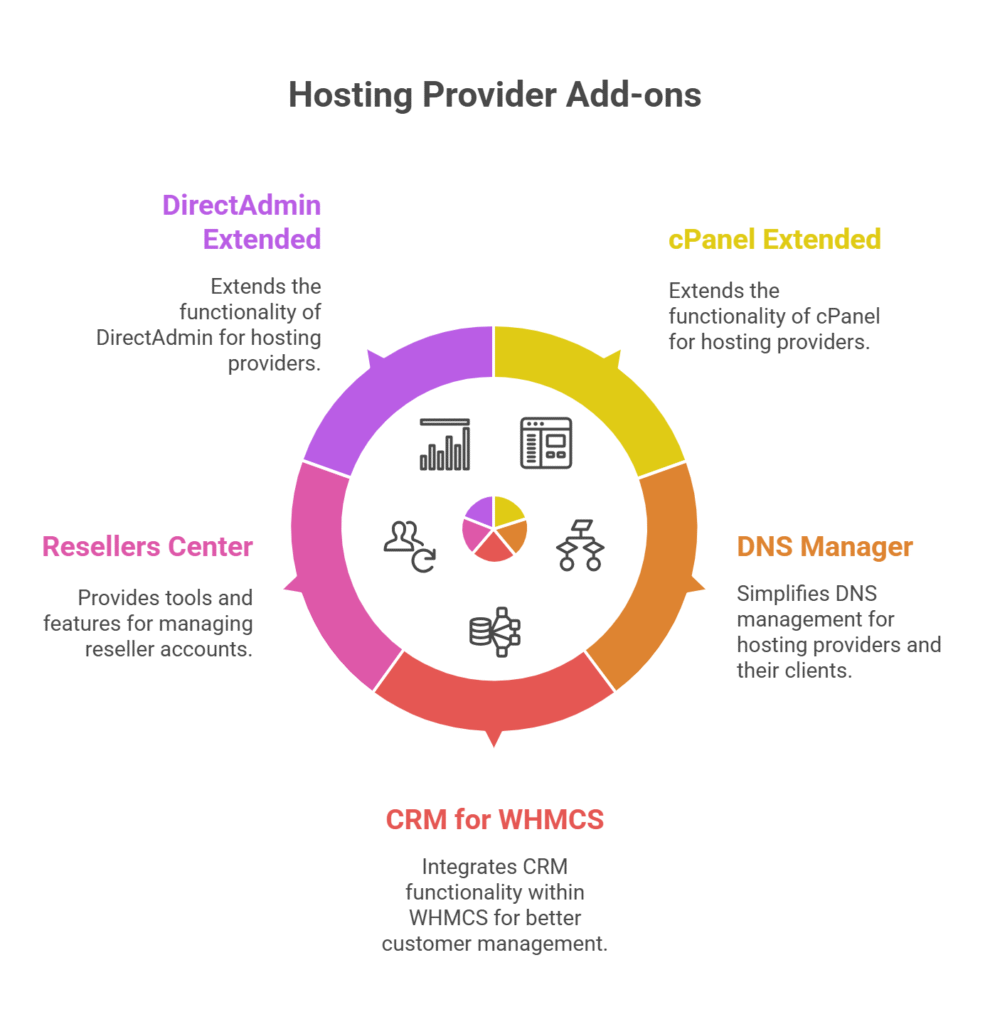
1. cPanel Extended
Manage cPanel features directly within WHMCS. Automate account creation, manage user accounts, and enable one-click app installers all from the same dashboard.
2. DNS Manager
Provision and manage DNS zones seamlessly. This module simplifies DNS management for both admins and customers, enabling self-service capabilities.
3. CRM for WHMCS
Keep track of leads, automate follow-ups, and strengthen client relationships with this customizable CRM tool. Say goodbye to spreadsheets and manual tracking!
4. Resellers Center
Empower your resellers by providing them with branded control over their products. This solution makes reselling seamless and scalable for both your business and theirs.
5. DirectAdmin Extended
Offer full remote management of DirectAdmin hosting accounts directly from WHMCS. This add-on supports account creation, bandwidth tracking, and more.
The key benefit of these add-ons is that they not only improve your backend operations but also enhance the user experience for your clients.
Benefits of Using WHMCS Add-Ons
1. Automation Saves Time
WHMCS modules automate repetitive tasks like invoice generation, suspension of overdue accounts, and email reminders. Automation means fewer errors and more time to focus on strategy.
2. Customization to Fit Your Brand
Adapt your client area with themes and layouts that align with your company’s branding. Modules even allow for advanced customizations like personalized support.
3. Improved Efficiency
Streamlined workflows via automation and optimized admin tools enable better resource management, especially as your business scales.
4. Enhanced Security
Security modules add critical layers of protection against fraud, vulnerabilities, and data breaches.
5. Revenue Growth Opportunities
Add-ons like video tutorials and upsell modules create new revenue streams by adding value for clients and encouraging higher spend per customer.
How to Choose the Right Modules for Your Business
Not all modules are created equal, so choosing the right ones for your hosting business is critical. Here’s how:
- Assess Your Needs
Identify the pain points in your current operations and prioritize modules that address them.
- Compatibility Check
Always ensure the module is compatible with your specific WHMCS version to avoid technical hiccups.
- Read Reviews
Customer feedback provides invaluable insights into module performance and developer reliability.
- Consider Developer Support
Opt for modules from developers or vendors known for responsive and thorough support.
By thoughtfully selecting modules, you can maximize ROI while minimizing unnecessary overhead.
Tips for Installing and Managing Add-Ons
To get the best value from your WHMCS modules, follow these practices:
1. Installation Best Practices
- Back up your WHMCS system before installing any new module. This ensures you can roll back to the previous state in case of any errors.
- Test new add-ons in a staging environment to validate compatibility before deploying them live.
2. Regular Updates
Keep your modules up to date to secure the latest features and security patches.
3. Monitor and Review
Periodically audit your installed modules to ensure their ongoing utility. Uninstall any add-ons that no longer serve a purpose to reduce system bloat.
Take Your Hosting Business to the Next Level
Leveraging the WHMCS Marketplace is a game-changer for hosting providers. From automation to client customization, the right modules and add-ons empower your business to operate more efficiently, improve customer satisfaction, and stay ahead of the competition.
Here’s the best part: With SkyNetHosting.net’s reseller hosting program, you get a free WHMCS license with every plan. Combine that with their high-speed NVMe infrastructure and 24/7 expert support, you’re set up for hosting success.
Don’t just manage your business. Transform it. Head over to SkyNetHosting.net to explore plans that include a free WHMCS license and start optimizing your operations with powerful add-ons today.
FAQs
What is the WHMCS Marketplace?
The WHMCS Marketplace is a hub offering official add-ons and third-party integrations. It provides modules for automation, billing, support, customization, and security—designed to streamline operations and enhance efficiency for web hosting businesses of all sizes.
What types of modules are available on the WHMCS Marketplace?
Which free WHMCS modules are most popular?
Top free modules include live chat integrations for real-time support, responsive themes for mobile-friendly design, and knowledgebase add-ons like PreMadeKB that reduce repeat support queries by offering ready-made FAQs.
What paid modules offer the best value?
High-value paid modules include cryptocurrency payment gateways, video tutorial libraries for clients, and custom admin workspace tools. These premium additions increase operational efficiency and revenue while enhancing customer experience.
What are the must-have WHMCS add-ons for hosting providers?
What benefits do WHMCS add-ons provide?
How should you choose the right WHMCS modules?
Start by assessing your business needs, verifying module compatibility with your WHMCS version, reading reviews, and selecting trusted developers. Always prioritize solutions that add real value and reliable support