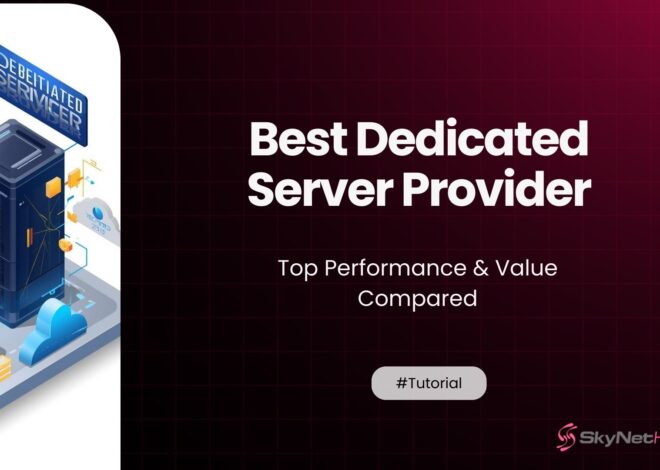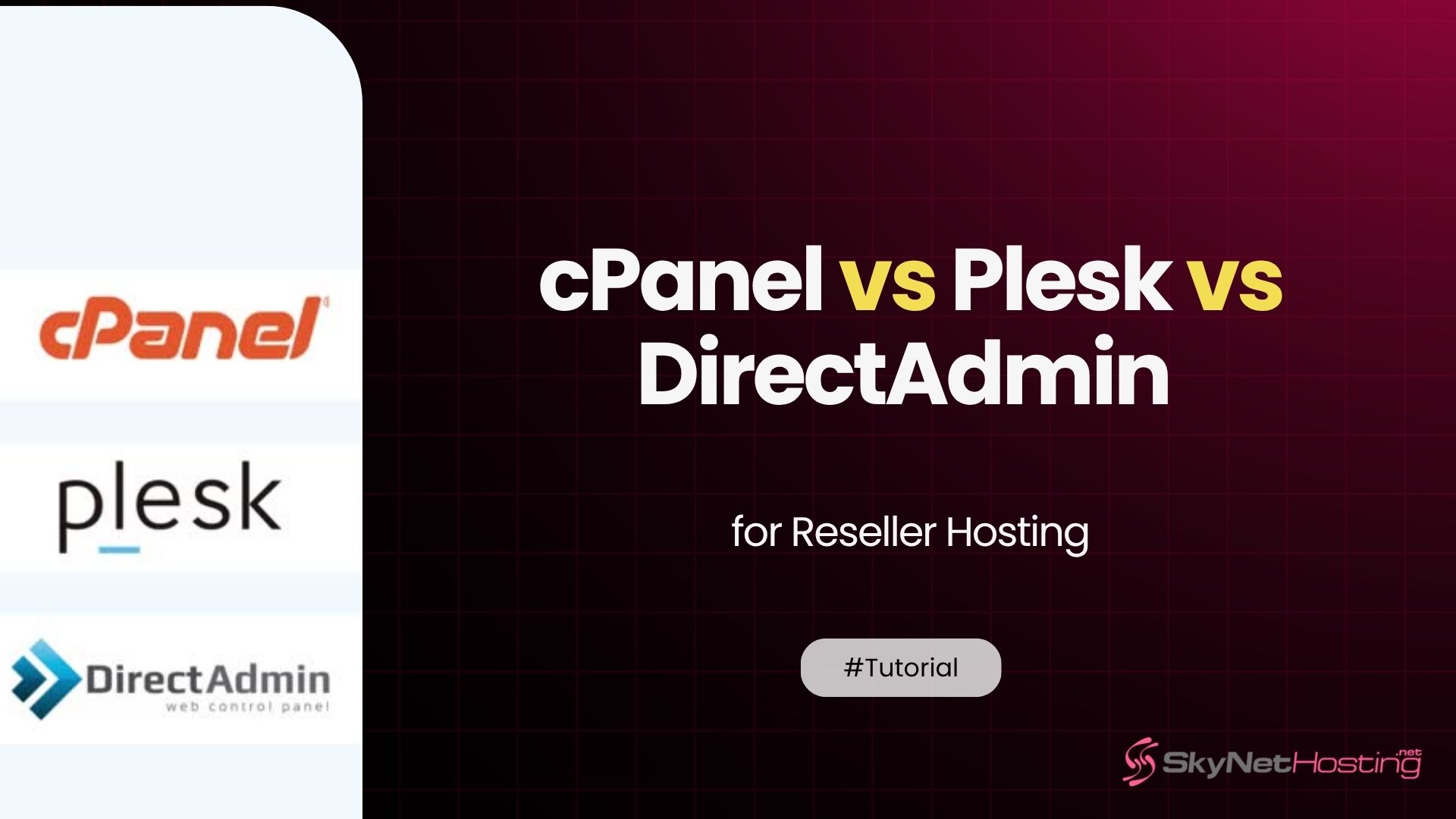
cPanel vs Plesk vs DirectAdmin: Which to Choose for Reseller Hosting?
TL;DR
- Choosing the right control panel is essential for successful reseller hosting, impacting client experience and business scalability.
- cPanel is the industry standard for Linux hosting, known for WHMCS integration and user-friendly design, but its licensing model can increase costs for resellers.
- Plesk offers support for both Linux and Windows, a powerful WordPress Toolkit, and extensive developer features, making it ideal for agencies and developers.
- DirectAdmin stands out for its affordable, lightweight performance and simple user interface, perfect for budget-conscious resellers or those seeking high efficiency.
- Licensing costs vary: cPanel is pricey for many accounts, Plesk is more predictable, and DirectAdmin is the most economical with flat fees.
- SkyNetHosting.net supports all three, letting resellers choose what fits their needs and backing it with migration support, WHMCS billing, and 24/7 expert assistance.
Starting a reseller hosting business is an exciting venture. You get to build your own brand, create your own hosting packages, and help others get online. But before you can do any of that, you have to make a crucial decision: which control panel will you offer your customers?
After more than a decade in the hosting industry, I can tell you this choice is one of the most important you’ll make. The control panel is the heart of your reseller business. It’s the interface your clients will use every day to manage their websites, emails, and databases. A good control panel makes their life easy; a bad one creates a support nightmare for you.
The three main players in this space are cPanel, Plesk, and DirectAdmin. Each has its own dedicated following and unique strengths. In this guide, I’ll walk you through a detailed comparison of all three, drawing from my personal experience to help you choose the best control panel for your reseller hosting business.
Why Choosing the Right Control Panel Matters for Reseller Hosting
Think of the control panel as the central dashboard for your clients’ hosting accounts. A clunky, confusing, or unreliable panel leads to frustrated customers and a flood of support tickets for you. A great panel, on the other hand, empowers your clients and makes your business run smoother.
Client experience and usability
Your clients’ first impression of your service will be the control panel. An intuitive, easy-to-use interface means they can manage their own accounts without needing to contact you for every little thing. This self-sufficiency is key to a positive customer experience and a scalable business model.
Automation and account management
As a reseller, you need tools that automate repetitive tasks. The right control panel allows you to create, suspend, and terminate accounts effortlessly. Integration with billing systems like WHMCS is also essential. This automation saves you time, reduces the chance of human error, and lets you focus on growing your business.
Security and performance
Security is non-negotiable. A good control panel should offer robust, built-in security features to protect your clients’ websites from threats. Performance is just as important. A lightweight, efficient panel ensures that your server’s resources are dedicated to running websites, not the panel itself.
1. cPanel for Reseller Hosting
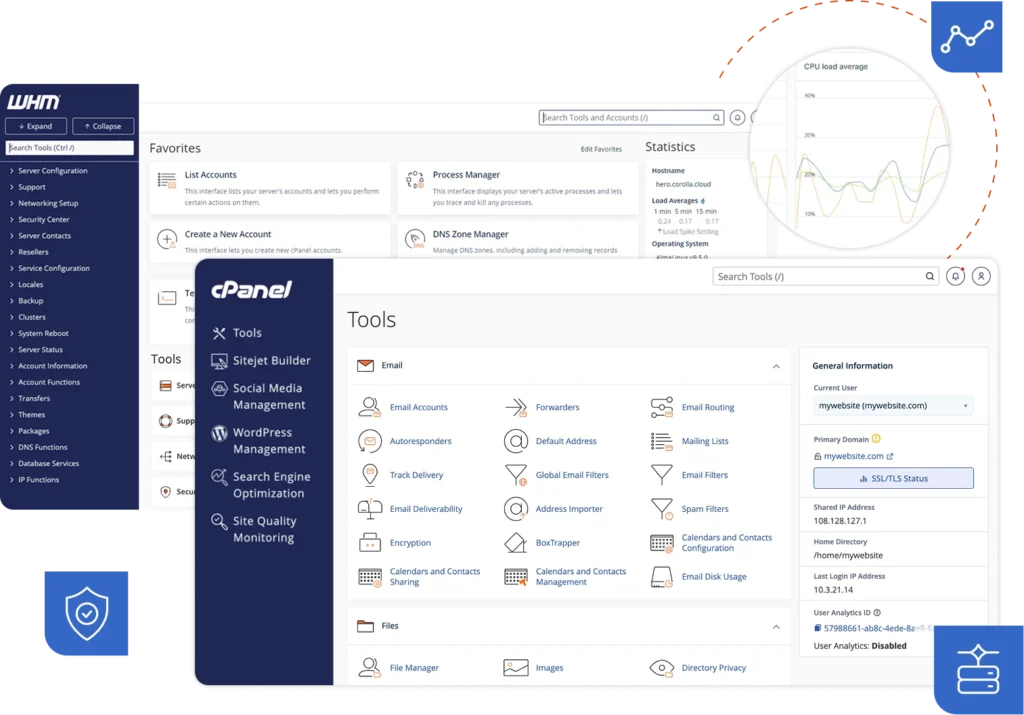
cPanel has long been the industry standard, especially in the Linux hosting world. If you’ve ever had a shared hosting account, chances are you’ve used it.
Overview of cPanel/WHM
cPanel is actually two products in one. Your customers get the cPanel interface to manage their individual hosting accounts. As the reseller, you get WebHost Manager (WHM), a powerful tool that lets you manage all your client accounts from a single dashboard. This is the core of cPanel’s reseller functionality.
Key features
- Easy UI: cPanel’s interface is clean and organized, making it incredibly user-friendly even for beginners.
- WHMCS Integration: It offers seamless integration with WHMCS, the most popular billing automation software. This makes managing sign-ups, billing, and support a breeze. A reseller hosting plan with free WHMCS is a huge value-add.
- Automated Backups: cPanel’s backup tools are reliable and easy to configure, providing peace of mind for both you and your clients.
Advantages for resellers
For resellers, WHM is the star of the show. It allows you to create different hosting packages, set resource limits, and brand the control panel with your own logo. This white-label reseller hosting capability is essential for building your own brand identity.
Limitations
cPanel’s biggest limitations are its pricing structure, which has become more expensive in recent years, and its lack of support for Windows servers. It is a Linux-only platform.
cPanel License Costs and Their Impact on Resellers
A few years ago, cPanel changed its licensing model from a per-server fee to a per-account fee. This had a major impact on the hosting industry, especially for resellers.
Overview of cPanel licensing tiers
cPanel’s licenses are now tiered based on the number of accounts on a server. The more accounts you host, the more expensive the license becomes. This can make it difficult to predict costs as your business grows.
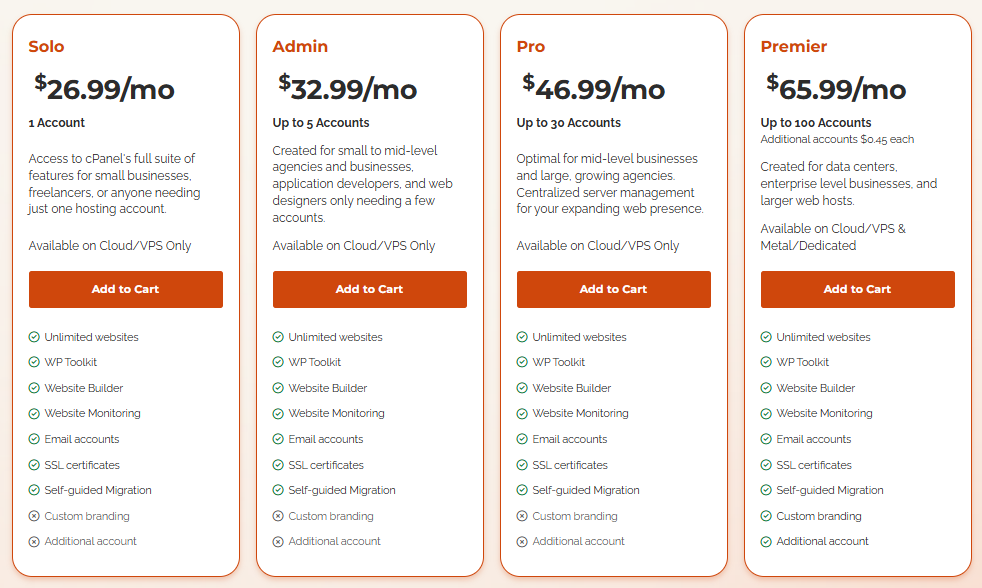
Cost considerations for resellers
As a reseller, you need to factor this licensing cost into your pricing. If you offer many small accounts, your costs could increase significantly. This model favors resellers with fewer, larger clients over those with many smaller ones.
How licensing affects reseller pricing and profit margins
The per-account model can eat into your profit margins. You either have to absorb the extra cost or pass it on to your customers, which could make your plans less competitive. This is why many hosts started looking for alternatives like DirectAdmin.
2. Plesk for Reseller Hosting
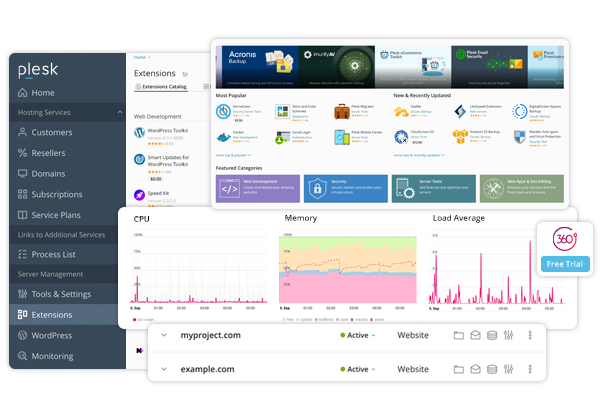
Plesk is cPanel’s main competitor and a powerful alternative, especially for those who need more flexibility.
Overview of Plesk
Plesk is a modern, feature-rich control panel known for its clean interface and extensive capabilities. Unlike cPanel, it supports both Windows and Linux operating systems, making it a versatile choice for resellers.
Key features
- Windows + Linux Support: This is Plesk’s biggest advantage. If you want to offer Linux vs Windows reseller hosting, Plesk is the only major player that handles both seamlessly.
- Strong WordPress Toolkit: Plesk’s WordPress Toolkit is a dream for anyone managing WordPress sites. It offers one-click staging, security hardening, and update management.
- Extensions: Plesk has a large marketplace of extensions, allowing you to add features like Docker support, Git integration, and advanced monitoring tools.
Advantages for resellers
Plesk’s “Reseller View” makes it easy to manage clients and subscriptions. The WordPress Toolkit is a huge selling point for clients, and its multi-platform support opens up a wider market.
Limitations
Plesk can sometimes use slightly more server resources than its competitors. While its licensing is often more predictable than cPanel’s current model, it can still be a significant cost.
Plesk for Agencies and Developers
I’ve found that Plesk really shines for web design agencies and developers who resell hosting to their clients.
Why Plesk is ideal for agencies and developers
The WordPress Toolkit alone is a game-changer. It simplifies managing dozens of client sites. The ability to create staging environments and push changes live with a single click saves hours of work.
Advanced developer tools and features
With API & extension support in Plesk, you can integrate services like Git, Docker, and Node.js directly into the control panel. This empowers developers to build and deploy modern applications without needing command-line access.
Benefits for managing multiple client accounts
Plesk’s user and subscription management is robust. You can create custom plans and give clients role-based access, ensuring they only see the tools they need. This makes for a cleaner, less overwhelming experience for non-technical clients.
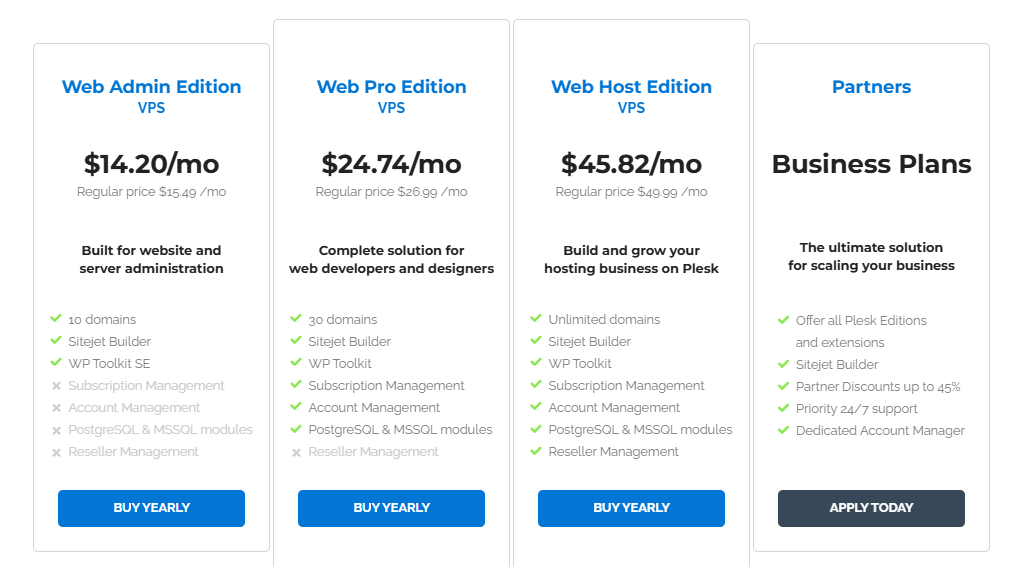
DirectAdmin for Reseller Hosting
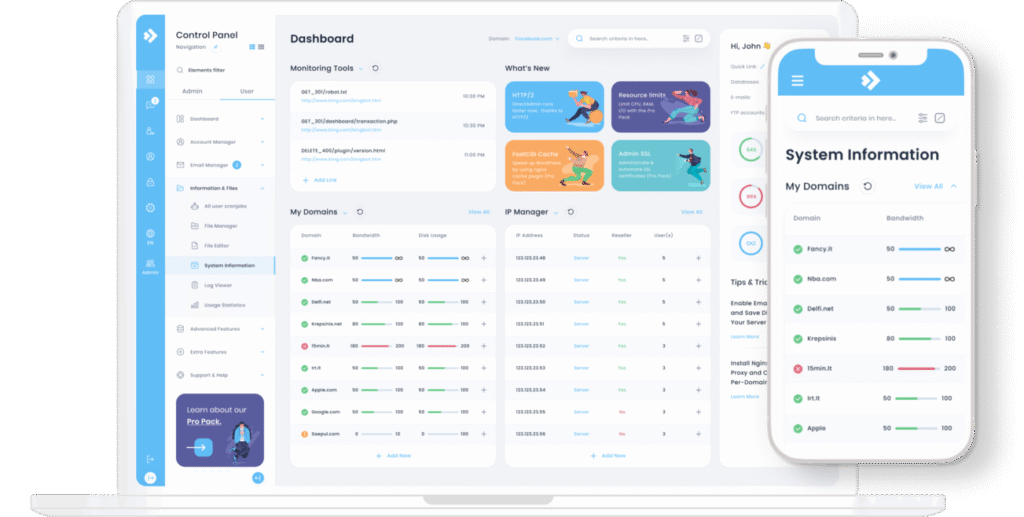
DirectAdmin has been around for years but has recently surged in popularity as a cost-effective, lightweight control panel.
Overview of DirectAdmin
DirectAdmin is built on a philosophy of simplicity, speed, and stability. It uses fewer server resources than cPanel or Plesk, making it a great choice for performance-focused hosting.
Key features
- Lightweight and Fast: DirectAdmin is known for its speed. It runs efficiently even on servers with modest resources.
- Affordable: Its licensing is significantly cheaper than cPanel or Plesk, making it an excellent choice for budget-friendly resellers.
- Simple UI: The interface is clean and straightforward. While it might not be as visually polished as Plesk, it’s very functional and easy to navigate.
Advantages for resellers
The low cost is a huge advantage. It allows you to offer more competitive pricing and achieve better profit margins. Its efficiency also means you can host more accounts on a single server without sacrificing performance.
Limitations
DirectAdmin’s main limitation is its smaller ecosystem. It has fewer third-party plugins and a smaller community compared to cPanel and Plesk. While the essentials are there, you might miss some of the advanced integrations found in other panels.
Migration Guide: cPanel to DirectAdmin
With cPanel’s price increases, many resellers have considered migrating to DirectAdmin. I’ve helped several clients through this process.
Why consider migrating from cPanel to DirectAdmin
The primary driver is cost. Migrating can significantly reduce your monthly licensing fees. The performance benefits of a lightweight control panel are also a major plus.
Step-by-step migration process
DirectAdmin offers official migration tools that can automatically transfer accounts from a cPanel server. The general process is:
- Set up your new DirectAdmin server.
- Install the cPanel-to-DirectAdmin migration script.
- Run the script to pull user accounts, databases, and emails from the cPanel server.
- Verify the migrated data on the new server.
- Update DNS records to point to the new DirectAdmin server.
Common challenges and how to overcome them
The biggest challenge is ensuring everything transfers perfectly. Custom configurations or unsupported features might need manual intervention. It’s crucial to test thoroughly before pointing DNS. Working with a host that offers free migration support, like we do at SkyNetHosting, can make this process much smoother.
DirectAdmin Pricing
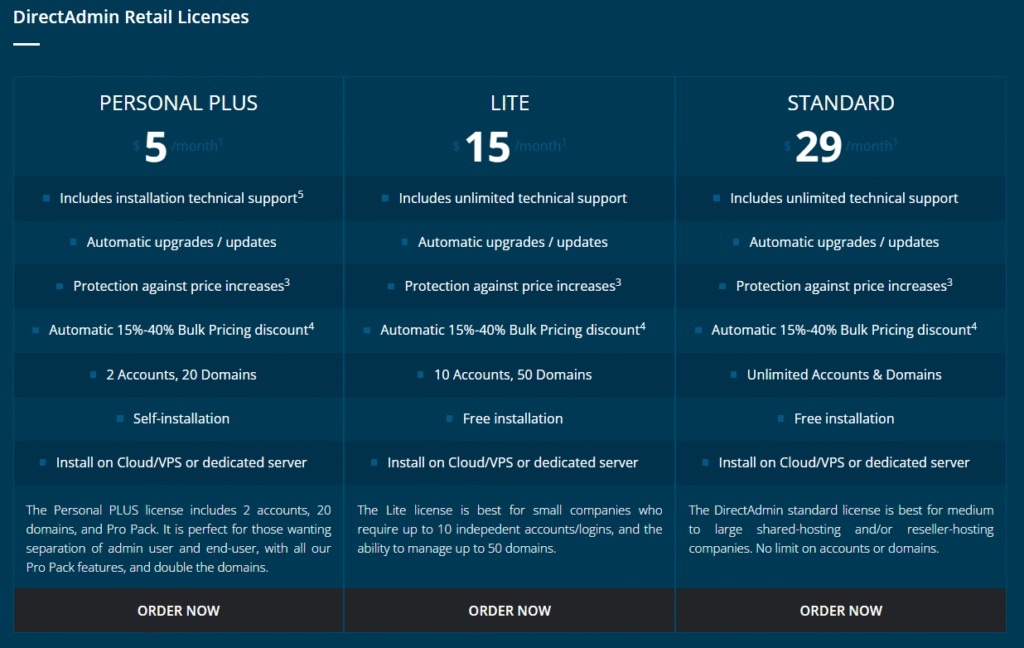
Feature Comparison – cPanel vs Plesk vs DirectAdmin
Let’s break down how these three panels stack up head-to-head.
| Feature | cPanel | Plesk | DirectAdmin |
|---|---|---|---|
| Ease of Use | Very user-friendly, industry standard. | Modern, clean UI. Highly intuitive. | Simple and fast, but less polished. |
| OS Support | Linux only | Linux & Windows | Linux only |
| Security Tools | ModSecurity, ImunifyAV, CSF | ModSecurity, Fail2Ban, ImmunifyAV | ModSecurity, Fail2Ban, CSF |
| Performance | Good, can be resource-intensive. | Good, slightly more resource usage. | Excellent, very lightweight. |
| Licensing | Per-account, can be expensive. | Per-server, multiple tiers. | Per-server, very affordable. |
| Best For | Medium to enterprise resellers on Linux. | Resellers needing Windows support & dev tools. | Small to medium resellers focused on budget & speed. |
Pricing Breakdown of Each Control Panel
Hosting control panel pricing is a critical factor for any reseller.
cPanel reseller licensing
cPanel pricing is based on the number of accounts. For a reseller, you’re looking at a license cost that could range from $20/month for a few accounts to hundreds of dollars for a server with many clients.
Plesk reseller pricing
Plesk offers different editions (Web Admin, Web Pro, Web Host) with varying account limits. A typical reseller license (Web Host Edition) allows unlimited domains and can cost around $30-$50/month, depending on the provider.
DirectAdmin reseller pricing
DirectAdmin offers a simple, flat-fee structure. A license for a single server typically costs under $10/month, and some lifetime licenses are still available, making it by far the most budget-friendly option.
Which Panel Is Best for Reseller Hosting? (Use Cases)
The best control panel for reseller hosting depends entirely on your business model and target audience.
Best for Linux-focused resellers → cPanel
If you’re targeting the traditional shared hosting market and want a panel that everyone recognizes, cPanel is a solid choice. Its integration with WHMCS makes it an automation powerhouse.
Best for Windows + Linux resellers → Plesk
If you want the flexibility to serve both Linux and Windows clients, or if you cater to web developers and agencies, Plesk is the clear winner. Its WordPress Toolkit is an unbeatable feature.
Best for budget-friendly resellers → DirectAdmin
If your main goals are to offer competitive pricing and maximize performance, DirectAdmin is your best bet. Its low cost and efficiency give you a significant edge.
Why SkyNetHosting Uses Multi-Panel Solutions
At SkyNetHosting, we’ve been in this business for 20 years. We understood early on that there is no one-size-fits-all solution. That’s why we don’t force our resellers into a single choice.
Benefits of offering cPanel, Plesk, and DirectAdmin
By offering all three leading panels, we empower our resellers. You can choose the panel that best fits your business strategy and your customers’ needs. This flexibility is our core strength.
Why multi-panel hosting provides better customer satisfaction
When you can offer your clients the exact environment they want, they’re happier. A developer who loves Plesk’s tools won’t be forced to use cPanel. A startup on a tight budget can get started with the affordable DirectAdmin. This choice leads to higher customer satisfaction and lower churn.
How Skynethosting.net Supports All Three Panels
We don’t just offer the panels; we build our services around them to ensure our resellers succeed.
- Flexible reseller hosting packages: You can choose your preferred panel when you sign up for any of our reseller plans.
- Free migration support: Switching to us is easy. Our team will help you migrate your accounts from your old host for free, regardless of the control panel.
- WHMCS billing integration: All our reseller plans come with a free WHMCS license, a value of $15.95/month. We help you get it set up and integrated with your chosen control panel.
- 24/7 support: Our expert team is available around the clock to help with any issues related to cPanel, Plesk, or DirectAdmin. You’re never on your own.
Your Path Forward: Choosing the Right Panel
So, how do you make the final call between cPanel, Plesk, and DirectAdmin? It comes down to your priorities.
- cPanel is the industry veteran. It’s reliable, familiar, and backed by a massive ecosystem. Choose it if you want a proven, easy-to-use solution for the Linux market and its higher cost isn’t a barrier.
- Plesk is the versatile innovator. It’s perfect for developers, agencies, and anyone needing Windows support. Choose it if you value advanced tools like the WordPress Toolkit and a modern interface.
- DirectAdmin is the lean and mean performer. It’s the champion of affordability and efficiency. Choose it if you want to compete on price, maximize performance, and keep your overhead low.
Your choice of a control panel will define your reseller business. Take the time to understand your target market and what they value most.
Ready to get started? At Skynethosting.net, you can launch your reseller business with your preferred control panel today. We provide the tools, support, and flexibility you need to succeed.
FAQ
What are the main differences between cPanel, Plesk, and DirectAdmin for reseller hosting?
How does cPanel licensing impact reseller pricing and profit margins?
cPanel uses a per-account tiered pricing model, which can raise costs sharply as your client list grows. Resellers hosting many small accounts must carefully manage pricing and margins due to this expense, making alternatives attractive for budget-focused hosting.
How to connect WHMCS to Plesk?
Connect WHMCS to Plesk by installing the Plesk module in WHMCS, entering your server credentials, and configuring hosting packages. This integration allows automated account provisioning, billing, and resource management, streamlining client operations for resellers using the Plesk control panel.
What are the advantages and limitations of DirectAdmin for resellers?
DirectAdmin’s advantages are its lightweight performance, low resource usage, simple setup, and affordable licensing—ideal for maximizing profit margins. Its limitations include a smaller plugin ecosystem and fewer advanced developer features compared to cPanel or Plesk
What is the DirectAdmin setup guide for resellers?
Set up DirectAdmin by installing it on your server, creating reseller accounts, configuring domain and email settings, and importing client data. Use migration tools for switching from cPanel. DirectAdmin’s unified dashboard simplifies management and supports unlimited user licenses.
What features make Plesk ideal for agencies and developers?
Plesk’s strengths are support for Linux and Windows, a powerful WordPress Toolkit, extensive extension marketplace, advanced developer tools, and flexible role-based client management. These features enable agencies and developers to manage multiple projects efficiently and with strong branding options.
What are 5 alternatives to cPanel in 2025?
Five cPanel alternatives in 2025 are Plesk, DirectAdmin, CyberPanel, Webuzo, and Control Web Panel (CWP). These panels offer diverse platforms, pricing, automation, and management features, catering to different reseller business sizes and technical requirements.