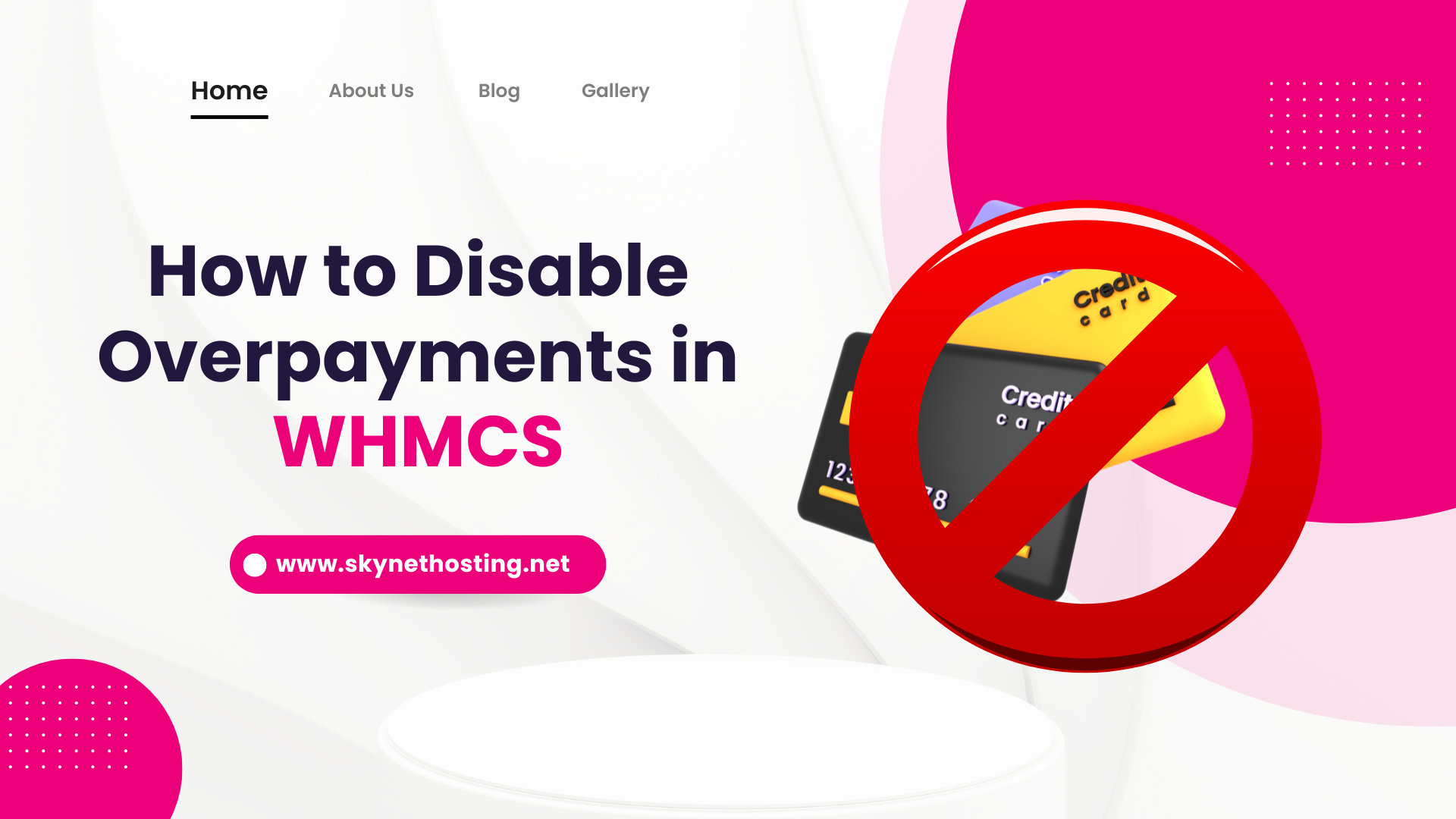
How to Disable Overpayments in WHMCS : A Step-by-Step Guide
Introduction
TL;DR
- Overpayments occur when clients pay more than the invoice amount, causing credit balances and billing complications.
- Disabling overpayments helps maintain accurate financial records and simplifies bookkeeping.
- Log into WHMCS admin and go to Configuration > System Settings > General Settings to adjust billing options.
- Set payment gateway restrictions and invoice limits to prevent clients from paying excess amounts.
- Using cron jobs automates billing checks and reduces errors, ensuring smooth financial management.
If you run a web hosting business or manage services for clients, you have probably seen the strong billing system that WHMCS provides.
But an issue many face is managing overpayments, which can disrupt cash flow and client satisfaction. This blog post will guide you through how to disable overpayments in WHMCS, ensuring a streamlined billing process.
You will find useful steps and ideas for web hosting providers, small business owners, freelancers, web developers, and startups.
Understanding billing cycles is crucial for managing finances effectively in any business. WHMCS provides flexible billing cycles to accommodate the diverse needs of clients, allowing for better financial planning and management.
Understanding Overpayments in WHMCS
What Are Overpayments in WHMCS?
Overpayments occur when a client pays more than the amount due on their invoice. In WHMCS, a web hosting management platform, several problems can arise.
These include credit balances that are too high, unpaid invoices marked as paid, and other billing issues. These problems can disrupt your financial tracking and reporting.
Common Scenarios Leading to Overpayments
- Credit Balances: Clients might add funds to their accounts, which can lead to excessive credits. For example, a client may expect to buy or renew something. They might add more than necessary, leading to unused credit.
- Unpaid Invoices: Sometimes, clients may overpay an invoice. This can happen because of confusion or mistakes in entering information. This could happen if a client enters the wrong payment amount during a transaction.
Why Overpayments Matter
Overpayments can make your billing system more complicated. This can be a significant challenge for businesses that want smooth operations.
Unexpected credit balances on accounts may confuse clients. This can lead to customer service questions.
Additionally, such discrepancies can complicate your accounting efforts, requiring additional resources to resolve and reconcile accounts accurately.
Accurate billing and clear communication with clients can help prevent problems. This also helps maintain trust in your financial processes.
Why Disable Overpayments in WHMCS?
Implications for Your Business
Overpayments can lead to inaccurate financial records, complicating your bookkeeping and requiring extra effort to reconcile accounts accurately.
This can cause discrepancies in your financial statements, potentially affecting business decisions and financial reporting.
They can also lead to clients expecting refunds or adjustments. This requires time-consuming processes to issue refunds or apply credits to future invoices. These tasks take resources away from more important business activities.
Impact on Client Relationships
Overpayments can create confusion and frustration for clients. They might not understand why they have a credit balance, leading to inquiries.
This can erode trust, as clients may feel uneasy about their financial dealings with your company. Clear and straightforward billing fosters trust with your clients. It enhances transparency and maintains a positive relationship, reinforcing their confidence in your services.
Simplifying Billing Processes
By disabling overpayments, you streamline your billing processes, making it easier to manage invoices and maintain accurate financial records.
This streamlining minimizes the chances of mistakes and boosts the productivity of your finance department. Transparent and accurate invoicing methods can notably enhance effectiveness, enabling your staff to concentrate on expanding the business and providing outstanding customer service.
Ultimately, this can enhance your client relationships by providing a hassle-free experience and reinforcing your company’s commitment to accuracy and reliability.
Step-by-Step Guide on How to Disable Overpayments in WHMCS
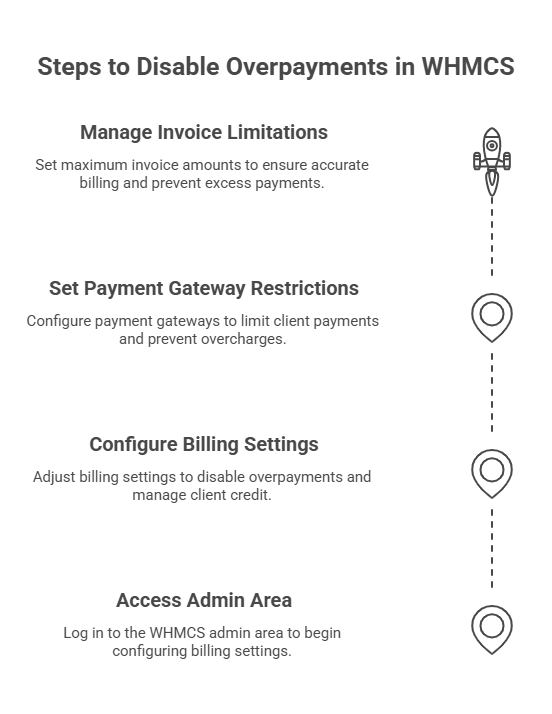
Step 1 : Accessing the Admin Area
First, log in to your WHMCS admin area. Here is where you can change your billing settings. This includes settings for invoicing, overpayments, and due dates.
Step 2 : Configuring Billing Settings
Navigate to Configuration > System Settings > General Settings. Here, you’ll find various billing settings. Adjust these settings to disable overpayments and prevent clients from adding excessive credit to their accounts.
You can change the automation settings to specify how many days before you create an invoice. The system will also send reminders. For a practical guide, consider checking out the Free WHMCS Demo.
Step 3 : Setting Payment Gateway Restrictions
WHMCS allows you to configure payment gateways to limit the amounts clients can pay. Adjust settings for PayPal subscriptions and other payment methods in the client area to prevent overpayments. This step is crucial in setting up payment restrictions in WHMCS to avoid overcharges.
Step 4 : Managing Invoice Limitations
Another critical aspect is managing invoice limitations. In your WHMCS admin area, you can set maximum amounts for invoices to prevent clients from paying extra. Removing any excess credit from invoices is also essential, ensuring you only charge the amount due.
Using Cron Jobs to Control Billing Cycles
How Cron Jobs Work in WHMCS
Cron jobs are automated tasks within WHMCS that play a crucial role in managing your billing cycles efficiently. They are designed to run at specified intervals, which can be daily, weekly, or monthly, depending on your specific needs.
This automation is essential for ensuring timely invoice generation and payment processing. It reduces the need for manual intervention and minimizes the risk of errors.
Setting Up Cron Jobs
1. Importance of Setup
To prevent overpayments and maintain the integrity of your billing system, it is vital to set up cron jobs that regularly check for and correct any overpayment issues.
2. Configuration Tasks
This involves configuring the cron jobs to perform tasks such as reconciling payments, updating customer accounts, and sending notifications.
By doing so, you ensure that your billing cycles remain efficient, accurate, and transparent, fostering trust and satisfaction among your clients.
Benefits of Cron Jobs
1. Automation of Routine Tasks
Using cron jobs for billing management offers several significant advantages. Firstly, it automates routine tasks and saves you valuable time that you can redirect towards more strategic activities.
2. Reduction of Errors
Additionally, it reduces the likelihood of human errors, ensuring your financial records are always accurate and up-to-date.
3. Business and Customer Impact
This level of automation and precision keeps your business financially healthy. It also improves customer satisfaction by giving them reliable and timely billing information.
Conclusion
Effectively managing overpayments in WHMCS is crucial for maintaining accurate financial records and ensuring client satisfaction. Overpayments can lead to discrepancies in your financial statements and result in client concerns if not addressed promptly.
By following the steps in this guide, you can stop overpayments. This will help you simplify your billing processes. As a result, your financial management will become more efficient.
Regularly checking your billing settings is important. This helps you catch any problems early. It ensures your business runs smoothly and avoids unexpected interruptions. Consistent checks help in identifying any anomalies early, allowing you to address them before they escalate.
To improve your WHMCS experience, check out our blog post on WHMCS Alternatives. You can find other solutions that may fit your billing needs better.
Additionally, start your reseller hosting journey with Skynethosting.net, where you can benefit from free WHMCS licenses and other exclusive features that enhance your hosting experience.
SkyNetHosting provides a complete solution for easy billing management with our reseller hosting plans. These plans come with a free WHMCS license. Consider our plans to optimize your hosting services and streamline your billing processes.
FAQs on Disabling Overpayments in WHMCS
How Do I Stop Overpayments in WHMCS?
To prevent overpayments, adjust your billing settings. Limit the amounts clients can pay. Also, set up payment gateway restrictions.
Can I Disable Overpayments in WHMCS?
Yes, you can disable overpayments by adjusting your WHMCS billing settings and managing payment gateway configurations.
Where Can I Find the Setting to Turn Off Overpayments?
Navigate to Configuration > System Settings > General Settings in your WHMCS admin area to find the settings for disabling overpayments.
Is There a Way to Prevent Clients from Paying Extra in WHMCS?
Yes, you can stop clients from paying too much. Set payment gateway limits and manage invoice restrictions to do this.
How Can I Limit Payments to the Invoice Amount in WHMCS?
Change your billing settings and payment gateway options. This will help clients pay only the exact invoice amount. This will also prevent any extra payments.



