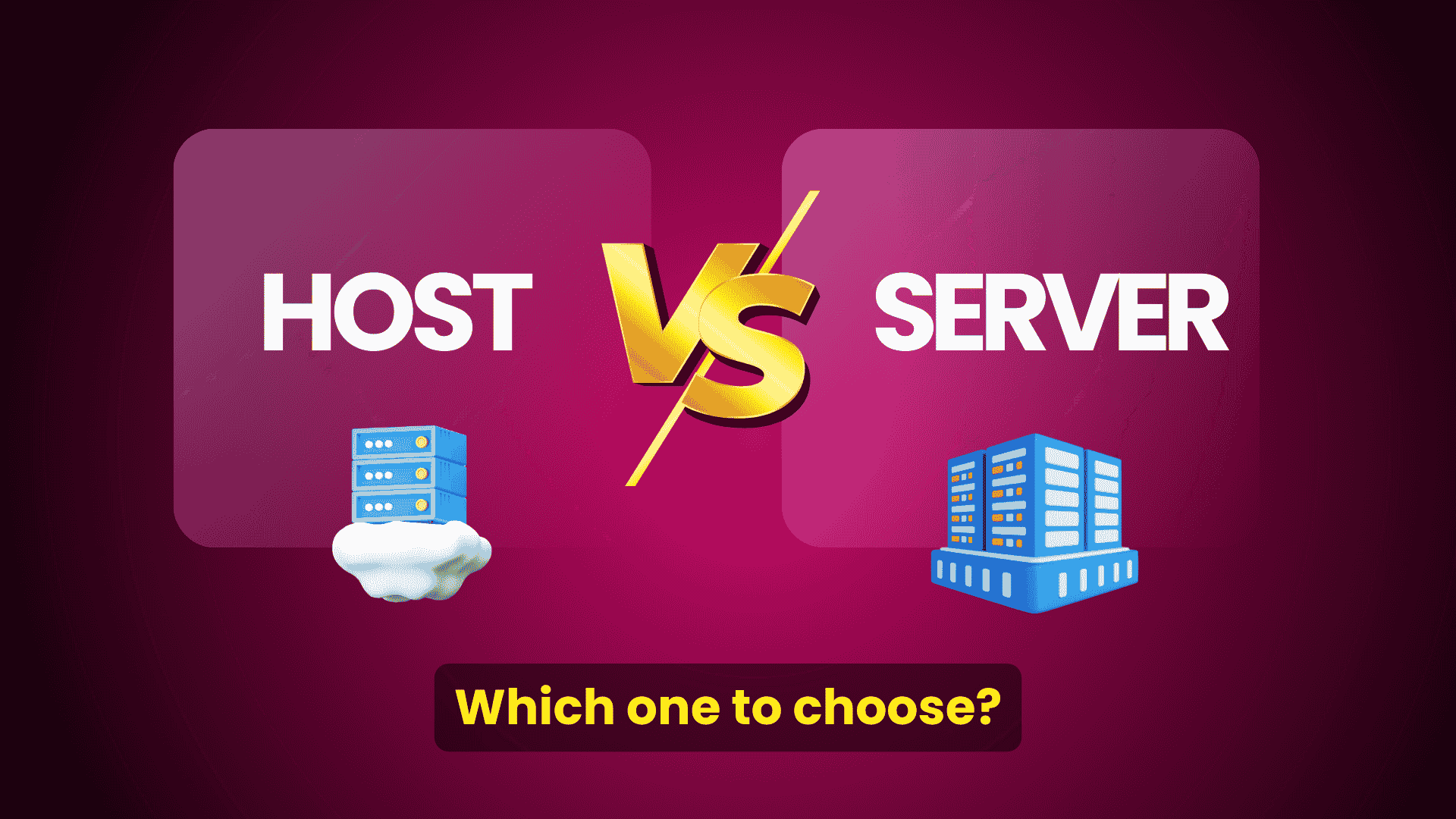
Host vs Server – Which one to choose in 2025?
TL;DR
- Definition: A host provides resources to deliver website content, while a server processes and serves data or applications to other devices.
- Role: Hosts store and offer website access; servers manage and deliver data and services like web, mail, or database.
- Resources & Control: Hosts emphasize storage and uptime with limited control; servers focus on processing power and offer more admin control.
- Scalability & Cost: Hosting (shared/VPS) is affordable and suits small-medium needs; servers (dedicated/cloud) offer high performance but cost more.
- Interaction: Hosts and servers work together—hosts handle requests and serve data processed by servers back to users.
Host vs Server is a common comparison when building or managing your website. You’ve probably encountered these terms—while they may sound similar and are often used interchangeably, they serve very different purposes in web infrastructure. Understanding these differences is crucial for web developers, small business owners, and tech enthusiasts who want to make informed decisions about managing their online presence.
This comprehensive guide will break down the concepts of host and server, explain how they interact, and help you decide which option suits your needs. By the end, you’ll be equipped to make confident decisions for your digital projects.
What Is a Host and How Does It Work?
Host Definition and Role
A host refers to a device or service that allocates resources to maintain a website or network. Think of a host as a “home base” that stores and delivers content to users accessing the internet. Most often, a host is part of a web hosting service that provides the storage, bandwidth, and uptime necessary to keep a website live.
Types of Hosts:
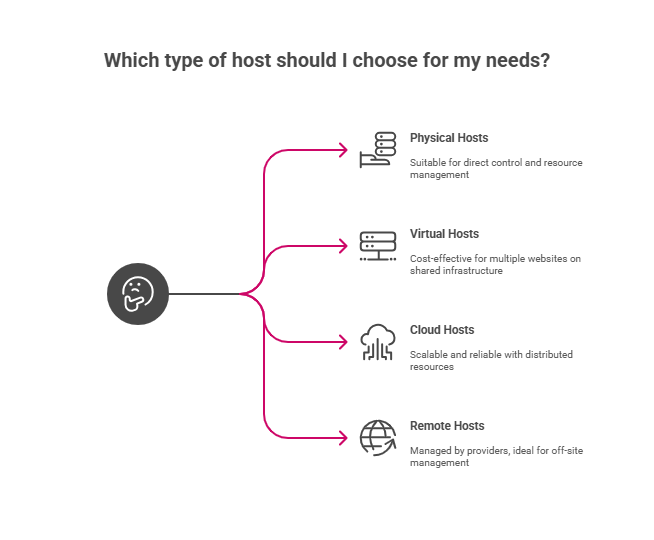
- Physical Hosts: Real, tangible devices such as computers or servers that connect to a network to provide or consume resources.
- Virtual Hosts: Virtualized environments within a physical server that allow multiple websites to operate independently on shared infrastructure.
- Cloud Hosts: A hosting environment spread across multiple servers in the cloud, providing scalability and high reliability.
- Remote Hosts: Hosts that are not on-premises, often managed by a web hosting provider.
- Web Hosting Providers: Companies that manage hosting environments for users, offering services like shared hosting, virtual private servers (VPS), cloud hosting, and dedicated hosting.
Real-World Examples:
- Your personal laptop hosting a local website.
- Bluehost or SiteGround managing your website resources remotely.
- A cloud-hosted website running on Amazon AWS.
What Is a Server and What Types Exist?
Server Definition and Function
A server can refer to either a specialized computing device or software that provides services to other devices (clients) on a network. Servers “serve” data, resources, or functionality to meet the demands of users and other applications.
Types of Servers:
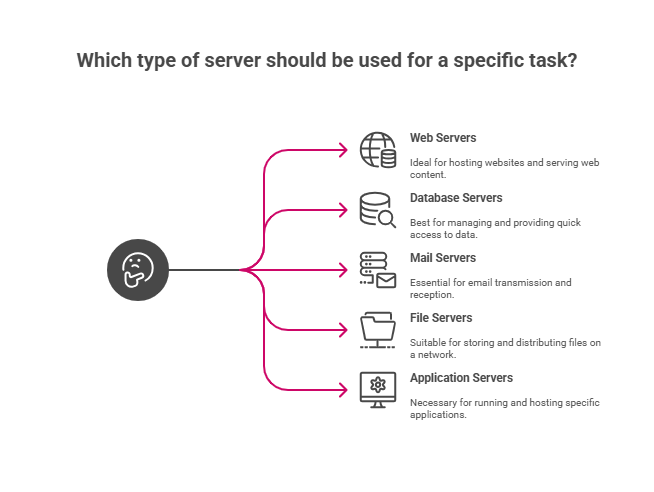
- Web Servers: Handle hosting websites and serving content that users request through web browsers.
- Database Servers: Store, manage, and provide quick access to structured or unstructured data.
- Mail Servers: Facilitate email transmission and reception.
- File Servers: Store and distribute files to clients on a network.
- Application Servers: Run and host specific applications to meet user demands.
Real-World Examples:
- A web server like Apache or Nginx ensuring your website loads smoothly.
- MySQL database servers storing your users’ login data and transactions.
- Mail servers like Microsoft Exchange processing millions of emails daily.
Host vs Server: Key Differences Explained
Detailed Host vs Server Comparison
While hosts and servers both play a crucial role in the web ecosystem, they serve distinct purposes. Here’s a side-by-side comparison:
| Aspect | Host | Server |
|---|---|---|
| Definition | A device or service that allocates resources to maintain a website. | A device or software providing services or data to other devices. |
| Role | Maintains and stores content. | Processes and delivers data or services. |
| Resources | Focused on storage and bandwidth. | Focused on computational power and service delivery. |
| Control | Often managed through web hosting providers. | Provides more control, especially with dedicated servers. |
| Scalability | Limited scalability in shared hosting plans. | Highly scalable with options like cloud hosting. |
| Cost | Affordable for small businesses with shared hosting. | Higher upfront cost for premium performance. |
Visualizing the Host vs Server Interaction
To understand how these work together, imagine this scenario:
- A user (client) enters a domain name in their web browser (host).
- The host talks to the server to retrieve the requested data.
- The server processes the request and sends the response back to the user through the host.
How Hosts and Servers Work Together
The relationship between hosts and servers is central to how the internet operates. Here’s a breakdown of how they interact within the client-server model:
- Client: The end device (like a laptop or smartphone) requesting a service.
- Host: The intermediary that stores and provides access to the data.
- Server: The backend system that processes requests and sends the requested data to the client.
Additional components like DNS, IP addresses, and hostnames ensure seamless communication between all three. While hosting providers manage these elements for simplicity, server owners often take on more responsibilities when operating dedicated setups.
Types of Hosting and Server Solutions
Depending on your needs, several hosting and server solutions are available:
Hosting Options:
- Shared Hosting: Multiple websites share the resources of a single server. Best for beginners with small websites, blogs, or hobby sites.
Pros: Affordable, user-friendly, requires minimal technical knowledge. Ideal for low-traffic sites.
Cons: Limited control over server settings, slower performance during high traffic, and potential security risks due to sharing the server with other sites.
- VPS Hosting: Virtualized servers offer dedicated resources on a shared infrastructure, making it ideal for growing businesses or websites with moderate traffic.
Pros: More control, better performance, and reliability compared to shared hosting. Customizable environment with root access.
Cons: Higher cost than shared hosting, requires some technical knowledge to manage and configure the server.
- Dedicated Hosting: A single server dedicated entirely to your website, perfect for high-traffic websites, enterprise-level businesses, or resource-intensive applications.
Pros: Maximum performance, full control over server configurations, enhanced security. Ideal for businesses that prioritize stability and customization.
Cons: Expensive, requires technical expertise to manage. Not suitable for small websites with minimal traffic.
- Cloud Hosting: Scalable hosting distributed across multiple servers, ensuring high availability and flexibility. Great for e-commerce sites and businesses with fluctuating traffic.
Pros: Highly scalable to meet traffic demands, reliable with minimal downtime, pay-as-you-go pricing model.
Cons: Costs can fluctuate based on usage, complexity in setup and management for non-technical users.
- Managed Hosting: Hosting where the provider handles server management tasks like updates, backups, and maintenance. Suitable for businesses that want to focus on their website rather than server management.
Pros: Hassle-free maintenance, enhanced security, and expert support. Saves time for non-technical users.
Cons: More expensive than unmanaged options, less flexibility in server customization.
- WordPress Hosting: Specifically optimized for WordPress websites, offering features like one-click installation, automatic updates, and WordPress-specific support. Ideal for bloggers and businesses using WordPress.
Pros: Easy setup, faster performance for WordPress sites, tailored support.
Cons: Limited to WordPress sites, may lack flexibility for other platforms.
- Reseller Hosting: A hosting option allowing users to sell hosting services to others, often used by web developers or agencies managing multiple clients.
Pros: Great for businesses managing multiple client websites, ability to earn revenue from reselling hosting.
Cons: Requires some technical knowledge, dependent on the parent hosting provider’s reliability.
Each type of hosting has its unique features and is best suited for specific needs. Whether you’re running a personal blog or managing a large-scale enterprise, choosing the right hosting solution is critical for your website’s performance and success.
Server Types:
- Physical Servers: Dedicated hardware that provides maximum control, customization, and performance. Ideal for businesses with high security requirements or those needing direct access to their server hardware for specialized applications.
- Virtual Servers: A cost-efficient and flexible solution that allows businesses to run multiple virtual environments on a single physical server. Perfect for organizations with fluctuating demands or those looking to optimize resource usage without committing to physical hardware.
- Cloud Servers: Highly scalable and reliable servers hosted in data centers around the world. They offer seamless scalability, remote accessibility, and built-in redundancy, making them ideal for businesses focused on growth, global reach, or high availability.
Factors That Matter:
- Security: Servers offer advanced configurations, such as firewalls, data encryption, and regular updates, ensuring robust protection against cyber threats. For businesses handling sensitive data, such as financial or personal information, dedicated servers provide an isolated environment, minimizing vulnerabilities.
- Performance: Dedicated server environments significantly enhance website speed and reliability. Faster load times not only improve user experience but also contribute to better search engine rankings, as speed is a critical factor in SEO. Aor slowdowns.
- Scalability: Cloud-based server solutions are designed to grow alongside your business. Whether you need to expand storage, bandwidth, or processing power, cloud environments offer a seamless way to upgrade without downtime..
- Budget: For startups and small businesses, shared hosting remains the most economical option. By splitting server resources with other users, costs remain low, making it an accessible choice for those just starting out. As your business grows, you can transition to more advanced hosting solutions that better fit your needs and budget.
- Customization: Dedicated servers and cloud hosting solutions provide a high degree of customization. Businesses can tailor their servers to specific needs, such as running custom applications, integrating APIs, or implementing unique workflows.
- Support: Premium hosting options often come with 24/7 customer support, ensuring any technical issues are resolved promptly. Managed hosting services take this a step further by offering hands-on assistance with server maintenance, updates, and troubleshooting, allowing businesses to focus on their core operations.
By carefully considering these factors, businesses can select the hosting option that best aligns with their needs, balancing security, performance, scalability, and budget.
Modern Trends and Advanced Architectures
Emerging technologies blur the lines between traditional hosting and servers:
- Cloud-Native: Applications designed for cloud environments allow better resource allocation, scalability, and flexibility, making it easier to adapt to changing workloads and demands.
- Edge Computing: Brings computing closer to the end-user for reduced latency, improved performance, and real-time data processing, which is especially beneficial for IoT devices and remote locations.
- Serverless Models: Abstract server management, letting you focus on application development. By automatically scaling resources and only charging for what you use, serverless models improve efficiency and reduce operational costs.
- Containerization: Enables consistent and portable environments for applications, simplifying deployment across multiple platforms and reducing compatibility issues.
- Hybrid Cloud: Combines on-premises infrastructure with public and private cloud services to offer greater flexibility and optimize workloads based on specific business needs.
Benefits:
- Faster performance and user experience.
- Cost-effective scaling for businesses with fluctuating traffic.
- Improved reliability and uptime with modern platform architectures.
- Flexibility to integrate with various tools and services for enhanced functionality.
Challenges:
- Technical expertise required for some platforms.
- Potential risks with server security depending on configurations.
- Initial setup and migration can be time-consuming.
- Ongoing maintenance may require specialized knowledge or additional resources.
Choosing the Best Option for Your Needs
Here’s a quick guide to choosing the right hosting solution for your needs:
- For Blogs & Small Websites: Shared hosting is a great starting point due to its affordability and simplicity. It’s ideal for beginners or websites with low traffic and minimal resource needs. Ensure the provider offers decent uptime, customer support, and room to scale as your site grows.
- For Growing Businesses: If your website is expanding and requires better performance, consider VPS hosting. It provides dedicated resources, improved reliability, and better control over your hosting environment, making it a versatile choice for growing traffic or resource-intensive applications.
- For High-Traffic Applications: Websites with heavy traffic, such as media platforms or large enterprise applications, should opt for dedicated servers or cloud hosting. Dedicated servers give you full control and unbeatable performance, while cloud hosting ensures scalability, flexibility, and high availability.
- For E-commerce Sites: Due to the sensitive nature of online transactions, e-commerce sites require hosting solutions that prioritize security, scalability, and uptime. Look for advanced hosting environments featuring SSL certificates, PCI compliance, DDoS protection, and seamless scalability to handle traffic spikes during peak sales periods.
Additional Tips:
- Always assess your hosting provider’s customer service, uptime guarantees, and performance benchmarks before committing.
- If you’re unsure about your exact requirements, it’s wise to start with a smaller plan and upgrade as your site grows. Most providers offer flexible server migration options, ensuring you can scale up seamlessly as your audience or business needs expand.
- Consider features like automated backups, monitoring tools, and a user-friendly control panel to make managing your hosting environment easier.
By choosing the right hosting solution, you can ensure your website runs efficiently, securely, and reliably, no matter your growth stage.
Get Started with Skynethosting.net
Understanding hosts and servers is just the beginning. To simplify your web hosting and server management needs, explore the Reseller Hosting, VPS, and Dedicated Server Hosting packages from Skynethosting.net.
With over 20 years of experience, high-performance servers, and exceptional customer support, we’re here to help you build and scale your online presence. Visit Skynethosting.net now and find the perfect solution for your website!
FAQ
What is the difference between a host and a server?
A host provides resources and storage to maintain a website and deliver content, while a server processes and serves data or applications to clients on a network. Hosts focus on uptime and bandwidth; servers focus on processing power and service delivery.
How do hosts and servers work together in web infrastructure?
Hosts store website content and handle user requests, while servers process those requests and deliver the data back to users. They collaborate in the client-server model, with DNS and IP addresses coordinating connections.
What are the main types of web hosting and server solutions?
Common hosting types include shared, VPS, dedicated, cloud, managed, and reseller hosting. Server types include physical, virtual, and cloud servers, each offering different levels of control, performance, and scalability.
Which hosting option is best for small websites or blogs?
Shared hosting is ideal for small or beginner websites due to low cost and ease of use, though it offers limited control and can affect performance during traffic spikes.
When should I consider VPS or dedicated server hosting?
VPS hosting suits growing sites needing more resources and control, while dedicated servers provide maximum performance and customization for high-traffic or resource-intensive applications.
What are the benefits of cloud hosting?
Cloud hosting provides high scalability, flexibility, reliability, and pay-as-you-go pricing—ideal for websites with fluctuating traffic or enterprise applications requiring high availability.
How important is uptime and security in hosting?
Uptime ensures your website remains accessible; 99.9% uptime is industry standard. Security features like firewalls, encryption, and compliance certifications protect against cyber threats and data breaches.
What are modern hosting trends like edge computing and serverless architecture?
New trends focus on reducing latency and improving scalability by moving computing closer to users (edge computing) or abstracting server management with serverless models, enhancing efficiency and cost-effectiveness.
How do I choose the right hosting solution for my needs?
Assess your website size, traffic, budget, and technical expertise. Start with shared hosting for small sites, VPS for growing businesses, and dedicated or cloud servers for high-traffic or mission-critical applications.
What customer support and features should I expect from a hosting provider?
Reliable customer support, uptime guarantees, automated backups, security monitoring, and easy-to-use control panels enhance your hosting experience and assist in troubleshooting any issues.



