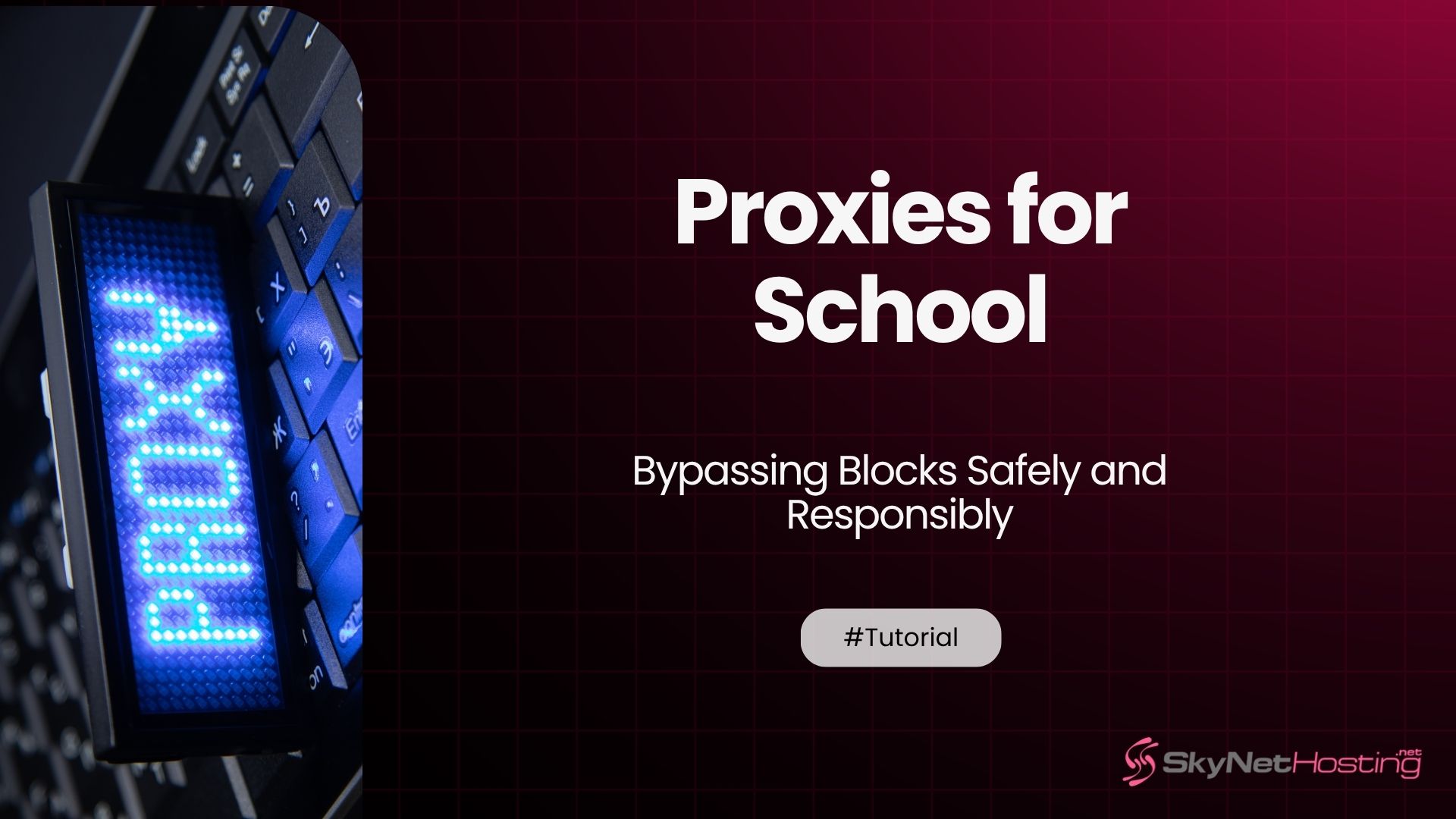
Proxies for School – Bypassing Blocks Safely and Responsibly
TL;DR
- What Proxies Are and How They Work: Proxies act as intermediaries between your device and the internet, helping bypass school firewalls by masking your connection.
- Types of Proxies for Students: Options include web-based proxies, browser extensions, mobile proxies, and Smart DNS services, each with unique pros and cons.
- Top Proxy Recommendations: Reliable options like Hidester, KProxy, and ProxySite are highlighted for their safety and effectiveness.
- Legal and Ethical Considerations: While proxies aren’t illegal, they often violate school policies, potentially leading to disciplinary actions.
- Safe Browsing Tips: Use HTTPS-secured proxies, avoid entering personal data, and clear your browser history to stay secure and responsible.
School internet restrictions got you frustrated? You’re not alone.
Thousands of students face blocked websites daily. Whether it’s YouTube for research or social media during breaks, school firewalls can feel overly restrictive.
But here’s the thing: there are ways around these blocks. Proxies offer a solution that many students use successfully.
This guide will show you exactly how proxies work in schools. You’ll learn the safest methods to access blocked websites. Plus, I’ll share the legal and ethical considerations you need to know.
Let’s dive into the world of school proxy use. By the end, you’ll have the knowledge to browse responsibly and safely.
What Are Proxies and How Do They Work in Schools?
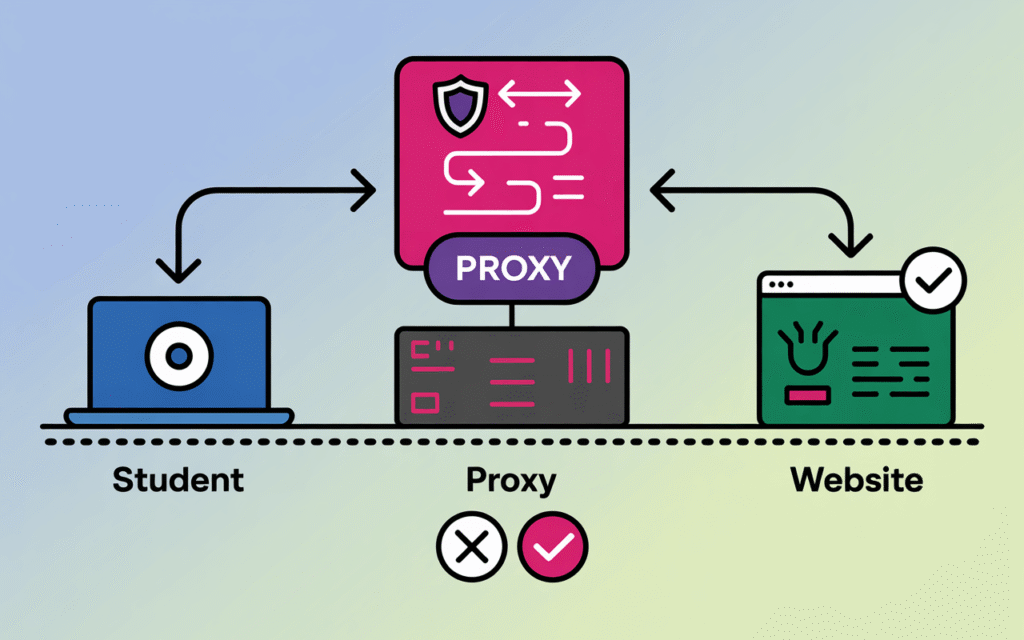
A proxy server acts as a middleman between your device and the internet.
Think of it like this: instead of connecting directly to a website, you connect to the proxy first. The proxy then fetches the website for you.
Schools block websites by monitoring your direct connections. When you use a proxy, the school sees you connecting to the proxy server instead of the blocked site.
Here’s how it works:
- You request a blocked website through the proxy
- The proxy fetches the content from that website
- The proxy sends the content back to you
- Your school’s firewall only sees the proxy connection
Proxy vs VPN vs TOR: What’s the Difference?
Proxies are just one of many tools available for bypassing online restrictions and accessing blocked content. They work by routing your internet traffic through an intermediary server, masking your real IP address.
Here’s how proxies stack up against other methods:
- Proxies: Simple, fast, but limited encryption
- VPNs: Full device encryption, slower, harder to detect
- TOR: Maximum privacy, very slow, often blocked
For school use, proxies offer the right balance of speed and accessibility.
Why Are Websites Blocked in Schools?
Schools don’t block websites to annoy you. They have legitimate reasons.
Common reasons for blocking:
- Preventing distractions during class time
- Saving bandwidth for educational use
- Complying with federal internet safety laws
- Protecting students from inappropriate content
- Preventing security threats and malware
Typical blocked categories include:
- Social media platforms
- Gaming websites
- Video streaming services
- File sharing sites
- Anonymous browsing tools
Understanding these reasons helps you use proxies more ethically. Focus on accessing educational content rather than entertainment during class time.
Types of Proxies Students Use in School
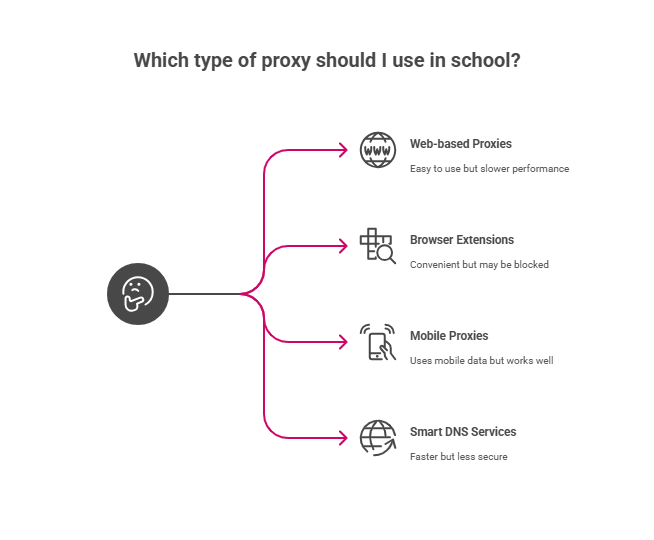
Students have several proxy options to choose from, each offering unique strengths and weaknesses. Some proxies provide faster performance, while others focus on enhanced security or greater anonymity.
The right choice depends on the specific needs and priorities of the user.
Web-based Proxies
These are websites that act as proxy servers. You simply visit the site and enter the URL you want to access.
Popular examples include Hidester and KProxy. They’re easy to use but often slower than other options.
Browser Extensions
Chrome and Firefox extensions can route your traffic through proxy servers automatically.
These extensions are convenient but may be blocked by school administrators.
Mobile Proxies
Some students use their phone’s mobile data connection as a proxy for their laptop.
This method works well but uses your mobile data allowance.
Smart DNS Services
Smart DNS redirects specific traffic through different servers. It’s faster than traditional proxies but less secure.
Top Free & Safe Proxies for School (2025 Updated List)
Here are some reliable proxy services designed to bypass restrictions and work effectively in most school environments, ensuring secure and seamless access to the content you need.
- Hidester: HTTPS-secured, mobile-friendly, reliable uptime
- KProxy: Fast connection speeds, works with most video sites
- ProxySite: Clean interface, good for basic browsing
- CroxyProxy: Supports modern web applications, YouTube-friendly
- Plain Proxies: Simple to use, multiple server locations
Hidester: Strong Privacy and Reliable Uptime
Hidester is a robust proxy service well-regarded for its strong encryption and no-logs policy, ensuring user privacy and data security. It supports secure HTTPS connections and is mobile-friendly, making it accessible on a variety of devices. The service offers reliable uptime, which makes it a stable choice for consistent access to blocked content in school environments. Additionally, Hidester’s global server network allows users to bypass geo-restrictions efficiently while maintaining anonymity.
KProxy: Fast Speeds with Video Streaming Support
KProxy stands out for its fast connection speeds, which is particularly beneficial for streaming video content from platforms often blocked in schools. It supports browser extensions, simplifying usage and making it a convenient option. The proxy maintains a good balance between speed and privacy, providing a smooth browsing experience without complex configuration. KProxy’s effective handling of video sites makes it an excellent choice for students needing access to multimedia content.
ProxySite: Clean, User-Friendly Interface for Basic Browsing
ProxySite offers a straightforward and clean interface that is easy to navigate, focusing on providing a simple browsing experience. It supports SSL connections and is well suited for basic web page access where minimal interaction beyond standard browsing is required. While not optimized for heavy multimedia use, ProxySite’s reliable performance makes it a good option for users who want quick, uncomplicated access to blocked websites without advanced features or bandwidth needs.
CroxyProxy: Full Support for Modern Web Apps and YouTube
CroxyProxy is designed with contemporary web applications in mind, supporting technologies that enable seamless use of platforms like YouTube and other interactive services. Its ability to handle modern web standards makes it ideal for dynamic content and media-heavy sites common in educational settings. This proxy excels when users need reliable access to complex websites with video and interactive features, while maintaining strong privacy protections.
Plain Proxies: Simple, Versatile Proxy Solution
Plain proxies provide an uncomplicated way to bypass restrictions with multiple server locations available for choice. They are basic HTTP/HTTPS proxies that may lack advanced encryption or interface sophistication but offer versatility and ease of setup. These proxies are suitable for straightforward access needs where privacy is less of an immediate concern and the main goal is to overcome simple network blocks quickly.
Whoer.net Proxy: Transparency with Privacy Monitoring
Whoer.net proxy service incorporates tools that allow users to monitor their anonymity levels, including IP, DNS, and browser fingerprint transparency. This added insight helps users understand their exposure and maintain better control over their online privacy. While it may not offer the broadest multimedia support, Whoer.net is perfect for privacy-conscious users who need to be aware of their security status during proxy use.
4EverProxy: Secure, Location-Flexible Proxy
4EverProxy provides users with numerous server locations worldwide and supports SSL encryption for secure browsing. Its flexibility in switching between server locations enables users to optimize speed and bypass more sophisticated network filters. This proxy service is beneficial for those needing secure access from different geographical points, enhancing the ability to access content even in heavily restricted school networks.
Important safety note: Always use HTTPS-secured proxies. Unsecured proxies can expose your data to hackers.
Speed varies depending on server load and your school’s internet connection. Test different options to find what works best.
Comparison Table
Pros and Cons of Using Proxies in Schools
Let’s be honest about proxy use, it comes with both benefits and risks. Proxies can enhance privacy, bypass restrictions, and improve security.
However, they also come with potential downsides like slower speeds, reliability issues, or security vulnerabilities if not chosen carefully.
Pros:
- Access blocked educational resources
- Research topics more thoroughly
- Maintain some privacy from school monitoring
- Learn about internet technology
- Access legitimate websites wrongly blocked
Cons:
- Risk of malware from sketchy proxy sites
- Potential disciplinary action if caught
- Slower internet speeds
- Violation of school acceptable use policies
- Possible security vulnerabilities
The key is weighing these factors for your specific situation.
How to Use a Proxy in a School Network
Here’s your step-by-step guide to using proxies safely.
Method 1: Web-based Proxy
- Open your browser
- Go to a trusted proxy website (like Hidester)
- Enter the blocked website URL
- Click “Go” or “Browse”
- Browse normally through the proxy interface
Method 2: Chrome Proxy Extension
- Open Chrome Web Store
- Search for “proxy extension”
- Install a reputable extension
- Configure your preferred proxy server
- Enable the extension when needed
Method 3: Manual Browser Setup
- Open browser settings
- Find “Network” or “Proxy” settings
- Enter proxy server details
- Save configuration
- Browse with proxy enabled
Remember to disable proxy settings when you’re done browsing.
Proxy vs VPN – What’s Better for School Use?
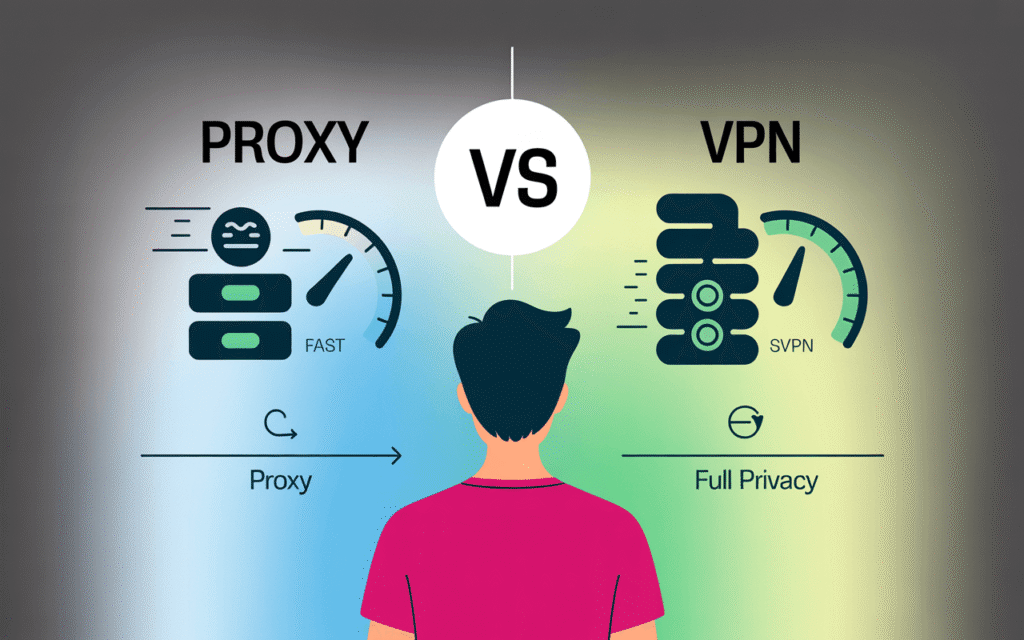
Both tools play important roles in school environments, each serving unique purposes to enhance learning and support educational goals.
Proxies are better when:
- You need quick access to specific sites
- Speed is more important than privacy
- You’re on a shared computer
- You want simple setup
VPNs are better when:
- You need full device protection
- Privacy is your top priority
- You’re using your personal device
- You have time for proper setup
For most students, proxies offer the right balance. They’re faster and easier to use for casual browsing.
Is Using a Proxy at School Legal or Against Policy?
This is where things get complicated.
Using proxies isn’t illegal. But it likely violates your school’s Acceptable Use Policy (AUP).
Most schools prohibit:
- Bypassing content filters
- Accessing blocked websites
- Using unauthorized software or services
Potential consequences:
- Loss of internet privileges
- Detention or suspension
- Technology use restrictions
- Parent notifications
Before using proxies, read your school’s internet policy. Know the risks you’re taking.
Safe Browsing Tips for Students Using Proxies
Protect yourself when using proxies at school to access restricted websites or content.
Always ensure you’re using safe and reliable proxies to avoid security risks, protect your personal information, and stay within school guidelines.
Essential safety tips:
- Never enter passwords on proxy sites. Your login data could be stolen.
- Avoid downloading files through proxies. They may contain malware.
- Clear your browser history after proxy use. This removes evidence and protects privacy.
- Only use HTTPS-secured proxy sites. Look for the padlock icon in your address bar.
- Don’t access personal accounts through public proxies. Use them only for general browsing.
- Be cautious of proxy sites with excessive ads. They’re often unsafe.
- Log out completely when finished browsing.
Making Smart Decisions About Proxy Use
Proxies can help you access blocked content at school. But they come with real risks.
The smartest approach? Use them sparingly and responsibly. Focus on legitimate educational needs rather than entertainment.
Consider talking to teachers about accessing specific educational sites. Many schools will unblock legitimate resources when asked.
Remember that your digital actions have consequences. Make choices you can defend if questioned.
Stay safe, stay smart, and use technology responsibly. Your future self will thank you for making good decisions now.
Final Thoughts: Choosing the Smarter Path
At the end of the day, proxies in school are just a shortcut. Sometimes they work, but more often they leave you stuck with slow speeds, unreliable access, and even serious privacy risks. They might feel like the easiest option right now, but they were never designed with your safety or long-term use in mind.
If you truly need private and reliable browsing, the smarter move is to create an environment you control. That’s exactly what you can do with SkyNetHosting.net. With a simple VPS hosting plan, you can build your own private proxy or VPN server that belongs only to you. No ads interrupting, no third parties tracking you, and no surprise shutdowns. Just a clean, secure connection.
For students who are curious about tech, this isn’t only about bypassing filters. It’s also a chance to learn valuable server management and hosting skills that will help you far beyond the classroom. SkyNetHosting.net has been trusted by thousands of users worldwide because we make hosting fast, reliable, and affordable. Whether you’re just starting out or planning to scale up later, we give you the tools and support to do it with confidence.
So instead of depending on free proxy sites that put your privacy at risk, think bigger. With SkyNetHosting.net, you’re not just unblocking websites. You’re giving yourself security, control, and the freedom to explore the internet on your own terms.
👉 Explore VPS Hosting Plans at SkyNetHosting.net and take the smarter path today.
FAQs – School Proxy Use
Can I get in trouble for using a proxy at school?
Yes, most schools prohibit proxy use in their acceptable use policies. Consequences vary from warnings to suspension.
What’s the safest proxy site?
Hidester and KProxy are generally considered safer options. They use HTTPS encryption and have good reputations.
Why do some proxies stop working?
Schools actively block proxy sites they discover. Popular proxies get blocked faster than lesser-known ones.
Do proxies work on mobile school WiFi?
Yes, but schools are increasingly blocking mobile proxy access too. Success rates vary by school.



