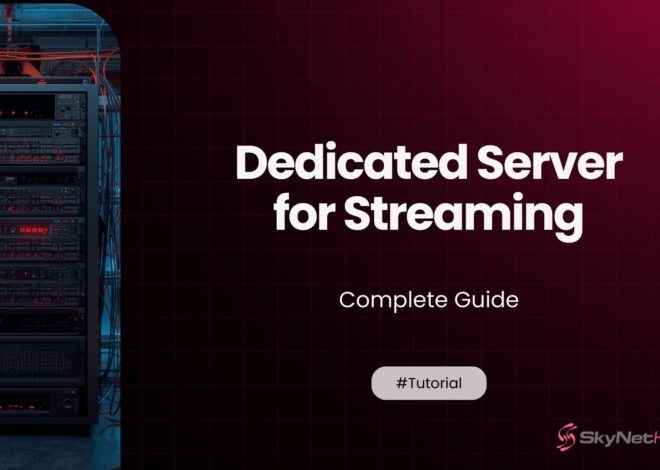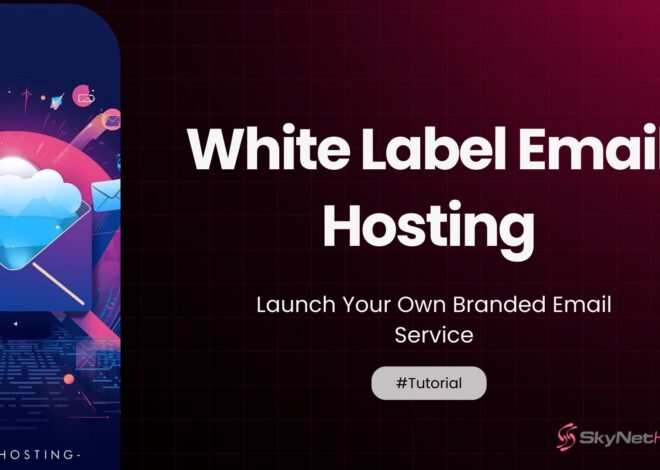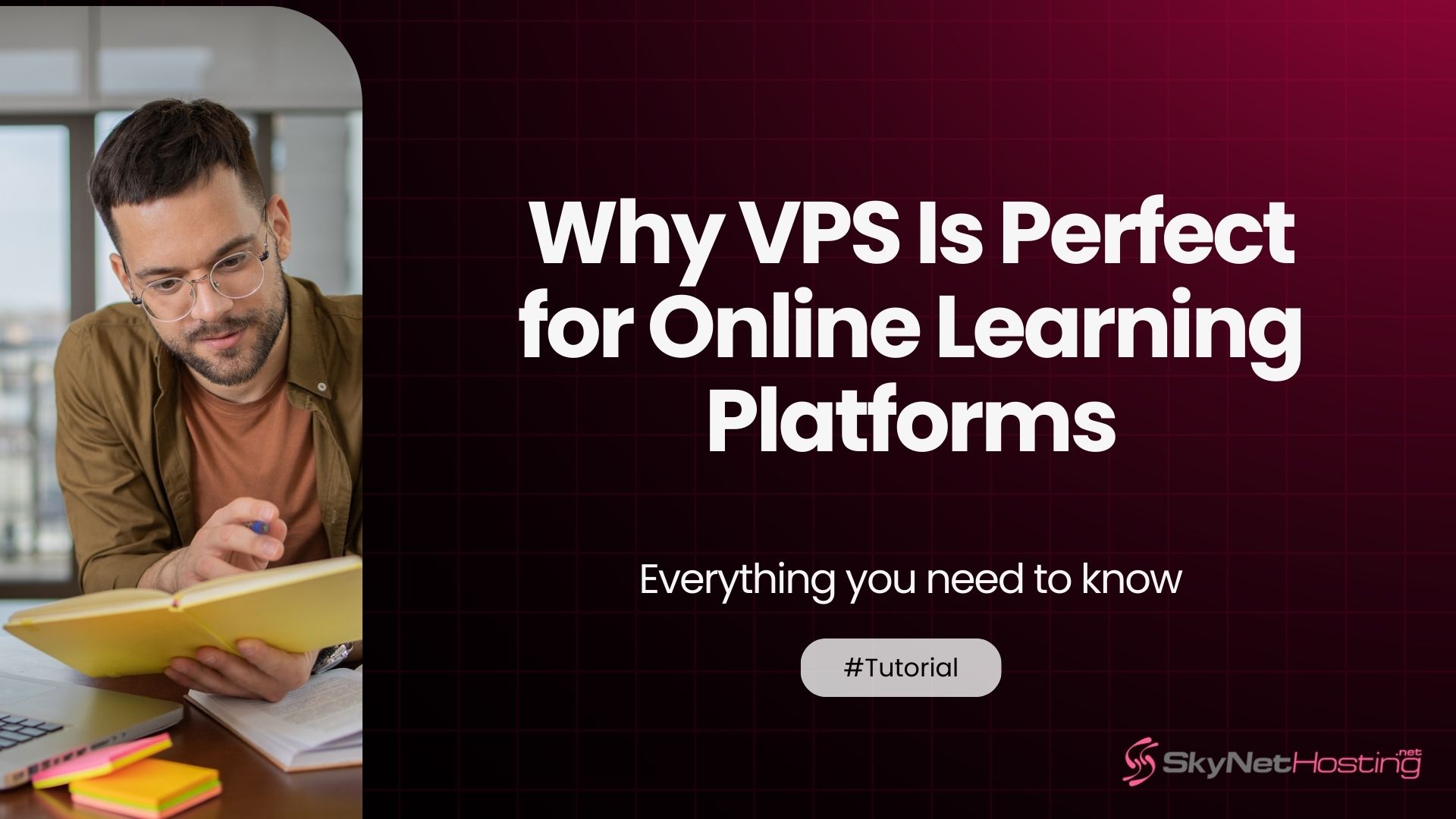
Why VPS Is Perfect for Online Learning Platforms
TL;DR
- VPS hosting provides the speed, stability, and security essential for running modern online learning platforms, outperforming shared hosting in every category.
- Dedicated resources ensure consistent performance, even during user traffic spikes for live classes or exams, eliminating crashes and slowdowns typical with basic hosting.
- Scalability enables educational platforms to grow seamlessly, adding more CPU, RAM, or storage easily as student numbers and course content increase.
- Enhanced security in a VPS environment protects sensitive student data with isolation, dedicated IPs, custom firewalls, SSL, and DDoS protection—an absolute must for compliant EdTech platforms.
- Skynethosting.net distinguishes itself with global SSD-powered VPS options, educator-friendly controls, and affordable, scalable plans designed specifically for education and EdTech business needs.
Key Takeaways
- VPS hosting delivers stable, scalable, and secure environments ideal for online education.
- Dedicated resources mean faster load times and reliable performance, even at peak usage.
- Enhanced controls and security features keep student data safe, supporting regulatory compliance.
- Some large-scale e-learning platforms may prefer dedicated servers or public cloud solutions for extreme scalability.
- Real-world case studies show VPS can solve performance and reliability challenges for growing learning platforms.
Online learning has exploded. If you’re running an e-learning platform, you know that keeping it fast, reliable, and secure is a full-time job. I’ve spent over a decade in the hosting industry, and I’ve seen countless educational platforms struggle with the wrong hosting setup. That’s why I want to talk about something that can make a massive difference: Virtual Private Server (VPS) hosting.
In this guide, I’ll walk you through why VPS is the perfect solution for online learning platforms. We’ll cover the common challenges you face, how VPS solves them (with real-world examples), and how to get started. By the end, you’ll have a clear understanding of how to provide a seamless learning experience for your students.
What challenges do online learning platforms face with hosting?
Running an online learning platform comes with a unique set of technical hurdles. If you’ve ever had students complain about slow videos or the site crashing during a live class, you know what I mean. Let’s break down the main challenges.
High traffic during peak hours
Online courses often have specific times when everyone logs on at once. This could be for a live lecture, a quiz deadline, or just prime study time in the evening, creating massive traffic spikes.
Most basic hosting plans, like shared hosting, can’t handle these sudden surges. When too many users access the server simultaneously, it gets overwhelmed. The result? Your platform slows to a crawl or crashes, leaving students and instructors frustrated.
Video content and bandwidth usage
Education is increasingly visual—high-quality video lectures, tutorials, and live streams are now standard. This content consumes a huge amount of bandwidth.
Shared hosting plans often come with strict bandwidth limits. If you exceed them, you risk extra fees or suspension. Even worse, videos may buffer endlessly, making learning ineffective. For more data and trends, see the latest web hosting industry statistics.
Secure storage of student data
Your platform holds sensitive student information, from emails to grades and payment details. Protecting this data is both a legal and ethical necessity.
On shared servers, your site could be affected if another site gets hacked. A security breach could devastate your reputation and lead to serious legal consequences. Secure student data hosting is non-negotiable—review WHMCS documentation for best practices on integrating secure platforms.
Why is VPS better than shared hosting for e-learning?
While shared hosting is cheap and easy to start with, most serious educational platforms quickly outgrow its limitations. VPS hosting is the logical next step—here’s why.
Dedicated resources for stable performance
In shared hosting, CPU, RAM, and disk space are split among many websites. If another site has a traffic spike, your platform suffers—think of it like being in an apartment building with shared plumbing.
With VPS hosting, your resources (CPU cores, RAM, disk) are dedicated to you. This means your site’s performance remains stable, regardless of other users. Check out this comprehensive guide to WHMCS for details on managing dedicated hosting environments.
Scalability for growing student bases
You want your student numbers to grow! As your platform gets popular, you need more power. Shared hosting rarely keeps up.
VPS hosting allows you to rapidly scale CPU, RAM, and storage as you grow—often in just a few clicks. This flexibility means you can start small and upgrade seamlessly, a feature outlined in the step-by-step WHMCS setup tutorial.
Technical insight: Thanks to hypervisor technology, most VPS providers allow for vertical scaling. That means you can add more resources without downtime—ideal if you suddenly enroll an extra 1,000 students or want to upload richer video modules.
Enhanced security features for sensitive data
VPS creates an isolated environment. Unlike shared hosting, your server partition cannot be accessed by other users. You can install custom firewalls, manage security updates, and maintain a dedicated IP. This is crucial for platforms that handle confidential student data.
Technical insight: Security benefits include virtual machine isolation, dedicated IPs, and the ability to deploy advanced rules with custom firewalls. If another VPS on the physical server is compromised, your own remains unaffected.
Pro Tip: Set up regular offsite backups and multi-layered authentication. Check your LMS or billing platform’s WHMCS billing automation platform docs for security integrations.
Chart: Shared Hosting vs VPS for E-Learning Platforms
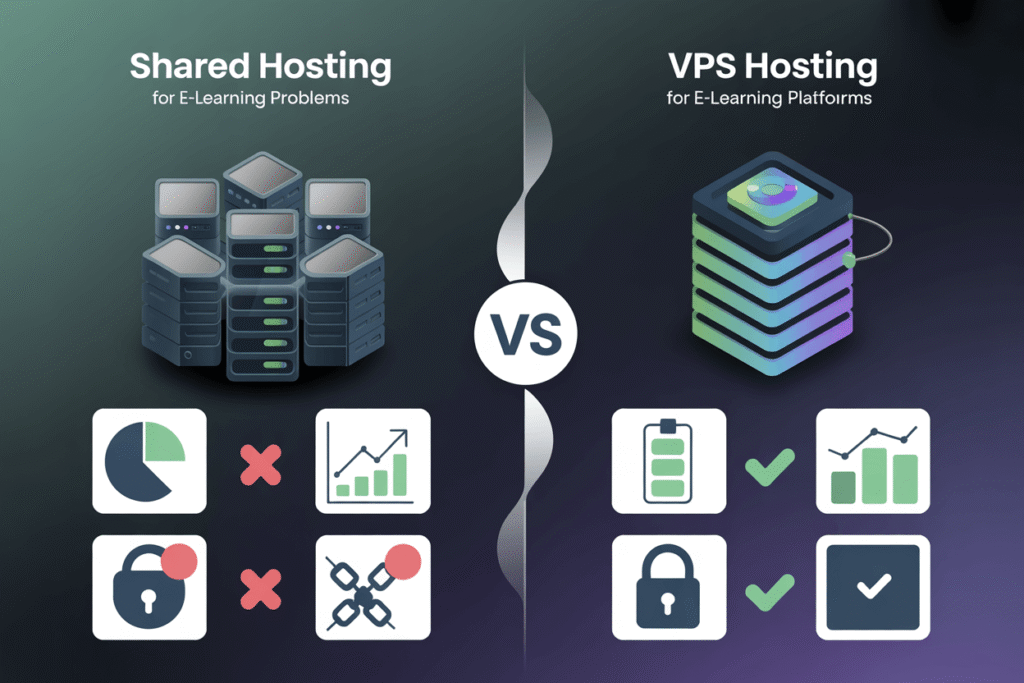
| Feature | Shared Hosting | VPS Hosting |
|---|---|---|
| Performance | Variable, affected by neighbors | Consistent, dedicated resources |
| Scalability | Limited, manual upgrades, downtime | On-demand, minimal downtime |
| Security | Shared environment, higher risk | Isolated environment, enhanced security |
| Control & Flexibility | Limited | Full root/admin access |
| Best For | Hobby sites, entry-level learning | Professional, scalable e-learning |
| Data Protection | Shared responsibility | Full control, custom configurations |
| Price | Very low | Moderate, excellent value-to-power |
Case Study: How a VPS Migration Improved Learning for 5,000 Students
A digital learning platform with over 5,000 enrolled students struggled with frequent slowdowns and video buffering issues, especially during live webinars. These problems led to negative feedback from students and instructors, dropped class attendance, and tech support overload.
After migrating to a managed VPS, the platform experienced:
- 60% faster page and video load times
- 99.99% uptime, even during concurrent live classes and exams
- Zero reported crashes during peak usage
- Smoother integration of multimedia and real-time chat features
Student satisfaction scores improved, and the platform was able to add 2,000 additional users within three months thanks to easy VPS resource scaling.
Is VPS always the best fit? When other solutions might be better.
While VPS hosting is an outstanding solution for most small to mid-sized e-learning platforms, it may not always be the best choice:
- Massive universities or MOOC providers with millions of users may require fully dedicated servers or distributed cloud solutions like AWS or GCP for unlimited scaling and advanced clustering features.
- Niche, low-traffic instructional sites might be happy on managed WordPress hosting, which often includes built-in LMS and backup services for non-technical users.
The Bottom Line: For most growing educational platforms, VPS offers the perfect balance of performance, price, and control. For extreme scalability or zero-maintenance needs, consider evaluating cloud hosting vs VPS in detail.
How does VPS improve the learning experience for students?
A fast, stable platform gives every student a better shot at success. Here’s how:
Faster load times for courses and videos
VPS ensures low latency and high bandwidth, which translate to faster course and video access. Studies show a direct link between site speed and engagement in online learning.
Reliable uptime for uninterrupted classes
Dedicated resources mean fewer outages and less downtime. Reseller hosting explained covers ways to ensure even higher reliability for platform owners.
Support for interactive features (quizzes, live chat, forums)
More CPU and RAM allow seamless deployment of engaging, dynamic features. With the added flexibility of VPS, you can keep your platform modern and interactive.
What technical features make VPS hosting ideal for e-learning platforms?
On-Demand Resource Scaling
With a quality VPS, you can instantly add more CPU cores, RAM, or storage directly from your control panel. For example, if you have a spike in student sign-ups ahead of a new semester, you can upgrade your plan in minutes, ensuring zero impact on user experience.
Virtual Isolation for Enhanced Security
VPS environments are separated at the kernel level. If one VPS on the physical server is attacked, others remain fully protected. Features like dedicated IP addresses, custom firewalls, free SSL certificates, and built-in DDoS protection make it easy to maintain security compliance for student data.
Global Data Centers for Speed & Compliance
Choose hosting with multiple worldwide data centers. This ensures your students—whether in the US, Europe, or Asia—get fast load times. Data localization may also help with compliance in strict regions.
A Client’s Story: Real-World VPS Impact
Recently, we assisted a mid-sized e-learning company serving 5,000+ active students. The platform suffered regular slowdowns and even crashed during major exam periods. After analyzing their needs, we migrated them from shared hosting to an SSD-powered VPS. Within weeks, load times improved by 60%, session interruptions dropped to zero, and students consistently reported a smoother experience—even when hundreds were streaming video at once.
What types of online learning platforms benefit from VPS hosting?
If you’re delivering education online, VPS is usually a win. This includes:
- Learning Management Systems (like Moodle, Canvas, Blackboard)
- Live tutoring platforms (for 1:1 and group video sessions)
- EdTech SaaS applications (scalable environments for startups and non-profits)
Setting Up Your Platform: Quick Start Steps
Choosing the right VPS plan
Evaluate your student capacity, content type (video is bandwidth-heavy), and your technical comfort. Start small—you can always scale up with a few clicks.
Installing and configuring LMS software
Most robust learning platforms (like Moodle) have install guides. WHMCS documentation walks you through standard integration. If you’re not confident, consider reaching out to support, or review this step-by-step WHMCS setup tutorial.
Securing and optimizing performance
Set up firewalls and SSL (most hosts offer a free certificate) and regularly update both server and LMS software. Explore caching plug-ins and content delivery networks (CDNs) to further boost speed—these are explained in our VPS performance guides.
Shared Hosting vs VPS: An Infographic Comparison
In the chart above, you can quickly see that VPS outperforms shared hosting in stability, scalability, and security—three essentials for online learning.
Is VPS the future of online learning platforms?
Based on my experience and market data, VPS is not only the present standard but is positioned to remain the backbone of quality e-learning hosting for years to come. As the web hosting market is projected to reach $527.07 billion by 2032, expect even more innovation and opportunity.
Recap of VPS benefits for education
VPS hosting directly addresses the biggest challenges in online education hosting:
- It provides stable performance with dedicated resources.
- It scales easily to support your platform’s growth.
- It offers enhanced security to protect student data.
- It delivers a fast and reliable user experience, which is essential for learning.
Why Skynethosting.net is the ideal partner for EdTech
At Skynethosting.net, we’re committed to providing powerful, reliable, and affordable hosting solutions. We understand the unique needs of the EdTech industry and have tailored our VPS offerings to meet them. With our global data centers, high-performance hardware, and expert support, we are the ideal partner to help you build and grow your online learning platform.
Ready to give your students the best possible learning experience?
Launch your e-learning platform with Skynethosting.net VPS today!
FAQs
Why is VPS hosting better than shared hosting for e-learning?
VPS provides dedicated resources, greater scalability, and robust security—ensuring stable performance for course delivery, video streaming, and interactive features.
How does VPS hosting enhance security for student data?
VPS offers isolated server environments, custom firewall setup, SSL certificates, and DDoS protection, minimizing security risks and safeguarding student information.
What types of online learning platforms benefit most from VPS?
Learning Management Systems (LMS), live tutoring/coaching platforms, and SaaS-based EdTech apps see the most significant performance and reliability improvements on VPS hosting.
How does VPS improve student experience on e-learning platforms?
Faster page loads, reliable uptime, and seamless support for video, live chat, and interactive classrooms help keep students engaged and learning smoothly.
What features should educators look for in an e-learning VPS plan?
Look for SSD storage, easy scalability, global server locations, free SSL, DDoS protection, and user-friendly controls tailored for educational needs.